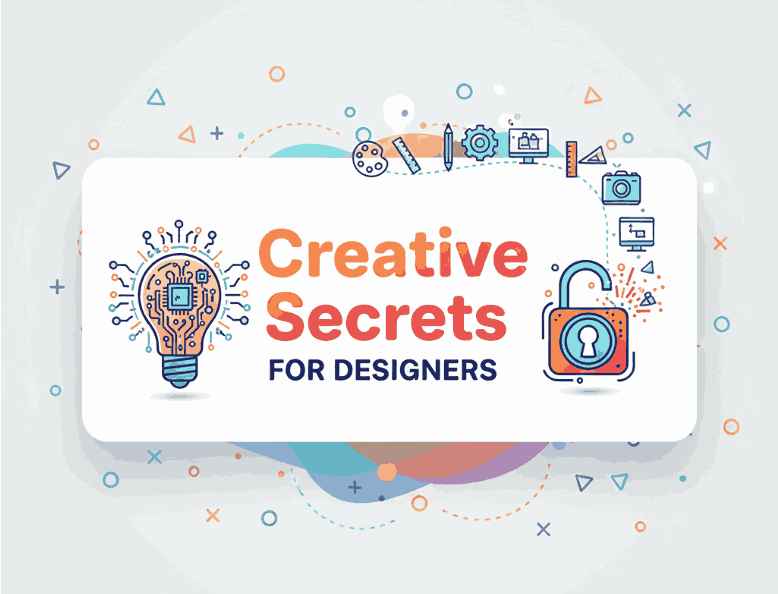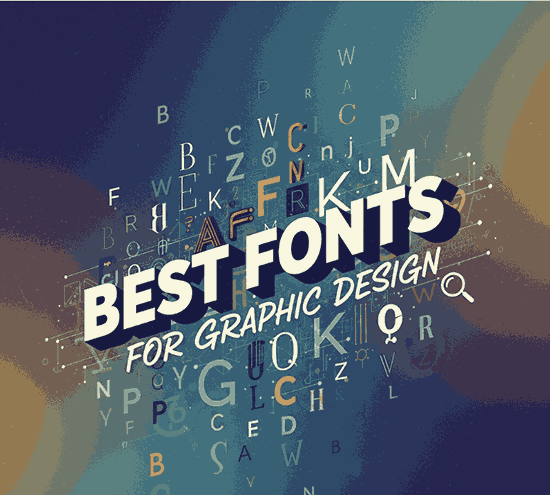
Table of Contents
- Introduction
- Why Fonts Matter in Graphic Design
- Key Characteristics of the Best Fonts for Graphic Design
- Different Categories of Fonts Every Designer Should Know
- Serif Fonts
- Sans Serif Fonts
- Script & Handwritten Fonts
- Display Fonts
- Best Fonts for Graphic Design Projects (with Mockup Examples)
- How to Choose the Right Font for Your Project
- Tips for Pairing Fonts in Graphic Design
- Common Mistakes Designers Make with Fonts
- Conclusion
- References
1. Introduction
Typography is one of the most powerful tools in visual communication. Choosing the best fonts for graphic design can transform a project from ordinary to outstanding. The right typeface not only enhances aesthetics but also communicates tone, personality, and brand identity. In this guide, we’ll explore the top font categories, characteristics to look for, and examples of fonts you can use in your design projects.
2. Why Fonts Matter in Graphic Design
Fonts go beyond mere letters—they create mood, improve readability, and strengthen branding. For example, a luxury brand often uses elegant serif fonts, while a tech startup may opt for clean sans serif styles. Selecting the right font ensures your message resonates with your audience.

3. Key Characteristics of the Best Fonts for Graphic Design
When evaluating fonts for graphic design, consider these traits:
- Legibility: Clear and easy to read across platforms.
- Versatility: Works well in multiple formats (print, digital, branding).
- Aesthetic Fit: Matches the mood of your project.
- Scalability: Looks good in large headlines and small body text.
4. Different Categories of Fonts Every Designer Should Know
Serif Fonts
Serif fonts have decorative strokes at the end of letters, making them great for classic and professional designs.
Sans Serif Fonts
Sans serif fonts are clean, modern, and widely used in digital projects, perfect for web and app interfaces.
Script & Handwritten Fonts
These fonts add elegance and creativity, ideal for branding, invitations, or logo design.
Display Fonts
Unique and expressive, display fonts are perfect for headlines and posters but not for body text.
5. Best Fonts for Graphic Design Projects (with Mockup Examples)
Here are some examples of fonts you can use in your creative work:
- Southlake Font – A modern script font that works beautifully for branding, invitations, and social media graphics.
- Denham Font – A bold display font with character, perfect for posters, titles, and advertisements.
- Black Roll Font – A stylish handwritten font, adding a creative flair to logos and packaging.
- Healing Time Font – A clean and versatile script font, suitable for both elegant and casual designs.
These fonts not only elevate your designs but also give you flexibility across different mediums.
6. How to Choose the Right Font for Your Project
- Know Your Audience: Corporate clients prefer clean fonts; creative projects allow more experimentation.
- Match the Mood: A playful brand may use handwritten fonts, while a serious brand sticks to serif.
- Test Legibility: Always check readability on different devices and print formats.
7. Tips for Pairing Fonts in Graphic Design
- Combine serif with sans serif for balance.
- Use contrast in weight and style for hierarchy.
- Limit pairings to two or three fonts to avoid clutter.

8. Common Mistakes Designers Make with Fonts
- Overusing decorative fonts.
- Ignoring font licensing.
- Using too many fonts in one project.
- Forgetting consistency across branding materials.
9. Conclusion
Typography plays a vital role in effective graphic design. By understanding the different categories of fonts and their best applications, designers can elevate their creative work. Whether you’re working on logos, websites, or print media, choosing the best fonts for graphic design ensures your projects stand out.
For inspiration, explore premium fonts like Southlake Font, Denham Font, Black Roll Font, and Healing Time Font to take your designs to the next level.
10. References
- Adobe Creative Cloud: How to Choose faster with new recommendations feature
- Canva Design School: Font Design Basics
- 99designs: Typography in Graphic Design
- Envato Tuts+: The Ultimate Guide