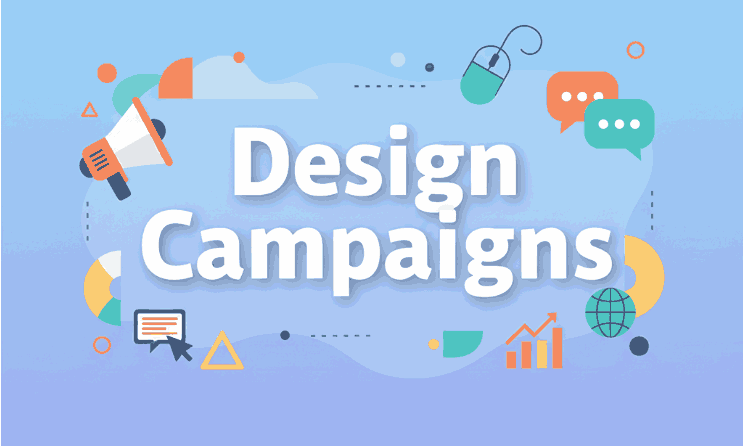
Table of Contents
- Introduction
- Define Your Campaign Goals & Audience
- Structure & Layout: Best Practices
- Typography, Fonts & Visual Elements
- Content, Copy & Call to Action
- Mobile & Responsive Design
- Testing, Optimization & Analytics
- Integration with Your Brand & Assets
- Conclusion
- References
1. Introduction How to Design Effective
Email remains one of the most powerful digital marketing channels—yet many campaigns underperform simply because they lack thoughtful design. To make an email truly effective, you must blend strategic planning, visual design, brand identity, and analytics. In this guide, you’ll learn how to design effective email campaigns that readers engage with and act on.
2. Define Your How to Design Effective Campaign Goals & Audience
Before touching design tools, start with clarity:
- Set a clear goal: e.g. increase sales, drive traffic, promote a font launch, or re-engage users. As Business.com advises: “A successful email marketing campaign starts with a clearly defined goal.”
- Segment your audience: tailor content to groups based on behavior, demographics, purchase history, etc.
- Understand user expectations: know what your subscribers value so your message resonates.
This foundation ensures your design supports the campaign’s purpose, not distract from it.
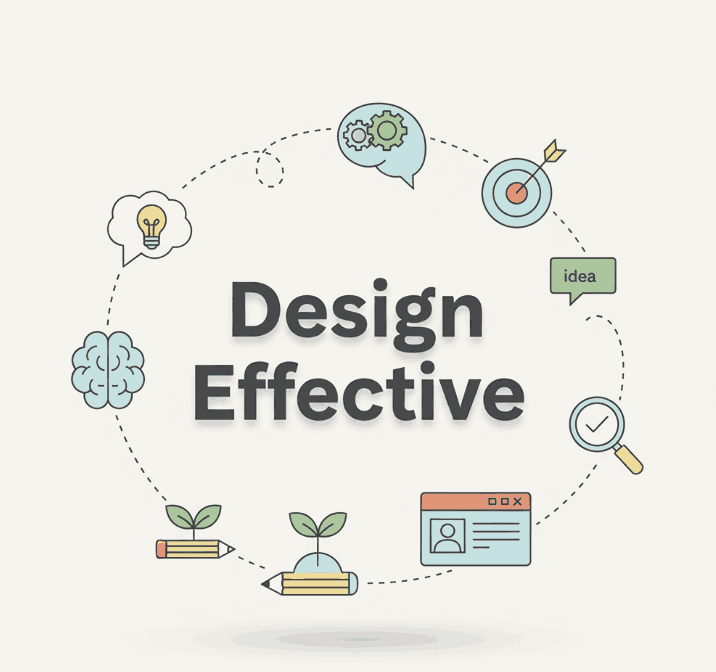
3. Structure & Layout: Best Practices
Hierarchy & Visual Flow
Arrange elements so the eye naturally progresses: headline → body → image → CTA. Use whitespace to give breathing room and reduce clutter. Litmus emphasizes reducing visual clutter and keeping design simple and focused.
Single Column Layouts
Because many readers open emails on mobile, a single column layout ensures content is legible and flows vertically without horizontal scroll.
Use a Master Template
Maintain consistency across campaigns. Klaviyo recommends creating a master email template that ensures your emails maintain the same font types, spacing, and structure.
4. Typography, Fonts & Visual Elements
Choose Readable Fonts
Use web-safe or email-supported fonts for body text (sans-serif is often safer). Use decorative or custom fonts sparingly—perhaps in headers or brand accents—but test for fallback options. Designmodo advises: “Stay away from overly decorative typefaces … use them only for headings where font size allows each character to be legible.”
Maintain Visual Branding
Use fonts and visuals consistent with your brand identity. Here are some of your font mockups that can enhance brand voice in emails:
These can be used for headers, decorative text, or featured branding elements—while keeping body text in safe, readable fonts.
Images & Logos
Use optimized images (compressed, proper format) and include alt text for accessibility. Avoid image-only emails, because many email clients block images by default. Litmus stresses that imagery should support content, not replace it.
5. Content, Copy & Call to Action
Keep Copy Concise & Scannable
Readers skim emails. Use short paragraphs, bullet lists, bolding, and subheads. Firepush recommends concise, direct copy for better engagement.
Craft a Strong CTA
Your CTA should stand out visually, use action words, and be placed where it’s easy to click. Klaviyo notes that CTAs must be strategic—clear and obvious.
Align Copy & How to Design Effective
Design and copy should work hand in hand. The visuals should reinforce the message—not compete with it.
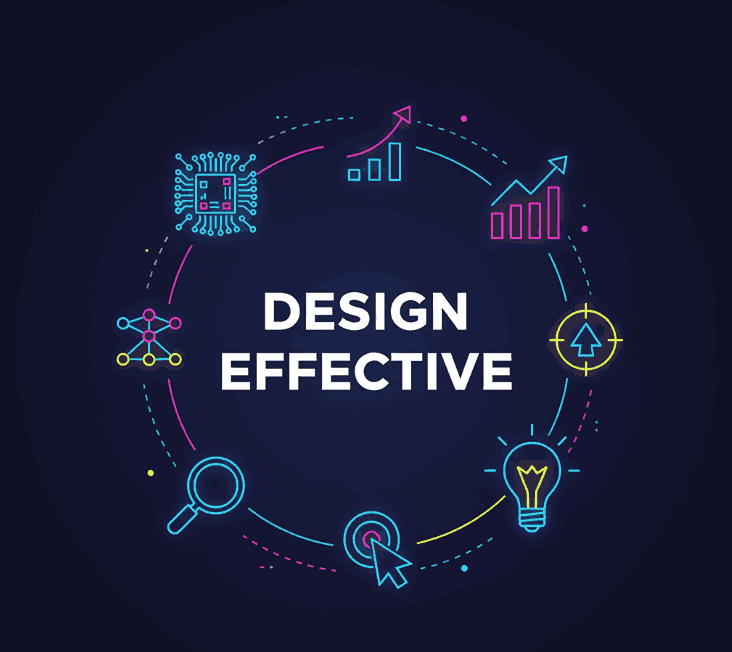
6. Mobile & Responsive Design
Responsive Templates
As Salesforce notes, using templates that adapt to desktop and mobile is essential.
Touch-Friendly Buttons & Padding
Ensure buttons are large enough to tap, and that links have padding around them.
Prioritize Content
On mobile, you may hide nonessential items or reorder content to prioritize the main message and CTA.
7. Testing, Optimization & Analytics
A/B Testing How to Design Effective
Test subject lines, CTA color, image vs text variations, send times. OptinMonster lists A/B testing as critical in effective campaigns.
Cross-Client Testing
Emails render differently across clients (Outlook, Gmail, mobile, etc.). Test your design across platforms.
Track Metrics
Monitor open rate, click-through rate (CTR), conversion rate, unsubscribe rate. Use these data to refine future designs and messaging.
Iterate & Learn
Every campaign should teach you something. Use results to adjust layout, images, offers, and timing.
8. Integration with Your Brand & Assets
Your emails should feel like a consistent extension of your brand identity. Use brand colors, font choices, imagery style, and tone to reinforce recognition. If you sell fonts, your email campaigns also become a showcase. For example:
- Feature mockups using Aeromove, Secret Memories, or Southlake fonts within your promotional emails
- Show before/after usage of your custom font in client work
- Use your brand’s signature typography in headers to reinforce identity
This harmony between email and brand assets builds trust and cohesion across channels.
9. Conclusion
How to Design Effective campaigns requires more than aesthetics—it requires strategy, clarity, brand consistency, and continuous iteration. By defining goals, structuring thoughtfully, selecting fonts wisely, optimizing for mobile, and learning from data, you can craft emails that resonate and convert.
In your font business, How to Design Effective email campaigns are not just marketing tools—they are brand touchpoints. Use your own font assets and design skills to make them reflect your identity and drive results.
