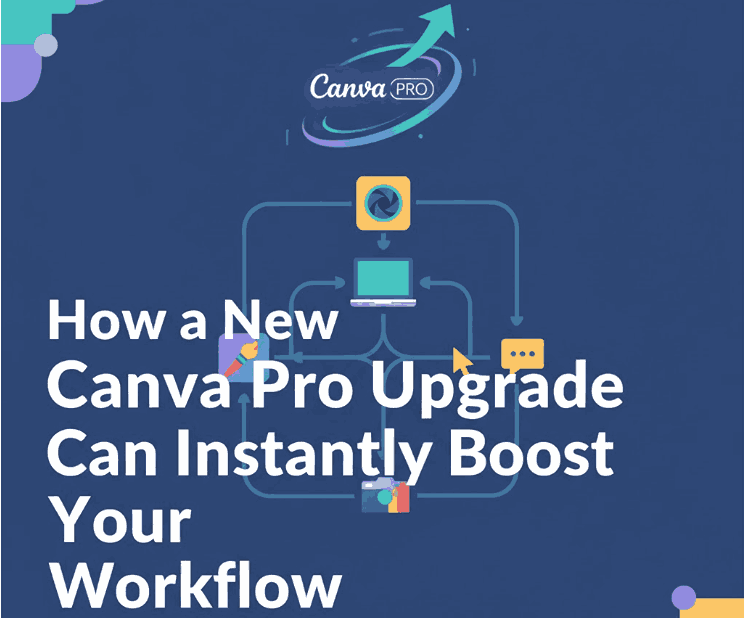
Table of Contents
- Introduction: Why a Canva Pro Upgrade Is Worth Considering
- Canva Free vs Canva Pro: What’s the Real Difference?
- Key Features That Make the Canva Pro Upgrade a Game-Changer
- Why the Canva Pro Upgrade Benefits Designers and Businesses
- Pricing and Free Trial Options for Canva Pro
- When Is the Right Time to Upgrade to Canva Pro?
- Enhance Your Canva Designs with Premium Fonts
- Final Thoughts: Is the Canva Pro Upgrade Right for You?
1. Introduction: Why a Canva Pro Upgrade Is Worth Considering
If you’ve ever wondered whether a Canva Pro upgrade is really worth it, you’re not alone. Millions of designers, marketers, and small business owners use Canva every day — but only a fraction take advantage of the advanced tools hidden behind the Pro plan.
The Canva Pro upgrade gives you more than premium templates; it’s a complete creative ecosystem that helps you save time, boost productivity, and deliver professional-grade designs. From AI-assisted tools to brand management features, Canva Pro transforms your design workflow and empowers you to create content that stands out in any market.
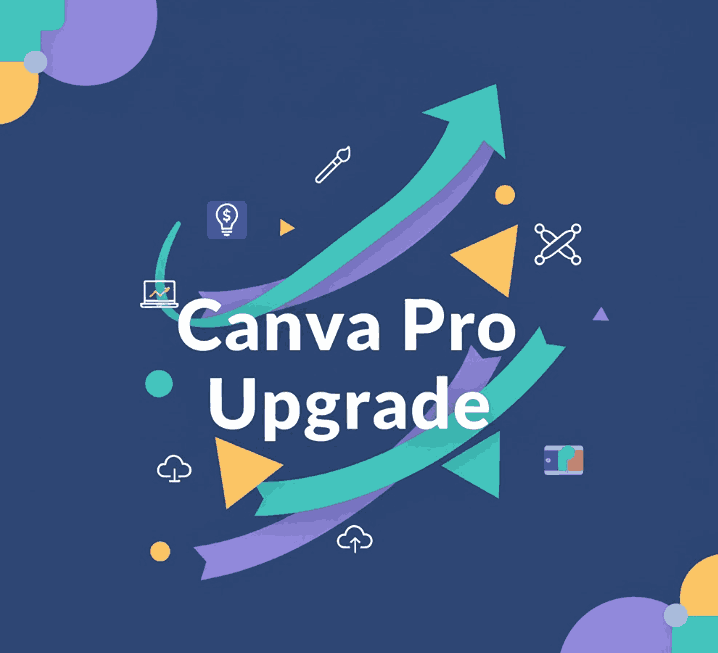
2. Canva Free vs Canva Pro: What’s the Real Difference?
At first glance, the free version of Canva offers plenty — templates, fonts, and drag-and-drop simplicity. However, once you start designing regularly, you’ll notice the limitations.
Here’s what you get with the Canva Pro upgrade:
- Access to over 100 million premium photos, videos, and graphics
- The Background Remover tool for cleaner visuals
- Magic Resize, which instantly adapts designs for multiple platforms
- The Brand Kit, keeping your logo, colors, and fonts consistent
- Cloud storage up to 1TB, ideal for design agencies and teams
These upgrades aren’t just for convenience — they enable you to work smarter, not harder.
3. Key Features That Make the Canva Pro Upgrade a Game-Changer
The Canva Pro upgrade unlocks a suite of professional features that elevate your creative potential:
Brand Consistency with Brand Kit
Maintain design cohesion across projects by saving brand colors, logos, and fonts.
Magic Resize for Instant Adaptability
Convert a single post into perfectly sized versions for Instagram, Pinterest, and YouTube with one click.
AI-Powered Tools
Use tools like Magic Write and AI Text to Image to generate content ideas or create custom visuals effortlessly.
Collaborative Workspaces
Invite team members, share folders, and edit designs together in real time — ideal for creative agencies.
4. Why the Canva Pro Benefits Designers and Businesses
The Canva Pro upgrade is not just for solo creators — it’s designed to scale with your business.
For freelancers, it provides professional polish and the ability to deliver faster. For design agencies, it simplifies workflow management and brand alignment across multiple clients.
More importantly, the Canva Pro tools help businesses maintain a cohesive visual identity, which boosts brand recognition and trust — key elements of successful marketing.
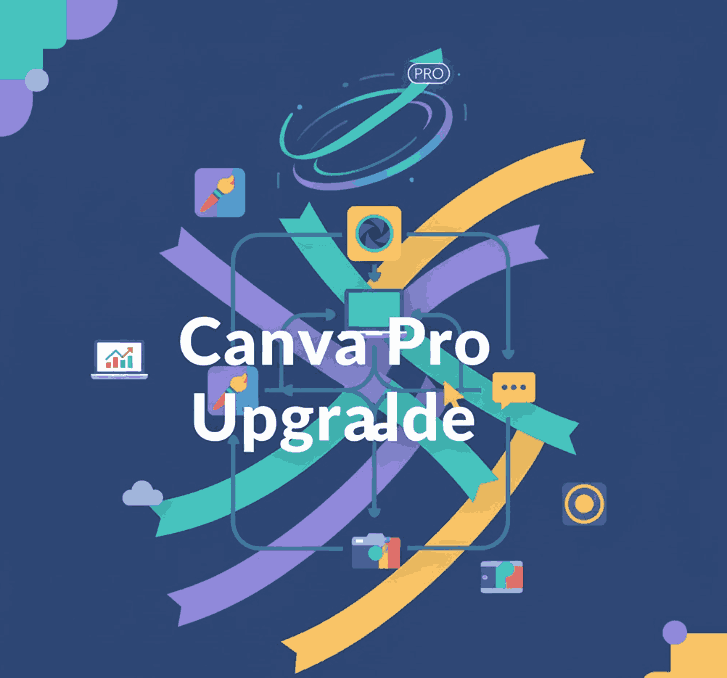
5. Pricing and Free Trial Options for Canva Pro
The Canva Pro upgrade offers flexibility for both individuals and teams:
- Monthly plan: $14.99/month
- Yearly plan: $119.99/year (save over 20%)
You can also start with a free 30-day trial to explore its features before committing.
6. When Is the Right Time to Upgrade to Canva Pro Upgrade?
Consider upgrading when:
- You create designs daily or weekly
- You need brand consistency across clients or social platforms
- You’re tired of downloading stock photos separately
- You need faster turnaround for professional work
The Canva Pro upgrade becomes invaluable once you start managing multiple design projects or clients — saving both time and cost.
7. Enhance Your Canva Pro Upgrade Designs with Premium Fonts
Even with all of Canva Pro’s tools, fonts still play a crucial role in defining your brand identity.
Upgrade your visuals with these stunning premium fonts from Calligraphy Fonts that pair perfectly with your Canva Pro projects:
- Monoscreen Modern Font – sleek and professional for tech or business brands.
- Creatoria Font – elegant curves ideal for creative professionals.
- Sublack Font – bold and confident for modern campaigns.
- Shailendra Font – graceful and timeless, perfect for branding and editorial use.
8. Final Thoughts: Is the Canva Pro Upgrade Right for You?
The Canva Pro upgrade is more than just a premium design tool — it’s a creative investment. With access to professional assets, AI design assistants, and collaboration tools, it helps you design faster, stay consistent, and scale your creative workflow effortlessly.
Whether you’re an individual creator or part of a design agency, the Canva Pro upgrade gives you the freedom to design without limits — and that’s worth every penny.
References
- Canva Pro Official – Features & Pricing
- HubSpot – How to Use Canva Like a Pro
- TechRadar – Canva Review 2024
