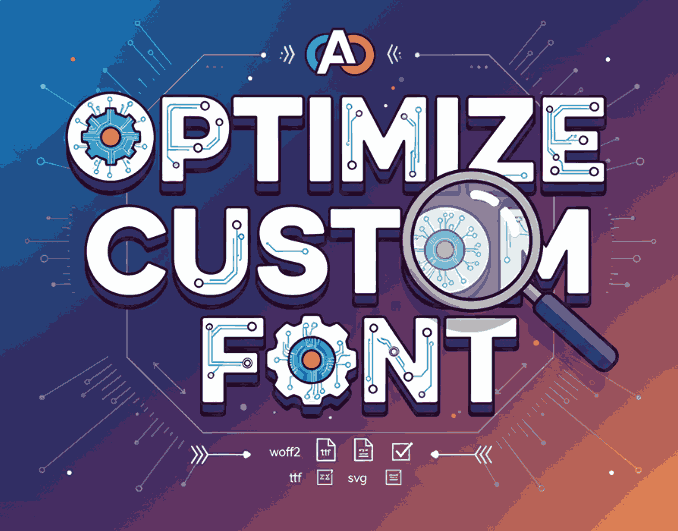
Table of Contents
- Introduction: Why Font Loading Matters
- The Impact of Fonts on Website Performance
- Common Issues with Custom Fonts
- Best Practices to Optimize Custom Font Loading
- Use Modern Formats
- Apply Font-Display Strategies
- Preload Key Fonts
- Subset Fonts for Efficiency
- Host Fonts Locally
- Tools and Plugins to Help You Optimize
- Balancing Aesthetics and Speed with Mockups
- Recommended Fonts for Your Next Project
- Conclusion
- References
1. Introduction: Why Optimize Custom Font Loading Matters
Fonts shape the personality of a website. A custom font can transform a simple layout into a professional, branded experience. But if fonts are not optimized, they can harm your site’s speed. Learning how to optimize custom font loading allows you to deliver both beautiful design and excellent performance.
2. The Impact of Fonts on Website Performance
Fonts directly affect user experience and SEO. A slow-loading font can increase bounce rates, reduce conversion, and lower search rankings. According to Google Web Vitals, site speed is a key factor in search visibility, so optimizing font loading is essential.
3. Common Mistakes in Custom Font Loading
- Large font file sizes slowing down the site.
- Delays in text visibility, also known as the “flash of invisible text.”
- Using too many font weights and variations.
- Relying on third-party services that may be inconsistent in speed.
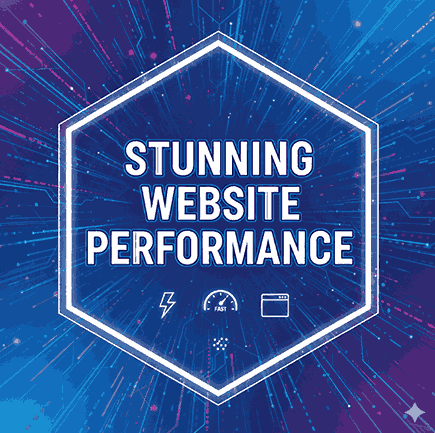
4. Best Practices to Optimize Custom Font Loading for Web Performance
Use Modern File Formats to Optimize Custom Font Loading
Modern formats like WOFF2 are lighter and load faster than older formats such as TTF or OTF. Converting fonts to WOFF2 ensures better efficiency.
Apply Lazy Loading for Faster Font Loading
Using strategies like “swap” makes sure text is always visible, even if the custom font has not fully loaded. This improves the reading experience and prevents blank text.
Preload Key Fonts
Prioritize your most important fonts by preloading them. This ensures that critical text appears faster, improving the user’s first impression of your site.
Subset Fonts for Efficiency
Remove unused characters from a font (for example, keeping only the Latin alphabet if you don’t need other scripts). This reduces the file size significantly.
Host Fonts Locally
Hosting fonts on your own server gives you more control and avoids relying on third-party services. Local hosting often improves stability and speed.
5. Tools and Plugins to Help You Optimize
Several free and premium tools make optimization easier:
- Font Squirrel Webfont Generator – converts fonts into efficient web-ready formats.
- Google Fonts Subsetter – reduces unused characters.
- WordPress Plugins like OMGF (Optimize My Google Fonts) simplify font optimization without coding.
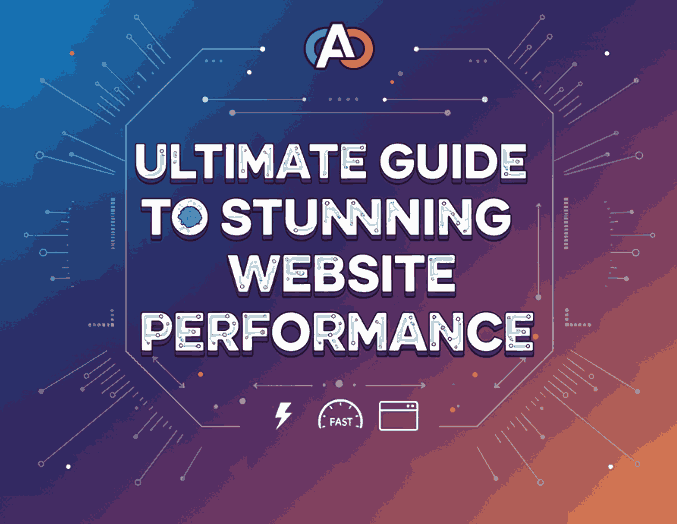
6. Balancing Aesthetics and Speed with Mockups
Before implementing fonts, you can preview them in real-life mockups. This ensures you choose the right typeface without adding unnecessary fonts to your site. Explore high-quality examples here:
7. Recommended Fonts for Your Next Project
By combining optimization techniques with modern font choices, you’ll get the best of both worlds: a beautiful brand identity and a fast-loading site. Always test your fonts in different environments before applying them permanently.
8. Conclusion
Custom fonts give websites personality and professionalism, but they need to be handled carefully. By learning how to optimize custom font loading, you can achieve a perfect balance of speed and creativity. With the right strategies—using modern formats, subsetting, preloading, and local hosting—you’ll ensure that your designs look great without compromising performance.
