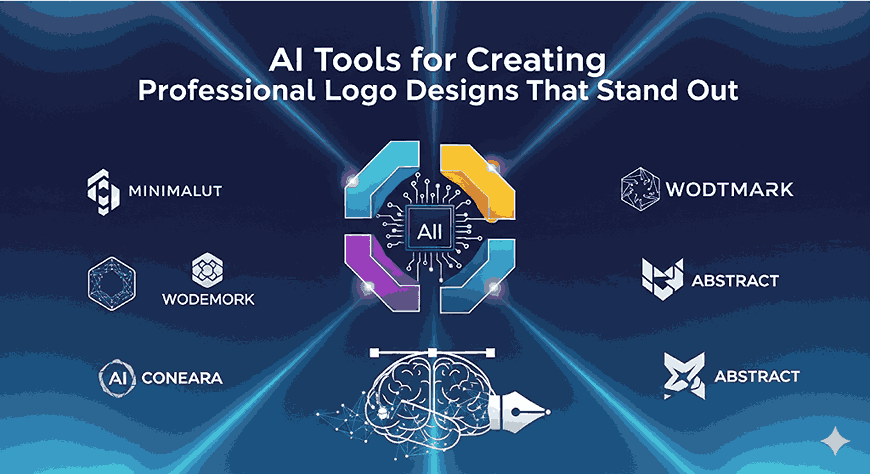
Table of Contents
- Introduction
- Why Use AI for Logo Design
- Key Features to Look for in AI Logo Tools
- Top AI Tools for Creating Professional Logo Designs
- How to Pair AI Logo Tools with Premium Fonts
- Case Studies & Best Practices
- Tips for Ensuring Your Logo Feels Unique
- Conclusion
1. Introduction to AI Logo Design Tools
AI logo design tools are transforming the way beginners and professionals create unique brand identities. With the help of artificial intelligence, you can design professional logos faster, smarter, and more creatively than ever before. In today’s competitive market, a strong logo is one of the first things customers notice about your brand. But not everyone has the budget of large agencies. Fortunately, AI tools for creating professional logo designs now let small businesses, startups, and creatives craft polished logos quickly and affordably. When combined with well-designed fonts, these tools can help you deliver branding that looks both premium and distinctive. This article explores how to choose and use AI logo tools, how to pair them with excellent fonts (including some from CalligraphyFonts.net), and tips to make your logo stand out.

2. Why Businesses Should Use AI Logo Design Tools
- Speed & Efficiency: AI tools can generate multiple logo variants in minutes, allowing quick iteration.
- Cost Effective: Avoid high design fees; many AI tools offer free or low-cost tiers.
- Idea Generation: AI helps overcome creative blocks by offering design ideas, layouts, color combinations.
- Scalability: You can easily adapt logo designs for different media (social media, business cards, signage) thanks to responsive export options.
3. Key Features of the Best AI Logo Design Tools
When selecting AI logo design tools, especially for delivering professional results, pay attention to:
| Feature | Why It Matters |
|---|---|
| High-quality vector output (SVG, EPS) | Ensures your logo scales cleanly without pixelation. |
| Font customisation / uploading custom fonts | To use premium or custom fonts (e.g. from CalligraphyFonts.net) for identity consistency. |
| Color palette suggestions / customizable color schemes | Helps in brand consistency and appealing aesthetics. |
| Logo preview / mockup tools | To see how your logo looks on real surfaces (bags, t-shirts, signage). |
| Unique design/style variety | So your logo won’t look like many others; ability to customise shapes, icons. |
4. Top AI Logo Design Tools for Professionals
Here are some excellent AI tools you can use. Many have free tiers, but premium features often unlock more customization.
| Tool | Strengths | Considerations |
|---|---|---|
| Looka | AI-driven logo suggestions, brand kits, high-quality mockups. Provides instant previews & color palette options. | Need to pay for high-res vector exports & full brand assets. |
| Hatchful by Shopify | Easy & intuitive; good for beginners. Offers many templates. | Less control over custom iconic graphics; may require tweaking. |
| Tailor Brands | Strong branding package, social media kits, font pairing. Logo mockups across media. | More premium features locked behind subscriptions. |
| DesignEvo | Large icon library, easy font integration, good free output. | Free versions may limit size or include watermarks. |
| Canva Pro / Canva Logo Maker | Full control on layout, shapes, fonts, and ability to upload your own fonts. Strong mockup and presentation tools. | Branding features better in paid plan; free version still good for basic logos. |
5. How to Pair AI Logo Tools with Premium Fonts
Premium fonts can make a big difference in how your logo is perceived. Here’s how to combine them with AI tools:
- Use Custom Fonts: Upload fonts you own—this ensures unique look. At CalligraphyFonts.net, fonts such as Modern Brush Script or Vintage Elegant Font Pack are perfect for logo headings or wordmarks.
- Match Font Style & Brand Personality: If your brand is luxurious or elegant, use calligraphic or serif fonts. For modern, techy brands, go sans serif with clean lines.
- Font Pairing: Combine fonts (for example, a script font for the brand name + sans serif for tagline). Use AI tools that allow two-font pairing.
- Attention to Spacing & Kerning: Even with AI-generated logo bases, adjust spacing manually for polish. Font weight matters.
- Mockups with Fonts: Once logo is designed, mock it up on real materials using the fonts to test legibility and presence.
Here are some product suggestions from CalligraphyFonts.net to use in these contexts:
- Guardsman Font – crafted for designers who want unique, professional logos.
- Better Sunrise Font – perfect for expressive, hand-lettered logos or stylish wordmarks.
- Cyranie Zalie Font – works great for pairing with sans serif or script fonts in logos and taglines.
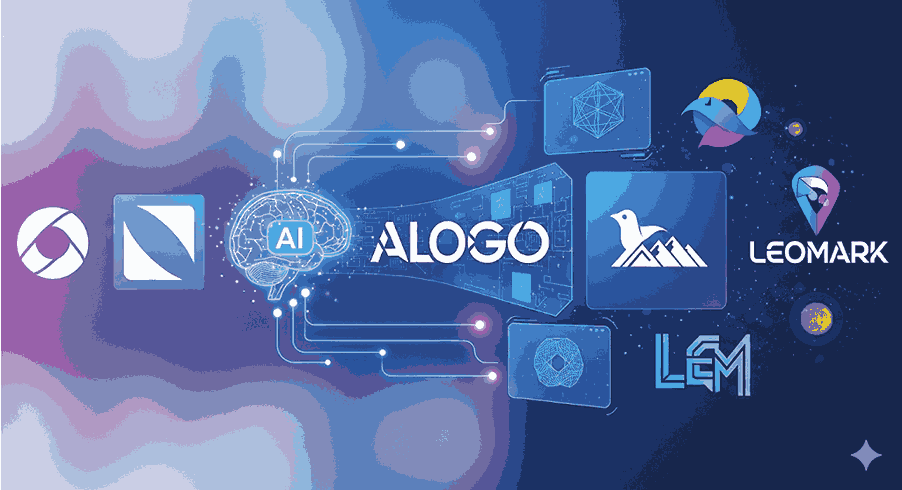
6. Case Studies & Best Practices
Case Study 1: Food & Beverage Startup
A café uses Tailor Brands to generate logo mockups (icon + name + tagline). They paired “Modern Brush Script” for the café name and “Classic Serif Display” for the tagline. The result: a friendly but elegant logo, readable on signage and menu cards.
Case Study 2: Tech Startup
A tech brand used Looka to generate minimalist icon ideas, then switched the typography to a clean sans serif + uploaded a custom script font from their font library for accent. The contrast made the logo stand out on both website and app icons.
7. Tips for Ensuring Your Logo Feels Unique
- Modify AI Suggestions: Don’t settle for generic icon or layout. Tweak shapes, add custom font, adjust angles or proportions.
- Avoid Overused Symbols: Abstract, nature, globe, lightbulb icons are common. Try combining unique elements.
- Color Differentiation: Use distinctive color palettes that reflect your brand identity and stand out from competitors.
- Test at Small Size: A good logo must be legible even when small (favicon, app icon).
- Get Feedback: Show to peers or target audience. Sometimes small tweaks (spacing, font weight) make big differences.
8. Conclusion
AI tools for creating professional logo designs have opened up huge opportunities: speed, affordability, & creativity. But the tools are only half the equation — choosing and pairing the right premium fonts, refining design details, and adding your unique touches makes the difference between “good” and “memorable.” Whether you favor brush scripts, serif display, or elegant classic fonts, the right font from your collection (like those at CalligraphyFonts.net) can lift your logo into something truly exceptional. Start by experimenting with one of the tools above + one of your premium fonts, and iterate until your logo feels just right.
References
- Shopify: Hatchful Logo Maker features (shopify.com/hatchful)
- Looka: Branding Package & Logo Design AI (looka.com)
- DesignEvo: Logo Maker Reviews (designevo.com)
