
Table of Contents
- Introduction
- Why Mockups Matter for Digital Designers
- Key Features to Look for in Mockup Tools
- Top Affordable Mockup Tools for Designers
- How to Use Mockups to Boost Digital Design Sales
- Real-Life Examples of Font Mockups
- Tips for Choosing the Right Mockup Tool
- Conclusion
- References
1. Introduction
If you sell digital products like fonts, graphics, or templates, presentation is everything. Customers can’t physically touch or test your product, so mockups become a powerful tool to showcase how your design will look in real life. However, many designers struggle to find the right balance between quality and affordability. That’s where affordable mockup tools for selling digital designs come in.
In this article, we’ll explore why mockups are essential, what features to look for, and which affordable tools can help you sell more effectively.
2. Why Mockups Matter for Digital Designers
A mockup allows potential customers to visualize how a digital design—like a font, logo, or illustration—would look when applied in real-world contexts. For example:
- A font displayed on a coffee shop sign
- A logo placed on a business card
- Typography on t-shirts or posters
Without mockups, your product presentation may look flat or uninspiring. High-quality mockups can:
- Increase perceived value of your designs
- Build trust and credibility
- Help customers imagine using the product in their own projects

3. Key Features to Look for in Mockup Tools
When choosing an affordable mockup tool, consider these must-have features:
- Ease of Use: No steep learning curve
- High-Resolution Exports: Crisp, professional-quality images
- Variety of Mockup Categories: From packaging to apparel, posters to devices
- Customization Options: Ability to adjust colors, backgrounds, and shadows
- Integration: Works well with design tools like Photoshop, Figma, or Canva
4. Top Affordable Mockup Tools for Designers
Placeit
Placeit is one of the most popular online mockup generators. It offers thousands of templates for devices, t-shirts, branding, and more. Subscription plans are affordable and save hours of design time.
Smartmockups
Smartmockups is another excellent choice with a simple drag-and-drop interface. It integrates seamlessly with Canva, making it perfect for designers who already use Canva for marketing materials.
Artboard Studio
Artboard Studio gives you advanced customization options, allowing you to build realistic mockup scenes. While slightly more advanced, it’s still affordable for freelancers and small design studios.
Mockup World (Free Resource)
Mockup World provides free, high-quality mockups curated from around the web. This is perfect if you’re on a tight budget but still want professional presentation.
Canva Pro
Canva Pro isn’t just for social media graphics—it also offers mockup functionality. If you’re already using Canva, upgrading to Pro unlocks many features, including mockups and branding kits.
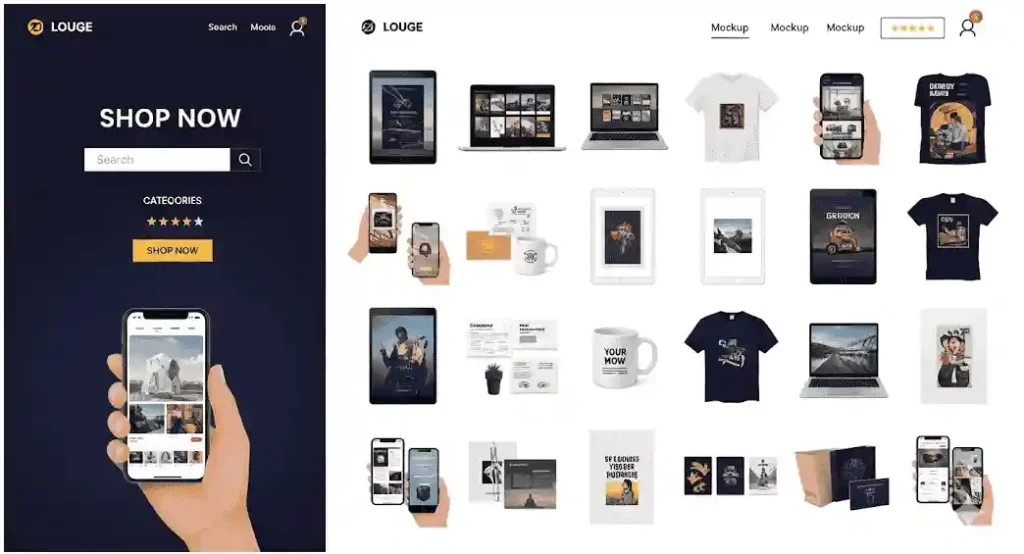
5. How to Use Mockups to Boost Digital Design Sales
Here’s how affordable mockup tools can supercharge your sales:
- Highlight Font Usage: Show your fonts in posters, business cards, or apparel to inspire buyers.
- Build Brand Consistency: Use the same mockup style across your online store.
- Improve Marketing Materials: Use mockups for social media, ads, and email campaigns.
- Increase Conversion Rates: Better product presentation often leads to more sales.
6. Real-Life Examples of Font Mockups
To see how mockups elevate presentation, check out these font mockups from our collection:
- Workday Font — Perfect for professional branding
- Overcame Font — Elegant and versatile
- Jalousie — Bold and stylish script
- Vineland Font — Classic vintage vibe
- Rellative Font — Playful and modern
Each example shows how fonts can shine when displayed in well-crafted mockups.
7. Tips for Choosing the Right Mockup Tool
- Start with Free Options: Try free mockups before investing in premium tools.
- Focus on Your Niche: If you sell fonts, prioritize mockups for posters, books, or apparel.
- Check Export Quality: Always test output resolution before committing.
- Look for Time-Saving Features: Bulk editing and template libraries can save hours.
8. Conclusion
Using affordable mockup tools for selling digital designs is a game-changer for designers. Whether you sell fonts, graphics, or templates, mockups help customers connect emotionally with your product. By investing in the right tool, you’ll improve your presentation, boost sales, and stand out in a crowded marketplace.
If you haven’t already, explore mockup options like Placeit, Smartmockups, or Mockup World. Start showcasing your designs in the best light possible!
9. References
- Placeit Official Site
- Smartmockups Official Site
- Artboard Studio Features
- Mockup World
- Canva Pro Mockup Guide
