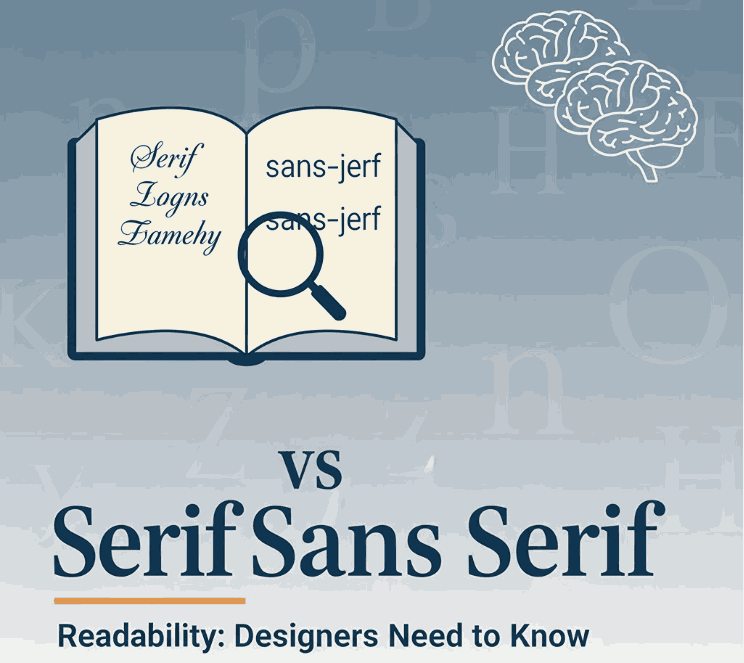
Table of Contents
- Introduction
- What Are Serif and Sans-Serif Fonts?
- The Readability Debate: Serif vs Sans Serif
- Key Factors That Influence Readability
- How This Applies to Your Font Design & Mockups
- Font Examples for Mockups & Practice
- Conclusion
- References
1. Introduction
When choosing typefaces for branding, web design, print or packaging, one of the most common questions is: “Should I use a serif or Sans Serif Readability” The short answer: it depends. In this article we’ll explore the nuance of serif vs sans serif readability, examine scientific research, highlight key influencing factors, and show how you can apply this knowledge to your font-design business at CalligraphyFonts.net.
2. What Are Serif and Sans Serif Readability Fonts?
A serif font features small decorative strokes or “feet” at the ends of letterforms. The term “serif” comes from the Dutch word schreef meaning a line or stroke.
A sans-serif font (from French sans meaning “without”) lacks those extra strokes, giving a cleaner and more modern appearance.
From a designer’s perspective:
- Serif fonts often convey tradition, formality, readability in print.
- Sans-serif fonts often convey modernity, clarity, minimalism—especially in digital contexts.
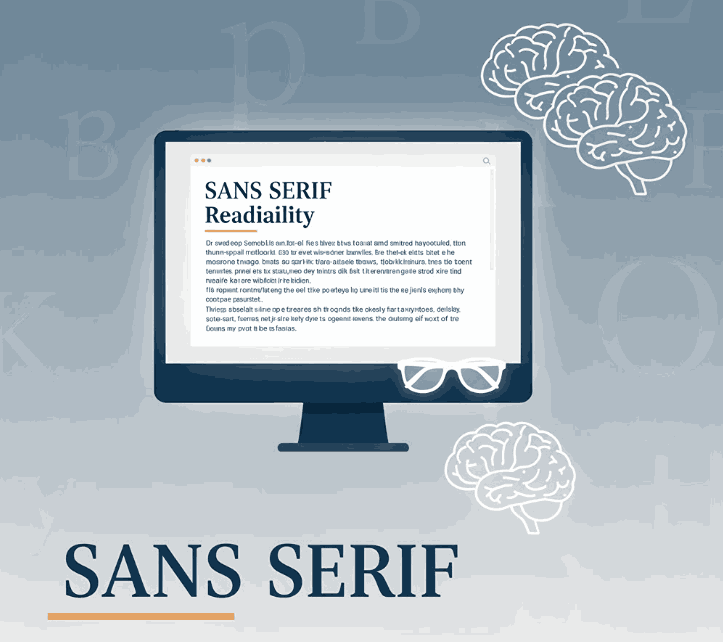
3. The Readability Debate: Serif vs Sans-Serif
For decades, designers and typographers assumed serifs help guide the eye along lines of text (especially in print) and thus improve readability. But what does the research say?
Research Highlights
- A study published by PMC found that participants read slightly faster and more accurately from sans‐serif typefaces in some digital contexts.
- Another review notes: “There is no evidence that serif or sans‐serif significantly impacts readability.”
- A 2023 article in Readable states that the “sans‐serif is easiest” assumption isn’t always true, and that reading speed/comprehension depends on many factors beyond serif presence.
- A font-readability blog notes: “Serif fonts were slightly more legible for printed text with no anti-aliasing; sans-serif performed best on screen with anti-aliasing.”
What It Means
In practical terms:
- In print contexts or very small type sizes, serif fonts may offer a slight advantage (though not huge).
- On digital screens, high resolution and anti-aliasing have reduced the advantage of serifs; many sans-serif fonts perform equally well or better.
- Ultimately readability depends more on font design quality, x-height, letter spacing, contrast, line length, line spacing, and audience context.
4. Key Factors That Influence Sans Serif Readability
When thinking about serif vs sans-serif readability, keep these factors in mind—they often matter more than the presence or absence of serifs:
- x-Height & letter proportions: A larger x-height tends to improve legibility.
- Stroke contrast: High contrast (thin/thick strokes) may reduce readability, especially at small sizes or screen resolution.
- Spacing (kerning/leading/tracking): Tight spacing can hinder readability; generous spacing helps.
- Line length & layout: Very long lines of text reduce readability regardless of font style.
- Medium & resolution: On low-resolution screens, serifs may blur; on print or high-dpi displays, this is less an issue.
- Audience & context: Readers with visual impairment or dyslexia may respond differently; some studies suggest sans‐serif may have slight advantages for certain groups.
5. How This Applies to Your Font Design & Mockups
As a font-design business (CalligraphyFonts.net) you’re not just choosing fonts—you’re creating them and selling to other designers. Here’s how you can apply the readability insight:
- Design for context: If a font is intended for body text (print or long reading), then consider serif or well-designed sans with strong x-height and spacing.
- Mockup your fonts in both display and text usage so customers see readability in context.
- Use your fonts in relevant digital or print scenarios:
- For example, a font designed with strong x-height and simplified forms will work well on screen as a sans-serif choice even if it has subtle serifs.
- Educate your customers: In your product descriptions mention readability context—“ideal for screen use”, “optimized for print body copy”, etc.
- Pair fonts thoughtfully: When using display fonts (for headlines) vs text fonts (body), the readability requirements differ—display can be more stylised, text needs clarity.
By aligning font style with readability research (rather than simply relying on “serif for print, sans for web”), you’ll build trust and credibility with your customers.
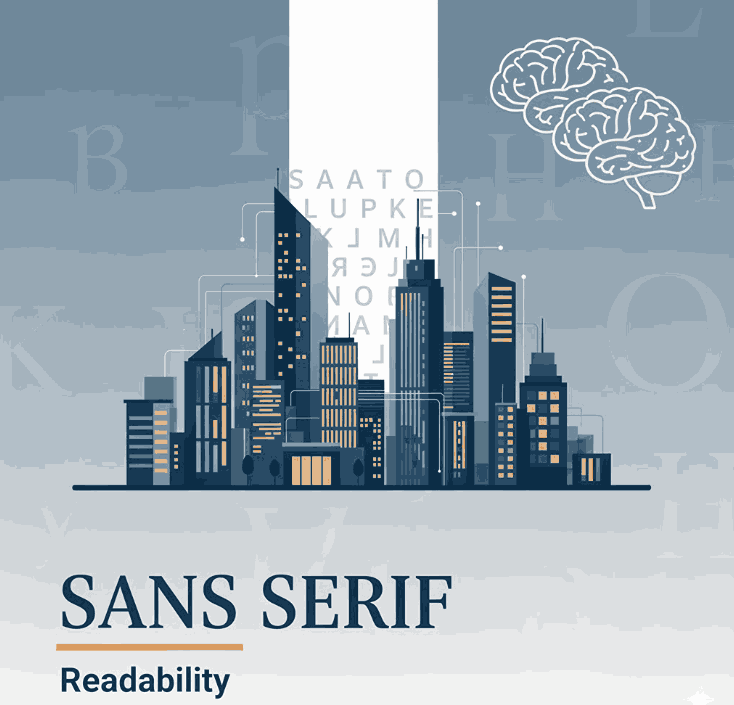
6. Font Examples for Mockups & Practice
Here are four fonts from your collection that you can use for readability-focused mockups and display them in contexts (print vs screen) to showcase versatility:
- Faint Green Font – Try this in body text print mock-up to illustrate serif readability in print context.
- Clangorous Font – Use in bold headings or web hero to show how sans-serif or hybrid forms perform on screen.
- Barley Round Font – A friendly rounded sans-serif ideal for digital reading and lifestyle brand usage.
- Patriotics Font – Vintage-inspired serif display font – good for print use or headings where tone and readability matter.
Show your audience how each font performs in both screen and print contexts, and you’ll not only sell fonts—you’ll educate your market and position your brand as expert.
7. Conclusion Sans Serif Readability
The serif vs Sans Serif Readability discussion doesn’t have a one-size-fits-all answer—but the takeaway is clear: context matters more than dogma. Good font design, appropriate spacing, layout and medium matter more than whether a font has serifs. For your font-design business, that means being deliberate about readability in every mockup, controlling context, and educating your customers. By doing so, you set your fonts apart as thoughtful, usable, and high-quality assets — not just pretty typefaces.
8. References
- Arditi, A. “Serifs and font legibility.” PMC – National Library of Medicine.
- Minakata, K., et al. “The dispute about sans serif versus serif fonts.” ScienceDirect.
- “New study shows font readability is very individual.” Readable Blog.
- “Serif vs Sans (Readability guide).” Originality.ai Blog.
- “Serif vs Sans Serif – Font StackExchange discussion.” UX StackExchange.
