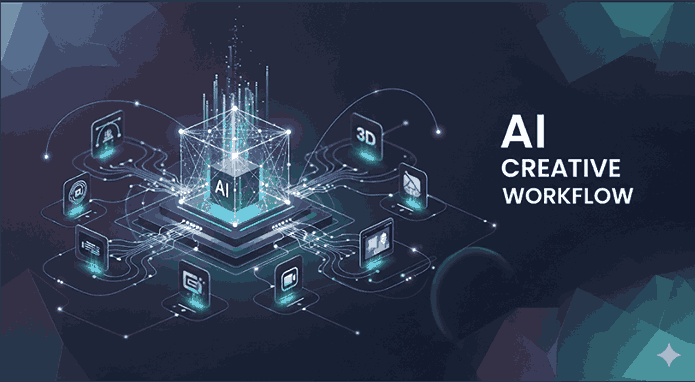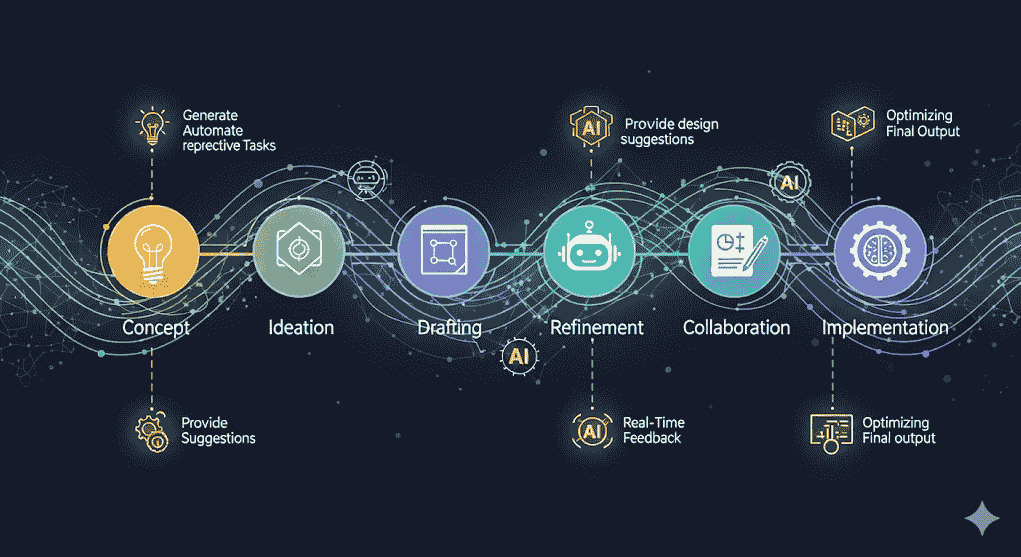
Table of Contents
- Introduction
- Why AI Matters in Modern Design Workflow
- Key Benefits of Using AI Tools in Design
- How to Improve Design Workflow Using AI Tools Effectively
- Recommended AI Tools to Improve Design Workflow
- Combining AI Tools with Creative Fonts
- Real-World Examples of Improving Design Workflow Using AI Tools
- Best Practices to Improve Design Workflow with AI Tools
- Common Mistakes to Avoid When Using AI Tools
- Conclusion
- References
1. Introduction
If you’re a creative professional, you’ve probably wondered how to improve design workflow using AI tools. With the rise of artificial intelligence, designers now have access to powerful resources that automate repetitive tasks, improve efficiency, and enhance creativity. In this article, we’ll explore actionable ways to integrate AI into your design process and showcase how pairing these tools with unique fonts can take your projects to the next level.
2. Why AI Matters in Modern Design Workflow
AI is transforming the design industry by streamlining time-consuming processes, analyzing design trends, and providing creative suggestions. By leveraging AI, designers can focus more on originality and problem-solving, while routine tasks are handled efficiently.
3. Key Benefits of Using AI Tools in Design
- Time Efficiency: Automate repetitive tasks like resizing images or generating layouts.
- Consistency: Maintain a uniform look across multiple platforms.
- Enhanced Creativity: AI can suggest layouts, color palettes, and typography ideas.
- Data-Driven Insights: Tools can analyze user engagement and suggest improvements.
4. How to Improve Design Workflow Using AI Tools Effectively
To truly improve design workflow using AI tools, focus on areas where AI can complement your creative process rather than replace it. For instance:
- Use AI-powered mockup generators for fast product previews.
- Employ AI-driven color palette tools to ensure brand consistency.
- Leverage AI for typography pairing suggestions that align with your design goals.
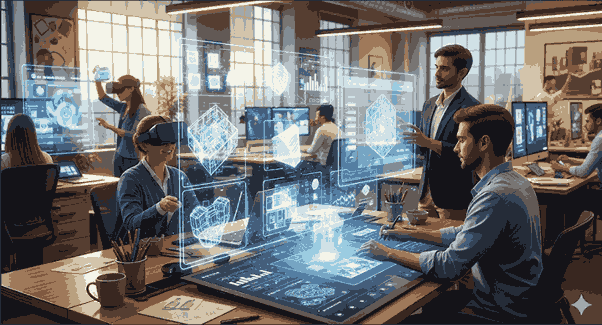
5. Recommended AI Tools for Designers
- Canva AI – Quick design generation with text-to-image features.
- Khroma – AI-powered color scheme generator.
- Runway – Advanced video editing with AI support.
- Mockup Tools (Placeit, Smartmockups) – Great for product previews and marketing visuals.
These tools, when used strategically, can help improve design workflow using AI tools across different creative tasks.
6. Combining AI Tools with Creative Fonts
Pairing AI tools with beautiful fonts can make your work stand out. For instance:
- Try the Workday Font for professional branding projects.
- Use Overcame Font in motivational posters.
- Explore Jalousie for elegant invitations.
- Experiment with Vineland Font for vintage aesthetics.
- Apply Rellative Font in editorial designs.
By combining fonts with AI mockup tools, you not only speed up your workflow but also elevate your design’s visual appeal.
7. Real-World Examples of AI in Design
- Adobe Sensei: Enhances Photoshop and Illustrator with AI-driven tools.
- Figma AI plugins: Automate layout adjustments and design predictions.
- Copy.ai: Generates compelling text for marketing campaigns.
8. Best Practices to Improve Design Workflow with AI Tools
- Start small: introduce AI to handle minor repetitive tasks first.
- Keep control: let AI assist, not dominate, your creative decisions.
- Stay updated: AI tools evolve quickly—regularly explore new features.
9. Common Mistakes to Avoid When Using AI Tools
- Over-reliance: Don’t let AI limit your creativity.
- Ignoring updates: Outdated tools may reduce efficiency.
- Not testing outputs: Always review AI-generated results before publishing.
10. Conclusion
Knowing how to improve design workflow using AI tools is essential for today’s designers. By strategically integrating AI, you’ll save time, stay consistent, and enhance creativity. Combining these tools with carefully chosen fonts ensures that your designs remain professional, unique, and impactful.