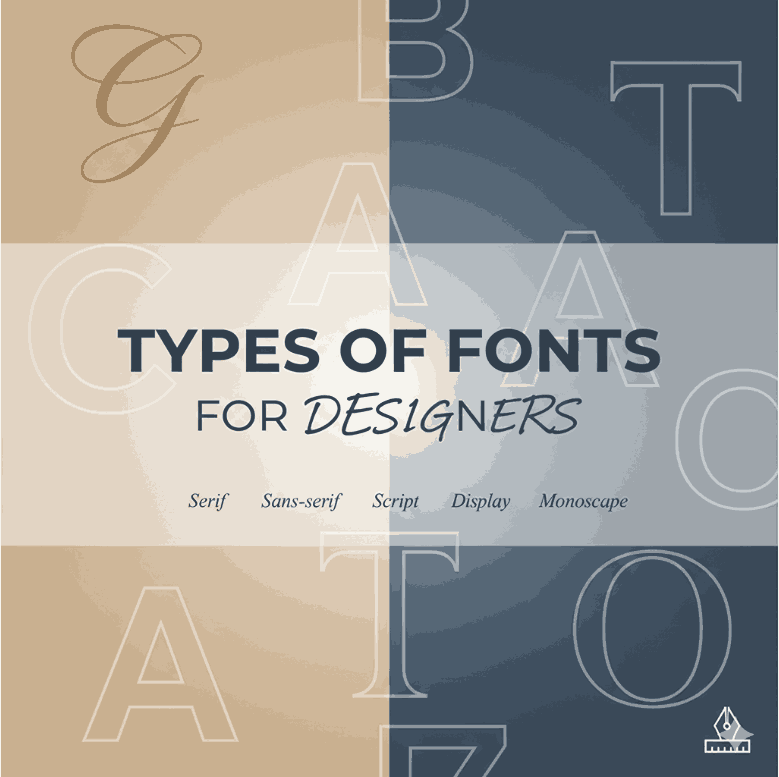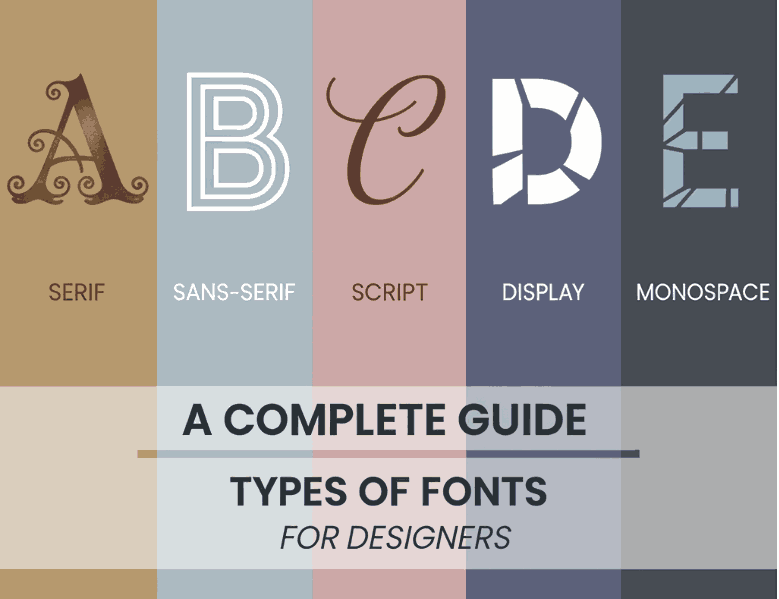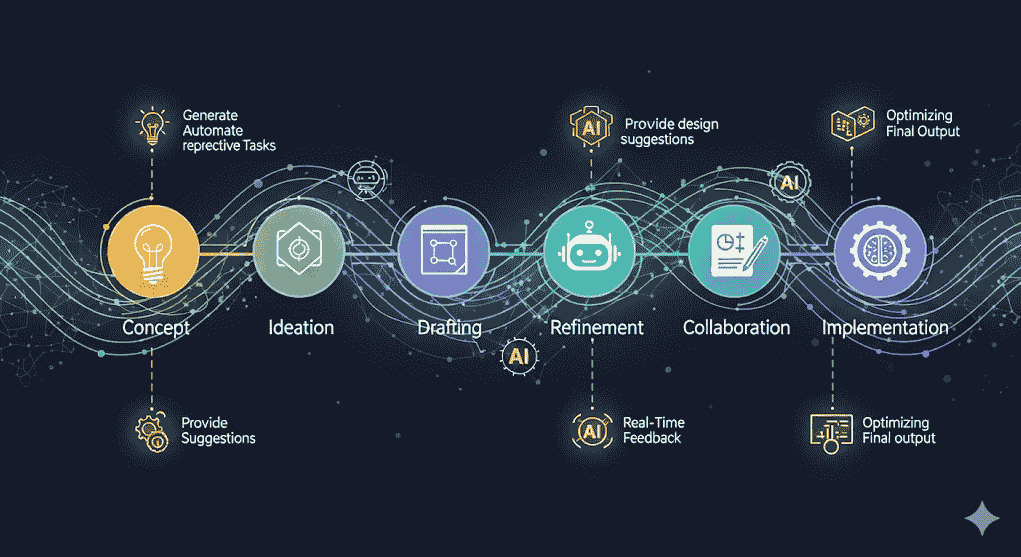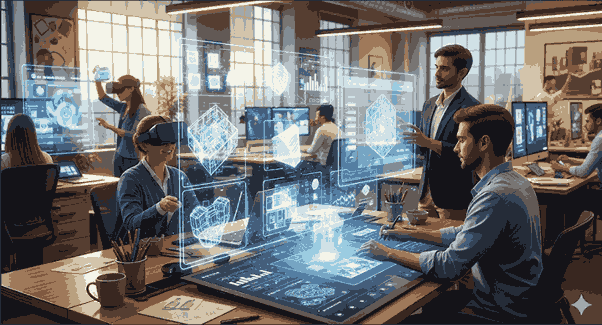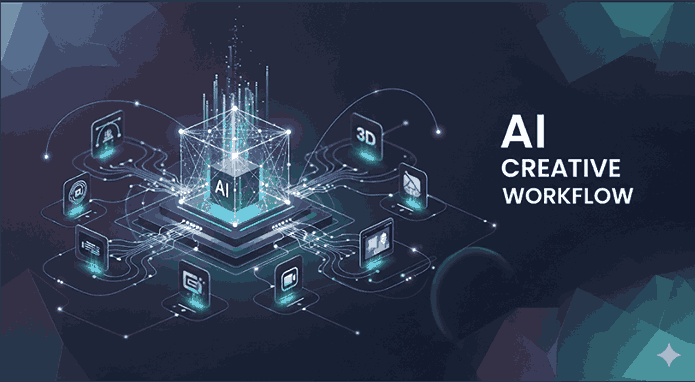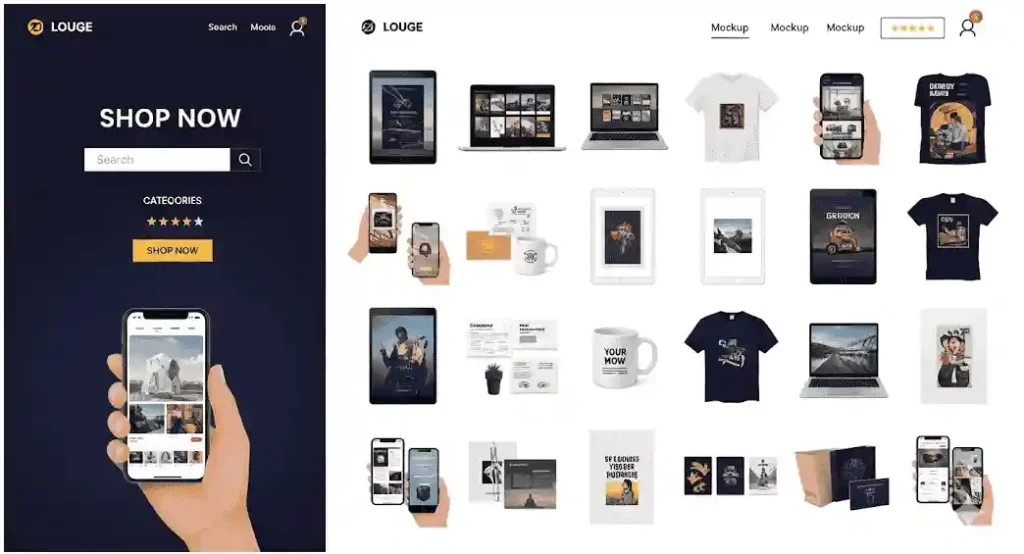Table of Contents
- Introduction
- What Is Visual Identity?
- Why Visual Identity Is Crucial for Brand Success
- Core Elements of Visual Identity
- 4.1 Logo & Brand Mark
- 4.2 Color Palette
- 4.3 Typography & Fonts
- 4.4 Imagery, Graphics & Iconography
- 4.5 Layout & Consistency
- Steps to Create a Strong Visual Identity
- Using Fonts to Reinforce Your Visual Identity
- Common Pitfalls & Tips to Avoid Them
- Conclusion
- References
1. Introduction
In a sea of competing brands, visual identity for brand is the visual language that allows your brand to be recognized, trusted, and remembered. It is more than just a logo — it’s the cohesive combination of visual elements that express your brand’s personality, values, and promise to the audience.
A well-crafted visual identity elevates your presence, ensures consistency across touchpoints, and helps you differentiate in a crowded market. In this article, you’ll learn not only the theory behind visual brand identity but also actionable steps and how fonts play a central role in shaping it.
2. What Is Visual identity for brand?
Visual identity refers to the visual elements that represent a brand and differentiate it from others — such as logos, colors, typography, images, and layouts. It is the visible expression of your brand’s values and personality.
Your visual identity works in tandem with your brand identity (your mission, voice, values) to create a unified brand experience.
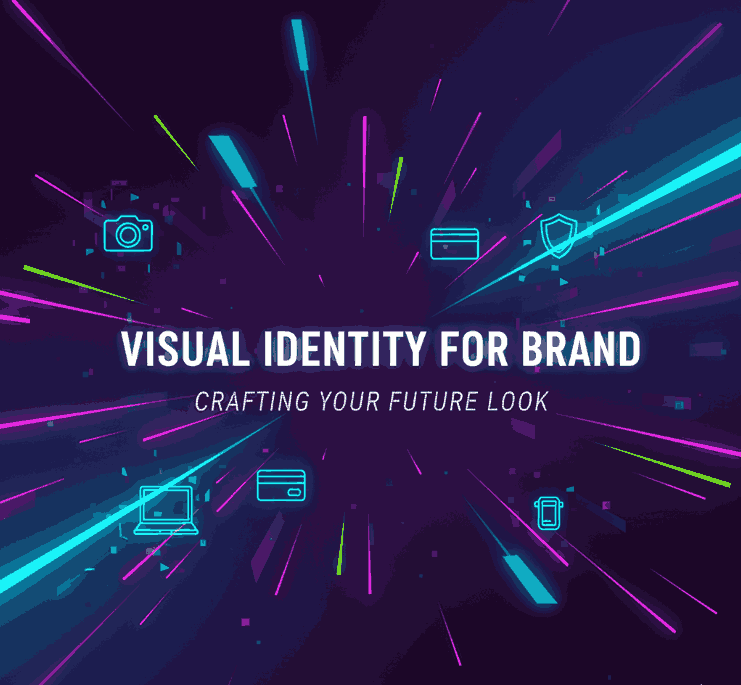
3. Why Visual identity for brand Is Crucial for Brand Success
- Recognition & Memorability: When people see your logo or color scheme repeatedly, they begin to associate it with your brand.
- Differentiation: Good visual identity helps your brand stand out in a crowded space, especially in industries where visual similarity is common.
- Trust & Professionalism: Consistent, polished visuals convey credibility and reliability.
- Emotional Connection: Visual elements like colors, fonts, and imagery evoke feelings and help your audience connect more deeply.
- Consistency Across Channels: With a strong visual identity, whether on social media, print, website, or packaging, your brand feels cohesive.
4. Core Elements of Visual identity for brand
4.1 Logo & Brand Mark
Your logo is often the face of your brand — the visual shorthand people will remember. It should be simple, versatile, and scalable.
4.2 Color Palette
Colors carry emotion and meaning. A well-chosen palette becomes central to your brand’s visual voice — used across digital and physical assets.
4.3 Typography & Fonts
Typography is your visual voice. Choosing brand fonts (primary, secondary) and using them consistently reinforces recognition.
Example font mockups you might incorporate in branding assets:
4.4 Imagery, Graphics & Iconography
Photography style, illustrations, icons — these visual tools should align with your brand’s tone. For example, minimal and clean vs. vibrant and expressive.
4.5 Layout & Consistency
How elements are arranged on the page — margins, spacing, alignment — contributes to readability and brand consistency. A consistent grid and style guide ensures visual harmony across materials.
5. Steps to Create a Strong Visual identity for brand
- Define your brand’s core: mission, values, personality, target audience.
- Conduct market/competitive research: see what visual styles dominate your niche.
- Develop visual direction: mood boards, sketching, exploring styles.
- Design visual elements: logo, color palette, fonts, icons.
- Build brand guidelines: document usage rules, spacing, color codes, do’s and don’ts.
- Roll out and monitor: apply identity across all touchpoints, review feedback, adjust over time.
Adobe’s guide on branding emphasizes consistency, simplicity, and relevance when building design systems.
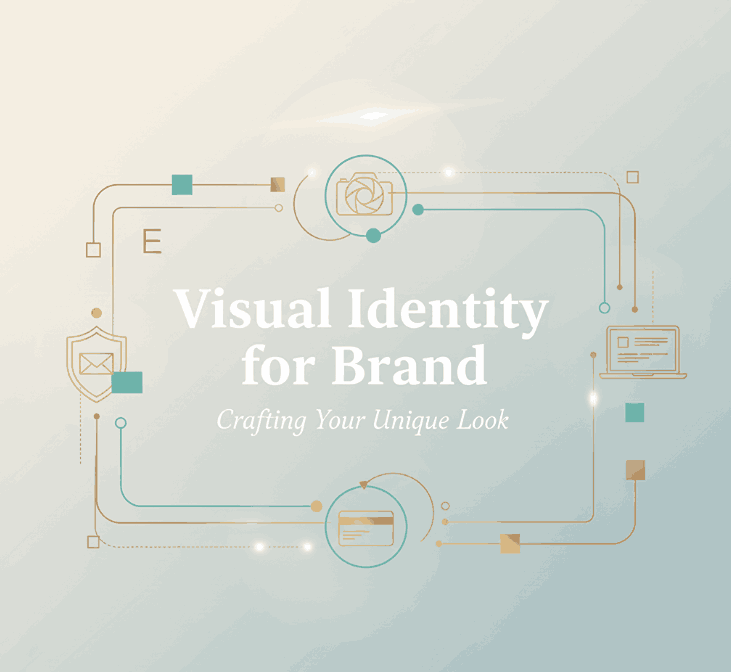
6. Using Fonts to Reinforce Your Visual identity for brand
Fonts do more than convey text — they convey tone, style, and emotion. Inconsistent or mismatched fonts can weaken your branding.
For example:
- Use Denham Font for elegant, refined brand materials.
- Use Jaima Kaira Font for more modern, edgy pieces.
- Use Healing Time Font for soft, warm, friendly branding.
- Use True Private Font for bold, statement headlines.
Every font you choose should complement your brand’s personality and work well together in your identity system.
7. Common Pitfalls & Tips to Avoid Them
- Overcomplicating visuals: Too many fonts, colors, or graphic styles dilute the brand message.
- Ignoring scalability: Designs must work in different sizes (mobile, print, posters).
- Lack of guidelines: Without rules, brand consistency falls apart quickly.
- Chasing trends blindly: Trends fade; brand identity should be rooted in strategy.
Stay grounded in your brand core, and use visual identity as a tool, not a gimmick.
8. Conclusion
Visual identity for brand is not a cosmetic overlay — it’s the structured visual language that gives your brand presence, meaning, and memorability. By thoughtfully combining elements like logo, color, typography, imagery, and layout — and applying them consistently — your brand builds trust, recognition, and emotional connection.
As a font designer and seller, you play a key role in shaping visual identities. The fonts you craft can become core building blocks in brand systems. Use them wisely in your own branding and inspire your clients to do the same.