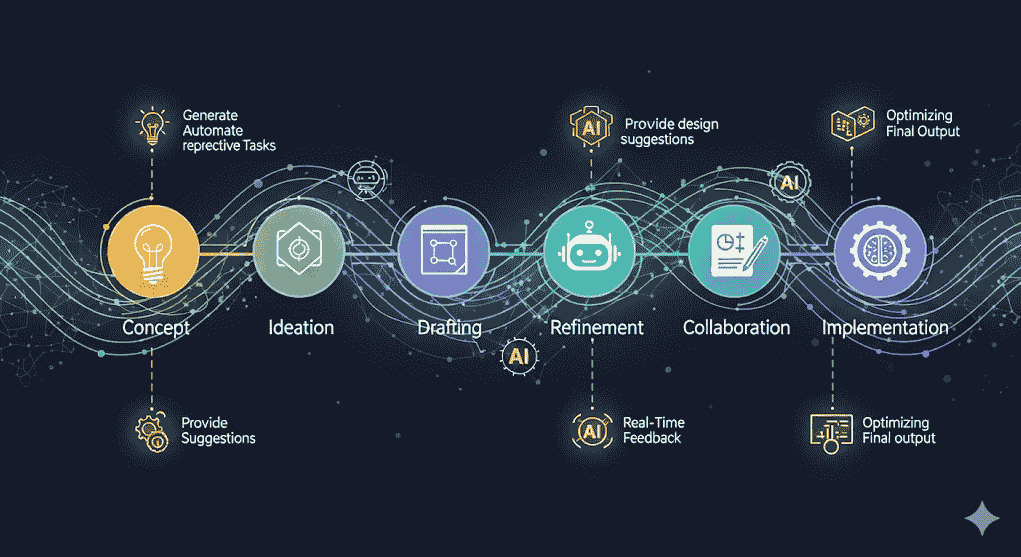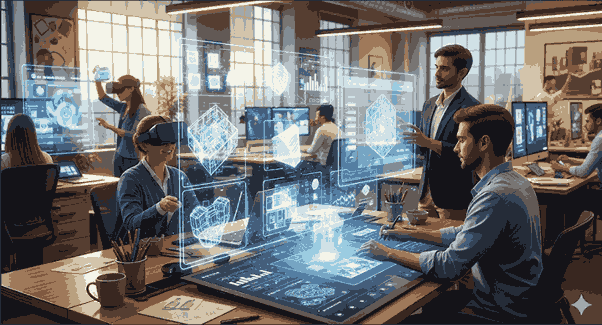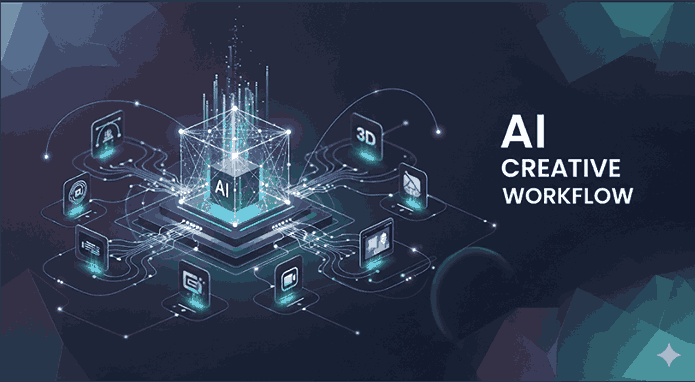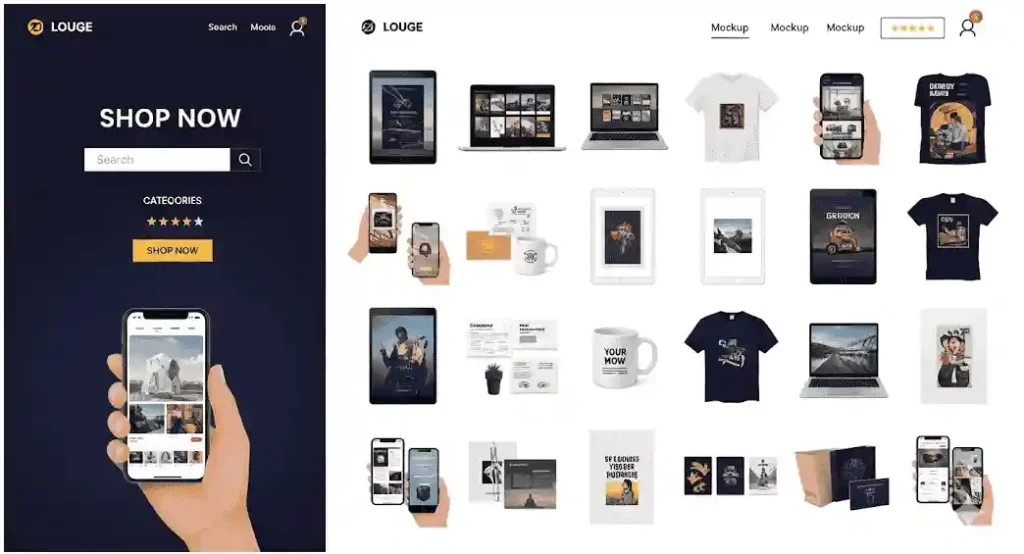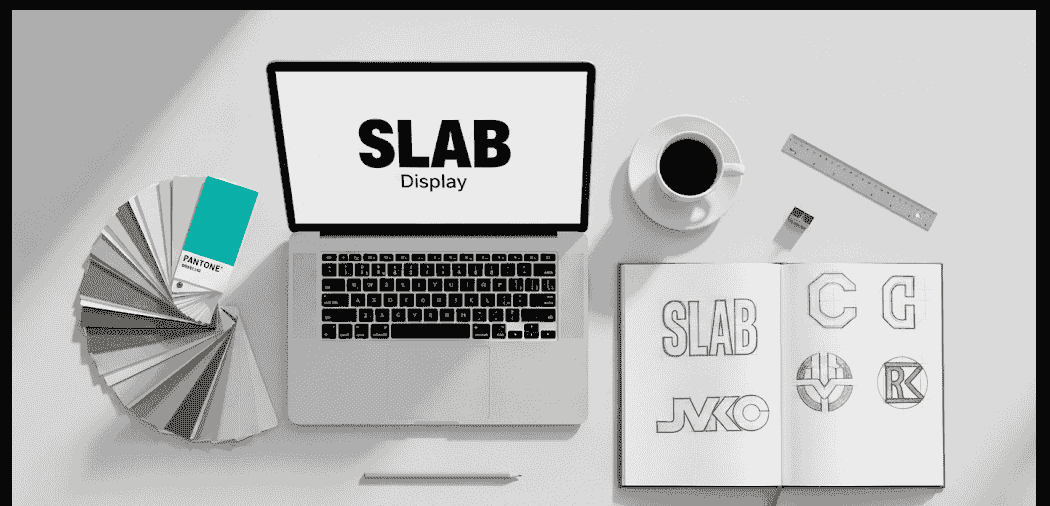Table of Contents
- Introduction
- Why Beginners Need AI Tools
- What to Look for in a Free AI Design Tool
- Top Free AI Tools for Graphic Design Beginners
- How to Use AI Tools to Enhance Font & Typography Work
- Practical Tips for Using AI Tools Wisely
- Conclusion
1. Introduction to Free AI Design Tools
If you’re just starting out, free AI design tools can transform how quickly you prototype, pair fonts, and create polished mockups — without expensive software. In the fast-evolving world of design, beginners often feel overwhelmed by software costs, steep learning curves, and the pressure to produce polished work. Fortunately, free AI tools are changing the game. They help accelerate workflows, spark creativity, and deliver professional-looking results without breaking the bank. If you’re starting your design journey, especially in font design or lettering, this guide introduces some of the best free AI tools for graphic design beginners and shows how to integrate them with your font work to stand out.
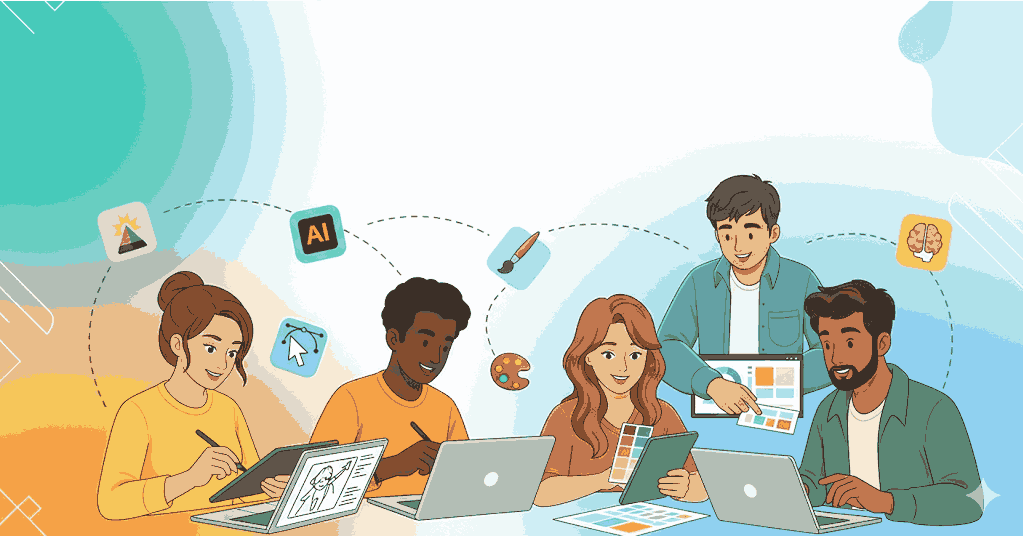
2. Why Free AI Design Tools Are Perfect for Beginners
- Speed & Efficiency: Tasks like background removal, layout suggestions, color palette generation, and mockups can be done in seconds.
- Breaking Creative Blocks: AI can generate ideas and options when you feel stuck.
- Learning by Doing: Many tools are intuitive, so you learn design principles (color, typography, whitespace) as you use them.
- Cost Savings: Free tools let you explore without commit budget; good when you’re experimenting.
3. Key Features to Look for in Free AI Design Tools
To make sure the tool really helps, check for:
| Feature | Why It Matters |
|---|---|
| Intuitive Interface | Less time learning; more time creating. |
| Templates / Presets | Help you see what “good design” looks like. |
| Export Options | Ability to export high resolution, vector or PNG/SVG especially for fonts. |
| Customization | You should be able to tweak things — AI suggestions are starting points. |
| Typography Support | Since you work with fonts, tools that let you experiment with type layout, pairing, spacing, or uploading your own fonts are big plus. |
4. Top Free AI Design Tools (And How to Use Them)
Here are some great tools to try. All have free tiers, and most are beginner-friendly.
| Tool | What It’s Good For | Highlights |
|---|---|---|
| Canva (Magic Design, etc.) | All-rounder: social media graphics, posters, branding, etc. | Big template library, easy text effects, color palettes. Canva+2Visme+2 |
| Designs.ai | Logo design, social media posts, promos, content with AI support. | Offers logo generation, image and video tools, font pairing helpers. designs.ai |
| Microsoft Designer | Simple graphics fast; good for beginners with modern UI. | AI powered suggestions, ease of asset placement, good font/text tools. Visme+2toools.design+2 |
| Piktochart | Infographics, presentations, posters. | AI design generator for visuals from prompts; helpful for layout + visuals. Piktochart+1 |
| AutoDraw (by Google) | Quick sketches → clean graphics; ideal for ideation. | Turn rough doodles into better shapes; especially helpful if you want to sketch letter forms or layout ideas. filestage.io |
These tools can help you experiment with fonts, layouts, color and composition — all complementary to your font-design work.
5. How to Use AI Tools to Enhance Font & Typography Work
Since your site is about calligraphy / fonts, here are ways AI tools can pair with your font products to add value, attract customers, and showcase what you offer:
- Font pairings & mockups: Use tools like Designs.ai or Canva to create mockups showing how your fonts look in real use (on business cards, posters, social media graphics).
- Custom lettering templates: Beginners often look for fonts + template combos. For example, when promoting a font like “Elegant Script Collection”, show it in a beautiful invitation design made using Canva.
- Font previews for website: Use AI-generated images to create headers or banners that use your fonts; helps users visualize how the fonts will look.
- Offer free font sample: Include a free font (or trial weights) so beginners can test in AI tools without commitment. This increases trust.
- Typography tips in content: Within your blog posts, give advice on spacing, pairing, and legibility — but powered by what you observe using AI design tools.
Here are some of your font products that would work well in such scenarios:
- Going Remember Font — perfect for mockups of wedding invites or logos.
- Matcha Milk Font — great for bold headings in AI-created social media graphics.
- Claina Vanie Font — fits nicely for body+heading pairings in presentation templates.
Using these products in designs made with the tools above gives both inspiration and proof of how good your fonts are.
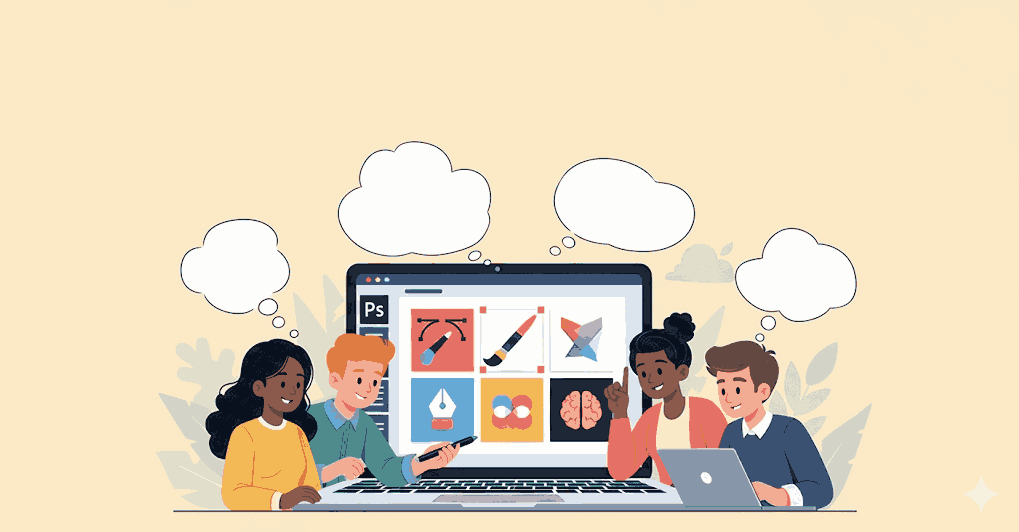
6. Practical Tips for Using AI Tools Wisely
To get the most benefit (and avoid pitfalls):
- Don’t rely purely on AI defaults. Always tweak layouts, alignments, kerning, spacing — especially with text and fonts.
- Check licensing. Some AI tools allow free use but have restrictions. Make sure you have the rights to use fonts (your own or third-party) and any images in your creations, especially if selling.
- Consistent design style. Use consistent colors, font mood (script, serif, sans serif) so your portfolio / site feels cohesive.
- Optimize for speed: Use AI for rough drafts; refine manually for final output.
- Stay updated: AI tools are constantly improving — new font effects, generator features, etc.
7. Conclusion
For graphic design beginners, especially those interested in typography and font work, free AI design tools offer an unbeatable way to learn, experiment, and create polished results quickly. By combining tools like Canva, AutoDraw, Designs.ai, Microsoft Designer, and Piktochart with your own font offerings, you can produce beautiful content, showcase your fonts, and grow your audience.
If you’re ready to start, try building a mockup using one of your fonts and posting it on social media — you’ll learn a lot, plus show off what you do best. Happy designing!