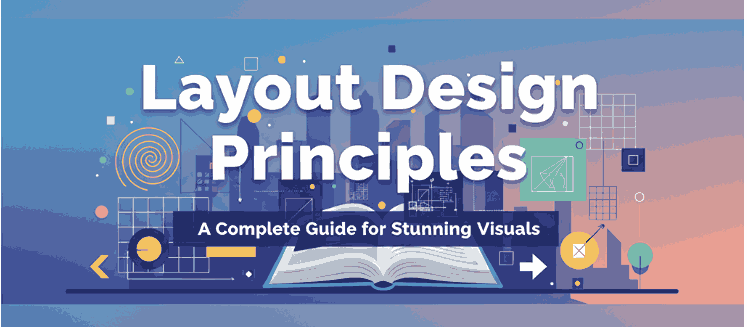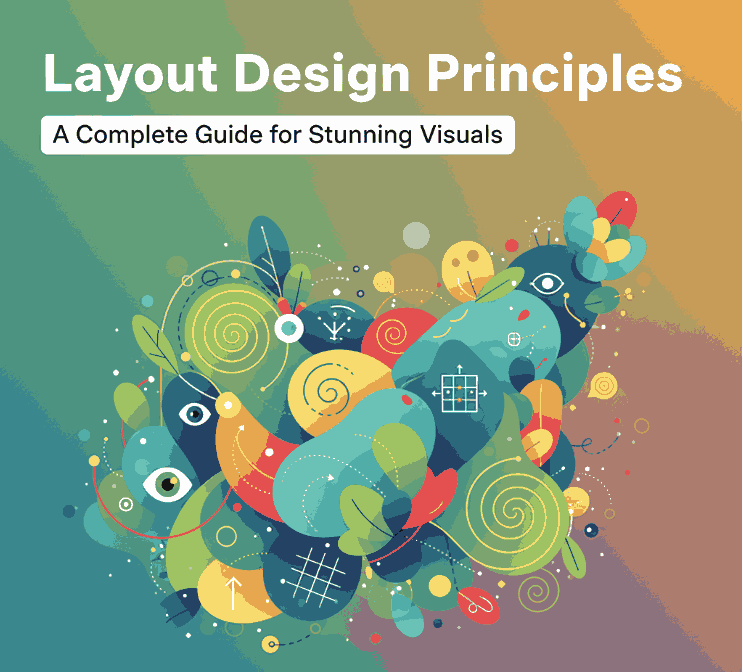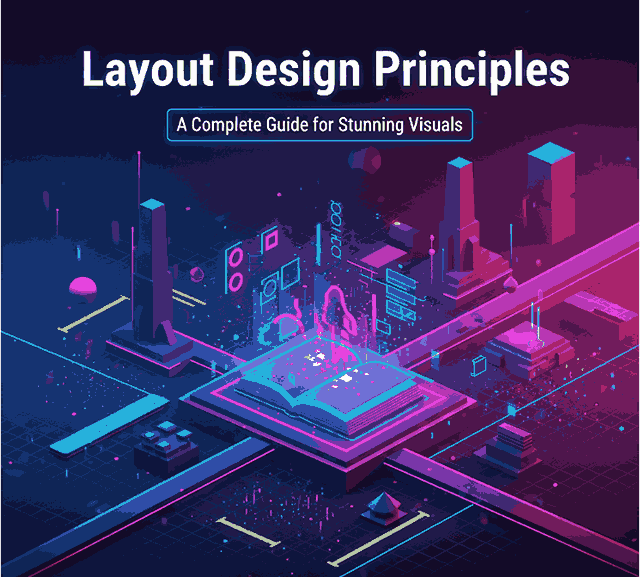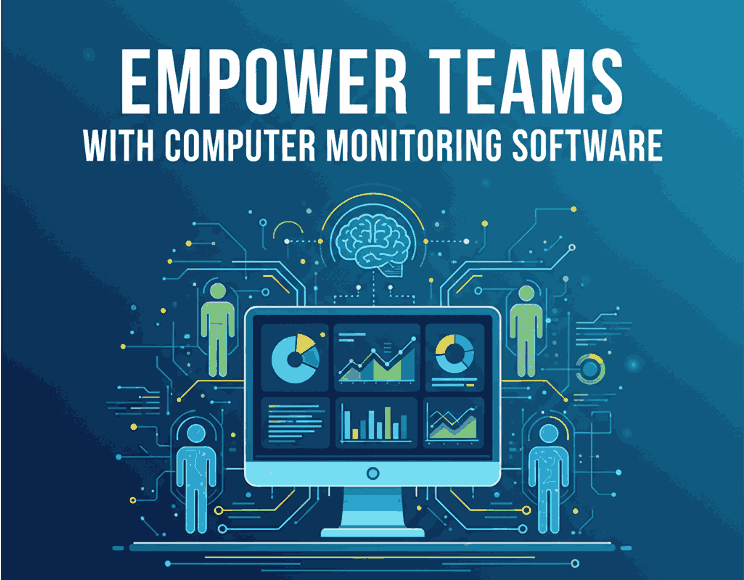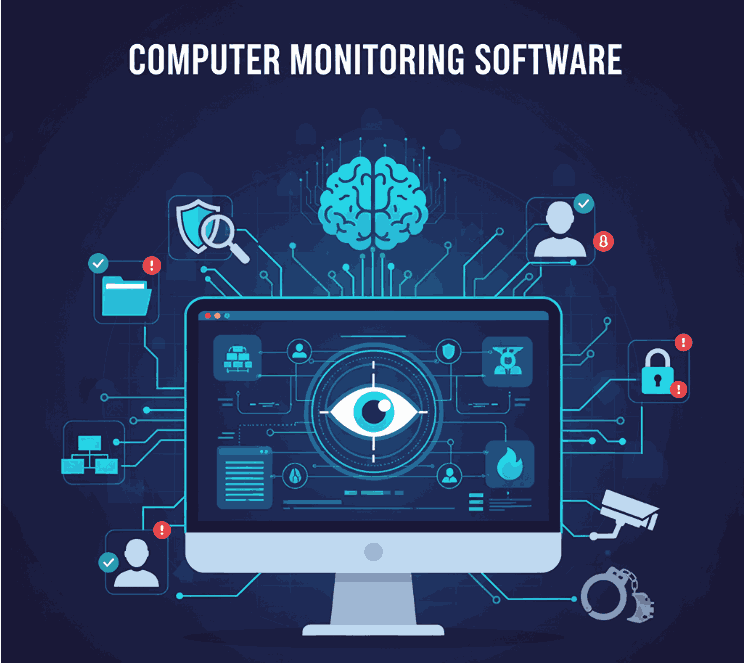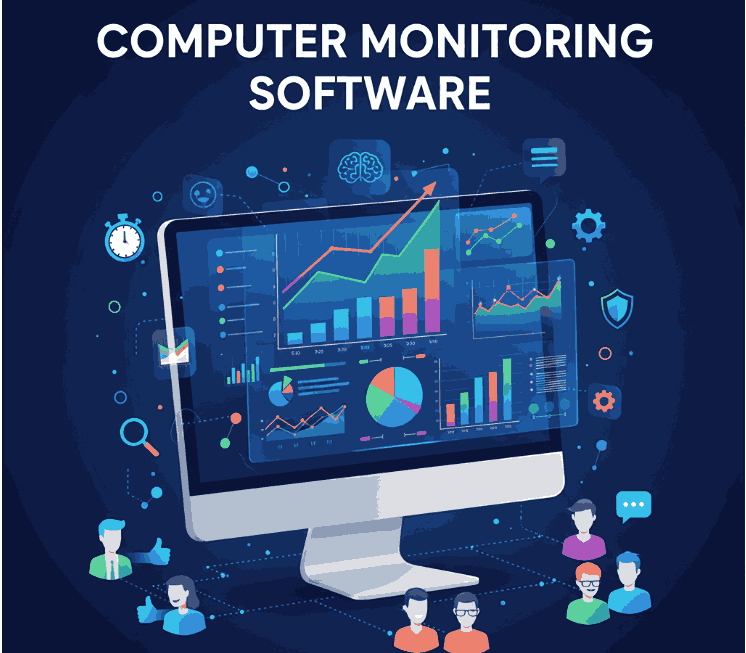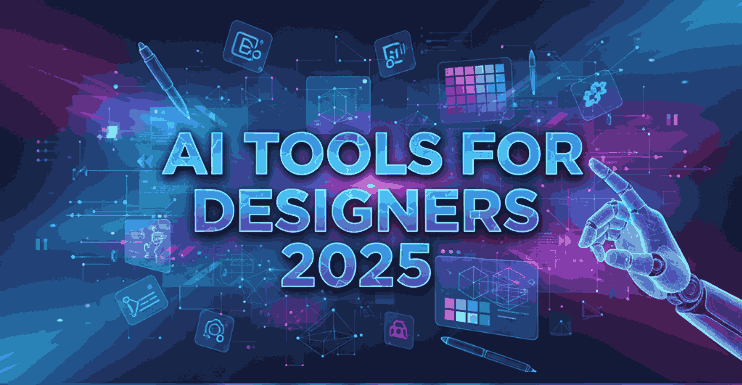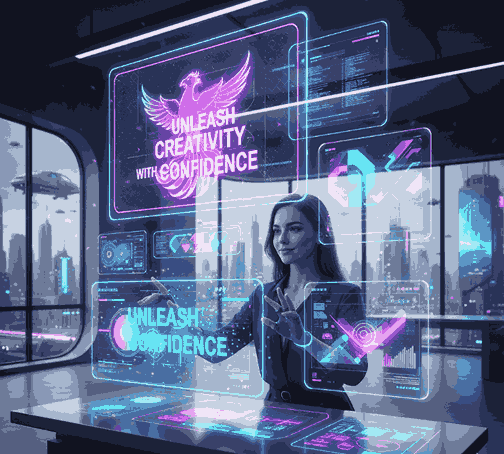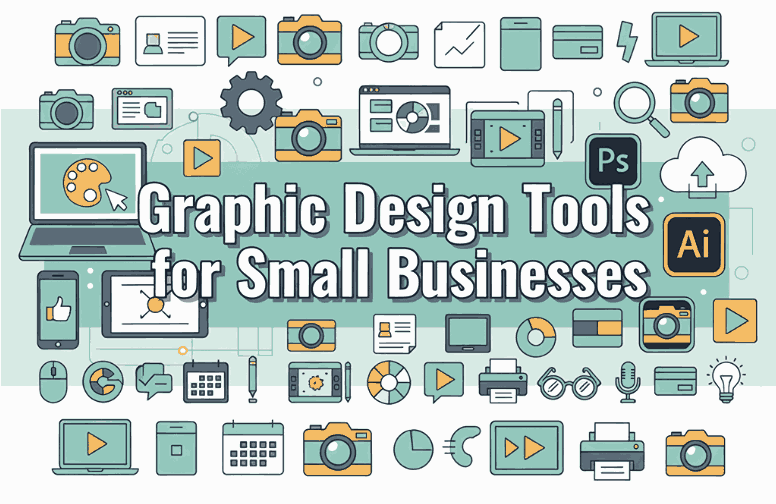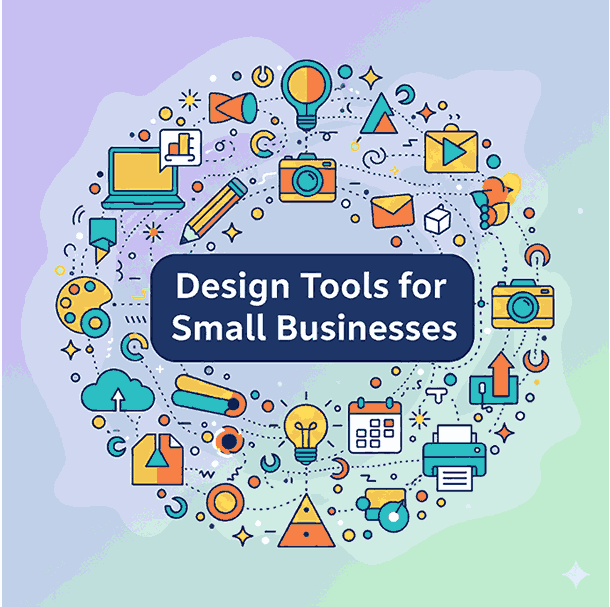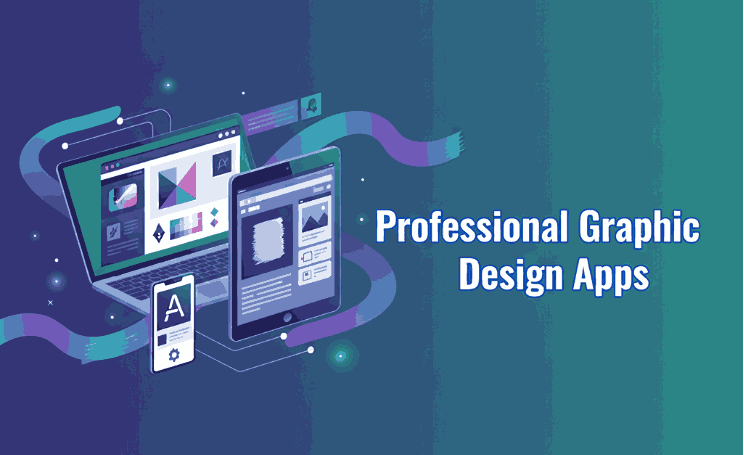
Table of Contents
- Introduction
- What Makes a Graphic Design App “Professional”?
- Top Professional Graphic Design Apps in 2025
3.1 Adobe Creative Cloud (Illustrator, Photoshop, InDesign)
3.2 Affinity Designer & Affinity Suite
3.3 Figma (UI / Collaboration focus)
3.4 CorelDRAW Graphics Suite
3.5 Procreate & Fresco (for digital drawing / illustration) - How to Choose the Right App for Your Workflow
- Use Cases: Fonts, Mockups & Branding Assets
- Tips & Best Practices for Using Graphic Design Apps
- Conclusion
- References
1. Introduction Professional Graphic Design Apps
In the fast-evolving world of design, choosing the right professional graphic design apps can make or break your workflow. Whether you’re crafting logos, layouts, illustrations, or brand assets, the tools you use influence speed, quality, flexibility, and collaboration.
In this article, we’ll explore what defines a “professional” graphic design app, review top apps designers use today, show how they apply to font design & mockups, and offer tips to level up your design process.
2. What Makes a Professional Graphic Design Apps?
Not every app with “design” in its name qualifies as professional for serious work. Here are key criteria:
- Precision & vector support for scalable graphics.
- Robust toolsets (pen tools, layers, masking, color controls, typography).
- File compatibility & export options (PDF, SVG, EPS, high-res raster).
- Performance & stability on real world projects.
- Collaboration & version control features (for teams).
- Plugin / ecosystem support for extended workflows.
- Cross-platform availability or compatibility (Windows, Mac, iPad, web).
Apps that meet these demands tend to appear in “best graphic design software” roundups such as TechRadar’s lists of 2025 graphic design tools.
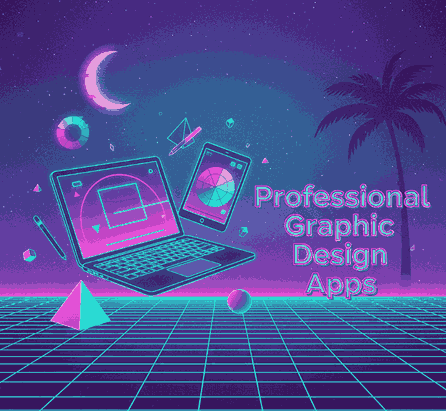
3. Top Professional Professional Graphic Design Apps in 2025
Below are several widely used and respected graphic design applications, each with distinct strengths. Use a mix depending on your design needs.
3.1 Adobe Creative Cloud (Illustrator, Photoshop, InDesign)
Adobe remains the standard in professional design. Illustrator excels at vector graphics, logos, typography. Photoshop handles raster editing, photo manipulation, and complex compositions. InDesign is for layout, print, magazines, and multi-page documents. Adobe markets these as “industry-leading graphic design apps.”
Pros: broad feature set, rich plugin ecosystem, compatibility, support.
Cons: subscription cost, learning curve.
3.2 Affinity Designer & Affinity Suite
Affinity Designer (vector + raster tools combined) and Affinity Photo / Publisher offer strong, one-time purchase alternatives to Adobe. They’re praised in many design tool comparisons.
Pros: cost-effective, powerful features, friendly UI.
Cons: less ecosystem / plugin support compared to Adobe.
3.3 Figma (UI / Collaboration focus)
Figma has become a go-to especially in UI/UX and collaborative design workflows. Multiple users can work simultaneously, prototype, hand off designs. Reddit designers often cite Figma, Illustrator, Photoshop as core tools.
Pros: collaboration, prototyping, web-based.
Cons: less robust for print workflows or heavy illustration.
3.4 CorelDRAW Professional Graphic Design Apps Suite
CorelDRAW is popular especially in certain regions and for brand / signage design workflows. It remains part of many “best graphic design software” lists.
Pros: strong vector tools, layout, font management, print support.
Cons: lesser adoption in some markets, plugin ecosystem more limited.
3.5 Procreate & Fresco (for digital drawing / illustration)
For illustrators and designers who prefer drawing by hand, Procreate (iPad) and Adobe Fresco (desktop + iPad) are top apps. Recently, Adobe Fresco became free to attract more illustrators.
Pros: natural brush engine, expressive illustration capabilities.
Cons: less suited for layout or multi-page documents.
4. How to Choose the Right App for Your Workflow
Selecting the right tool depends on:
- Primary work type: branding, print, UI, illustration, web.
- Team vs solo: need collaboration, cloud tools, versioning.
- Budget & licensing model: subscription vs perpetual.
- Learning curve & support: available tutorials, community.
- Compatibility / export needs: can it output formats your clients need?
For example, if most of your work involves creating font mockups, marketing assets, and brand deliverables across web and print, you might combine Illustrator or Affinity Designer with Procreate (for decorative elements), and Figma for collaboration.
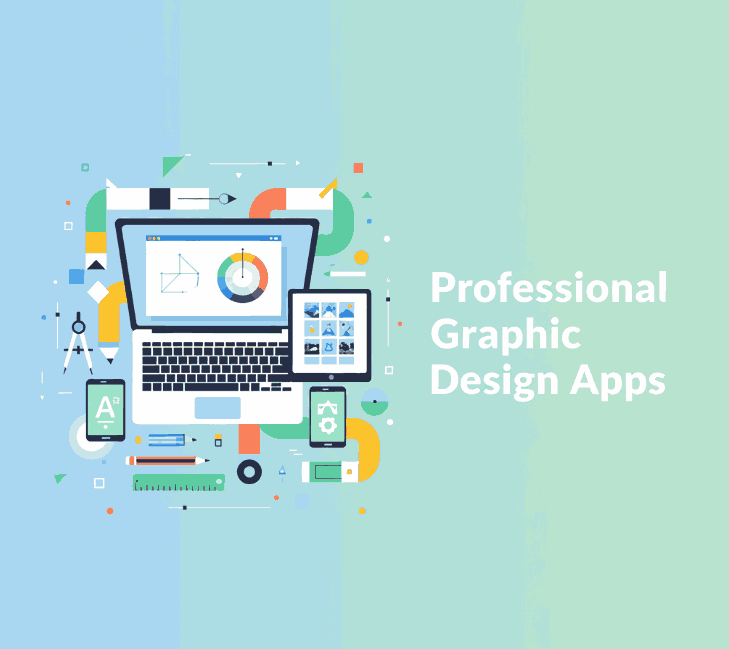
5. Use Cases: Fonts, Mockups & Branding Assets
As a font designer / seller, here’s how professional graphic design apps help you:
- Create beautiful mockups using your fonts (e.g. Annandale Font)
- Combine typography with vector artwork (e.g. Rostia Font)
- Build brand system visuals (icons, wordmarks) using fonts like Classicly Font
- Design promotional illustrations or brush style assets (e.g. Originale Brush Font)
Your choice of app affects how well you can refine kerning, manage vector outlines, integrate textures, export high-res assets, and hand off layered files to clients.
6. Tips & Best Practices for Using Professional Graphic Design Apps
- Organize assets & layers cleanly. Use naming, grouping, collapse unused layers.
- Use artboards and symbols / components for repeating elements (logos, templates).
- Work in vector as much as possible, raster only when needed.
- Color and typography styles / libraries: keep consistency using shared libraries.
- Use version control or backup often, especially when experimenting.
- Test output across devices / mediums before finalizing.
- Leverage community plugins or extensions to speed repetitive tasks.
- Stay updated: apps evolve; new features may solve existing bottlenecks.
7. Conclusion
In 2025, the landscape of professional graphic design apps is rich and diverse. No single app fits every designer, but by understanding your workflow needs and combining apps smartly, you can maintain high efficiency, quality, and creative freedom.
For font designers and branding professionals, these apps become your canvas—creating mockups, integrating typography, exporting client deliverables, and building brand identities. The better your tools, the more your work can shine.
References
- TechRadar – Best graphic design software of 2025.
- Bird.Marketing – 10+ Best Graphic Design Tools (Free & Paid).
- Adobe – Industry-leading graphic design apps.
- Learn G2 – The 9 Best Free Graphic Design Tools.