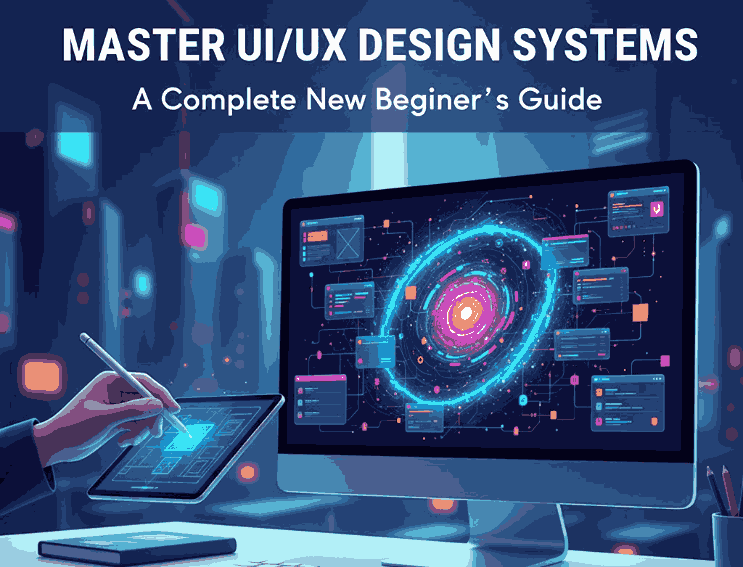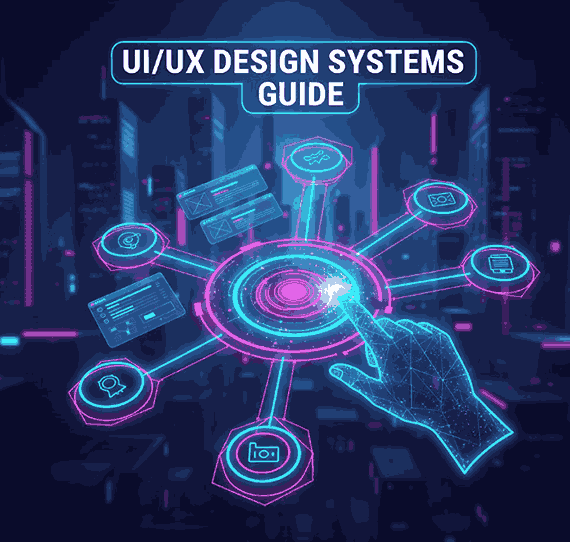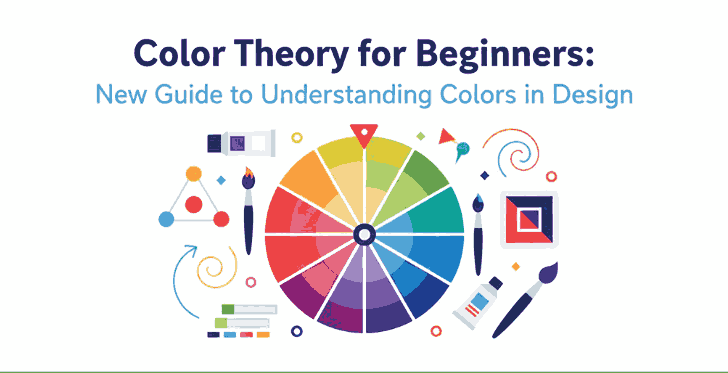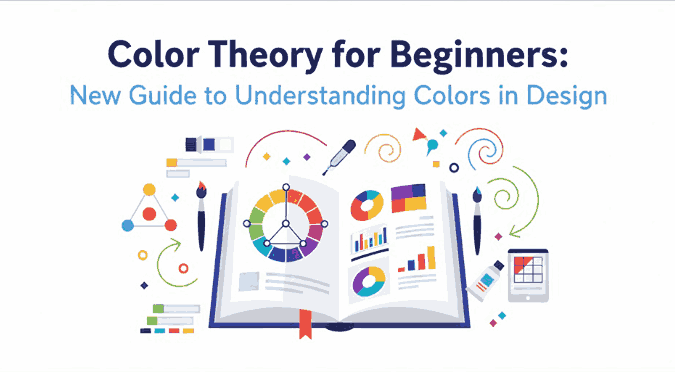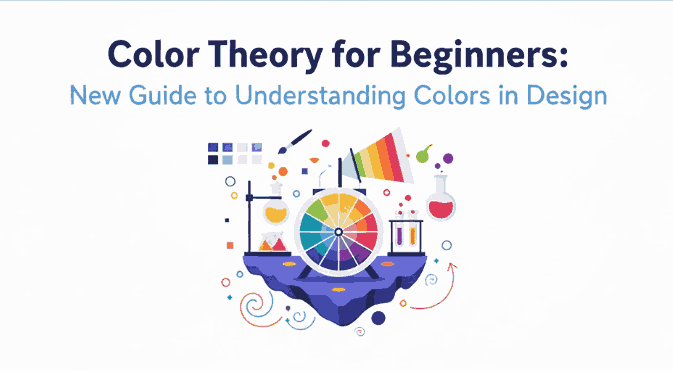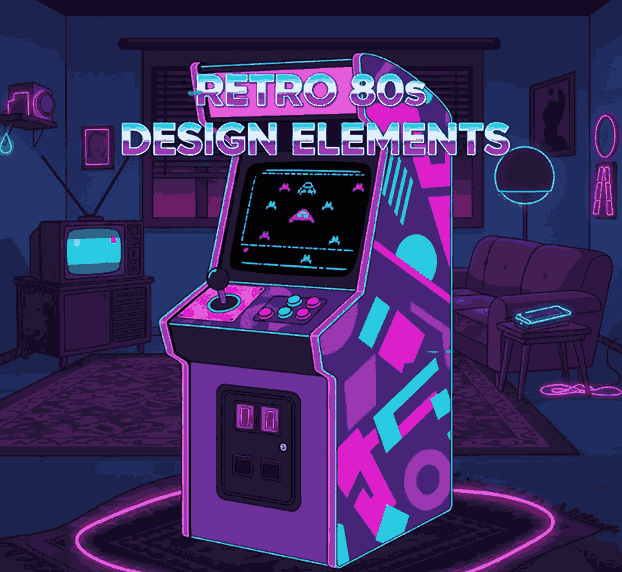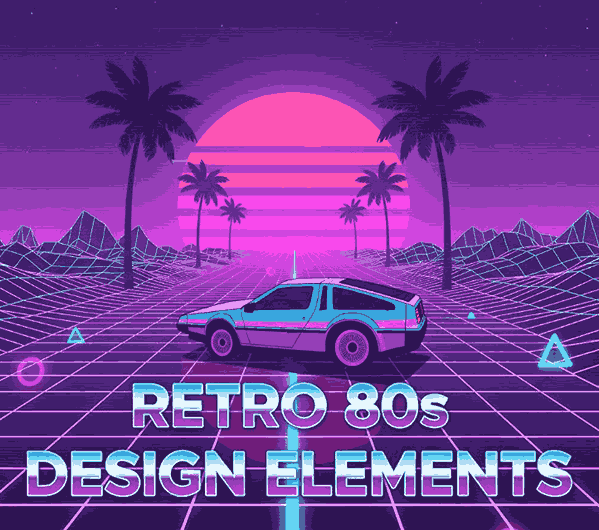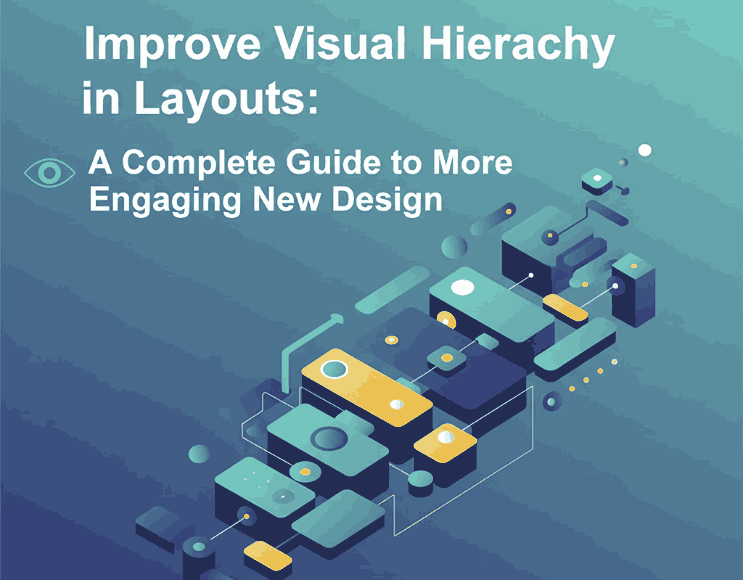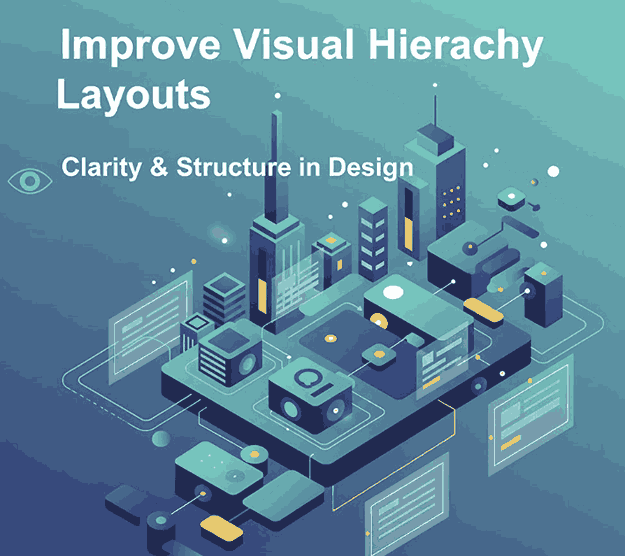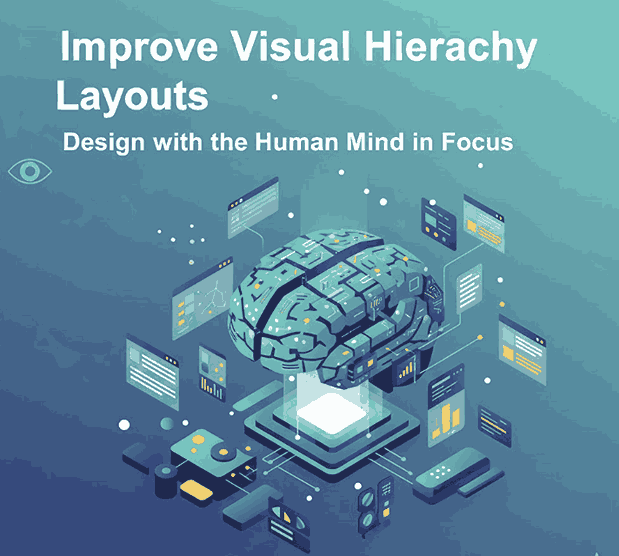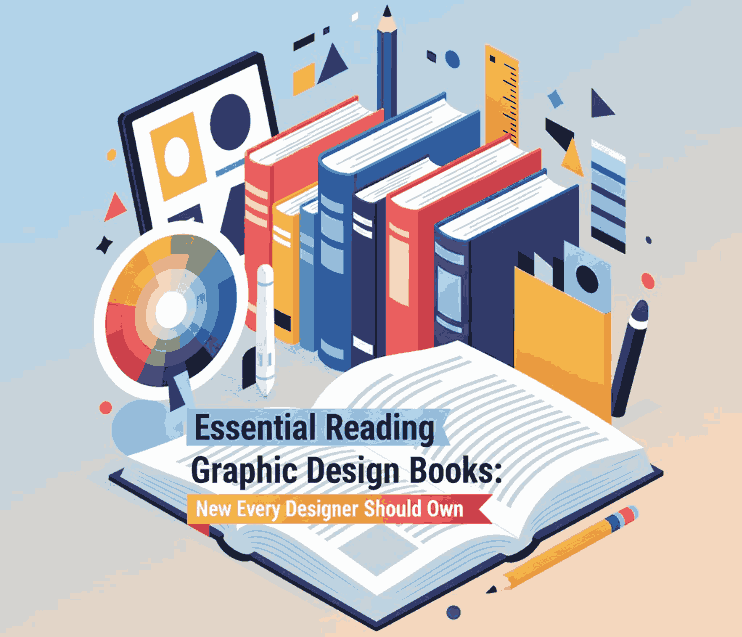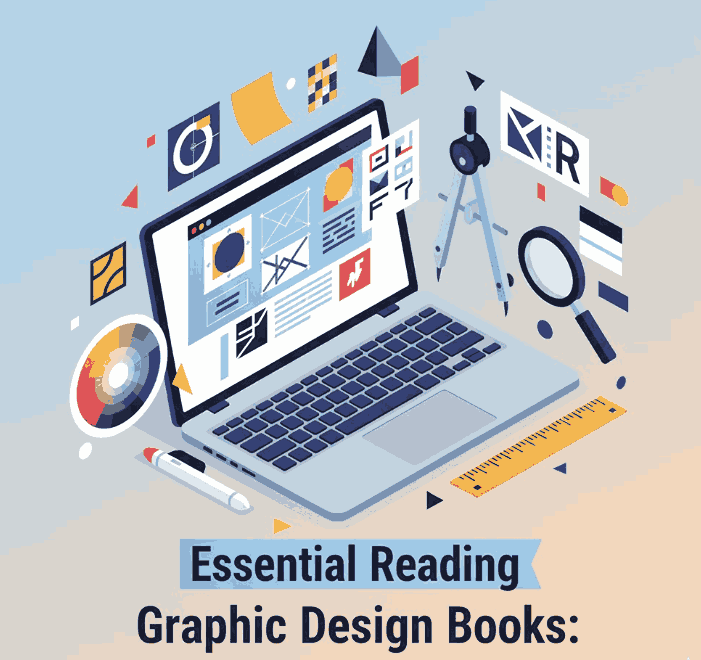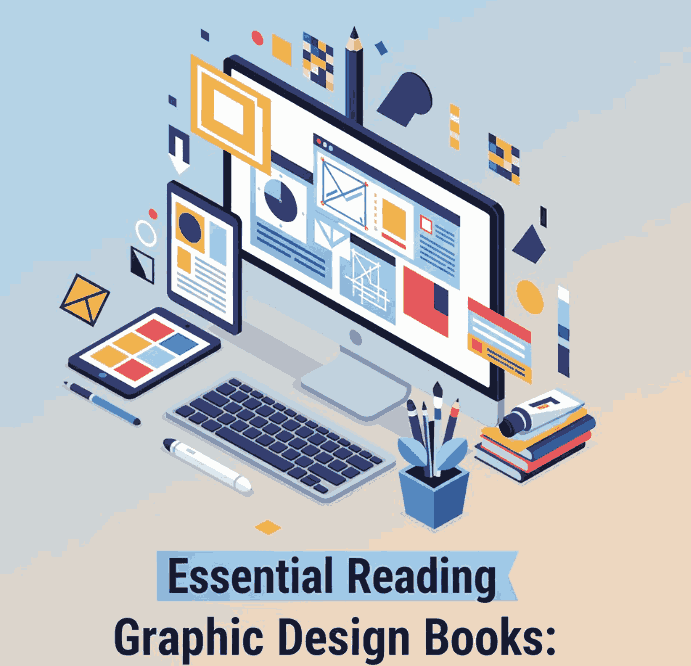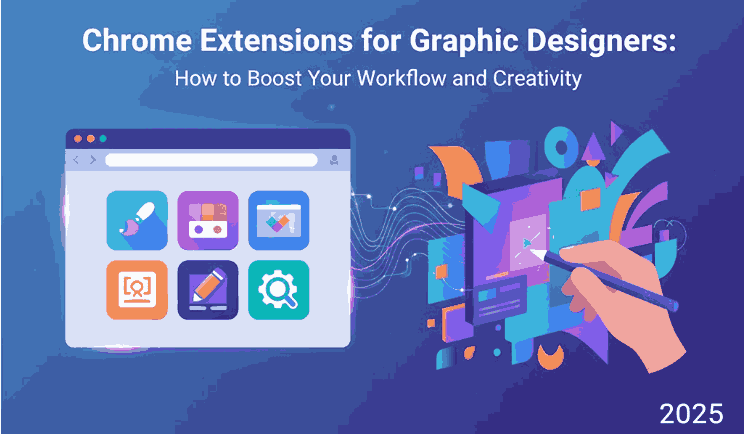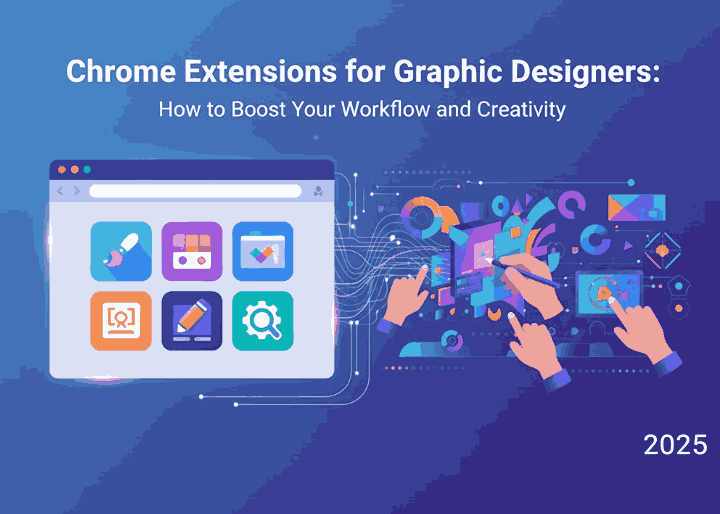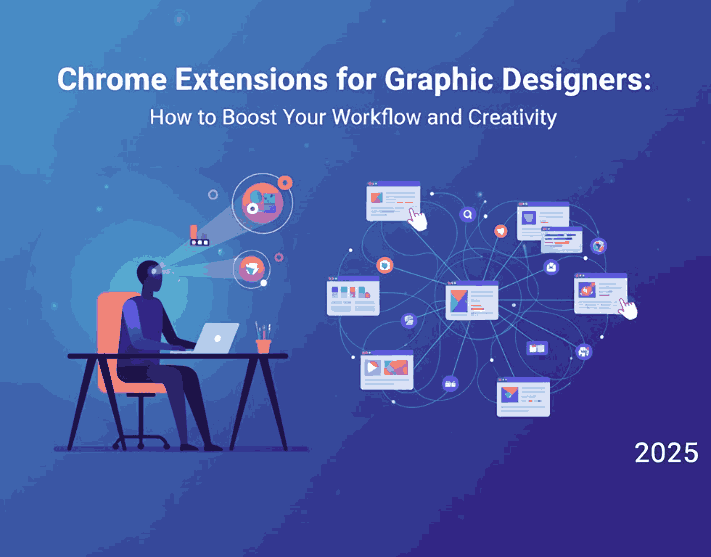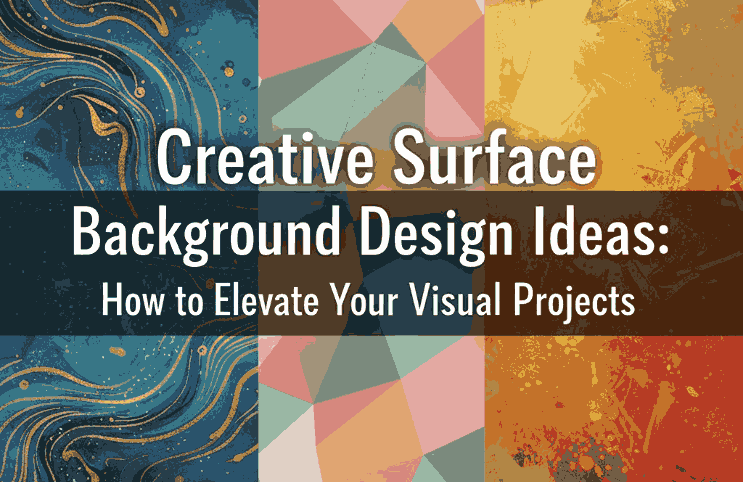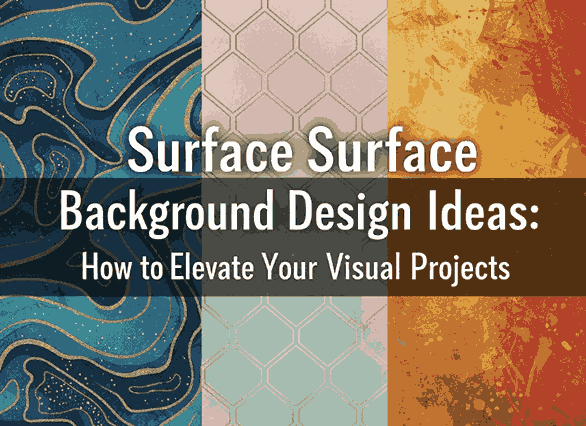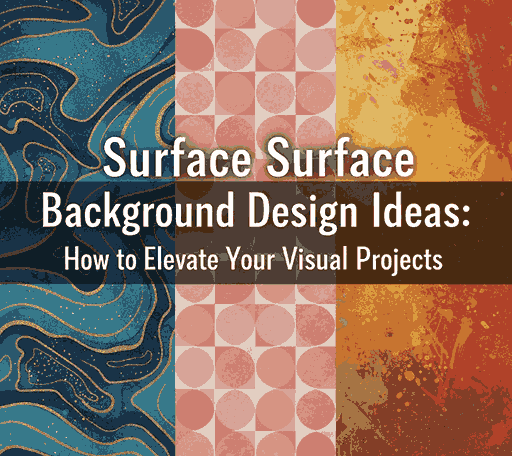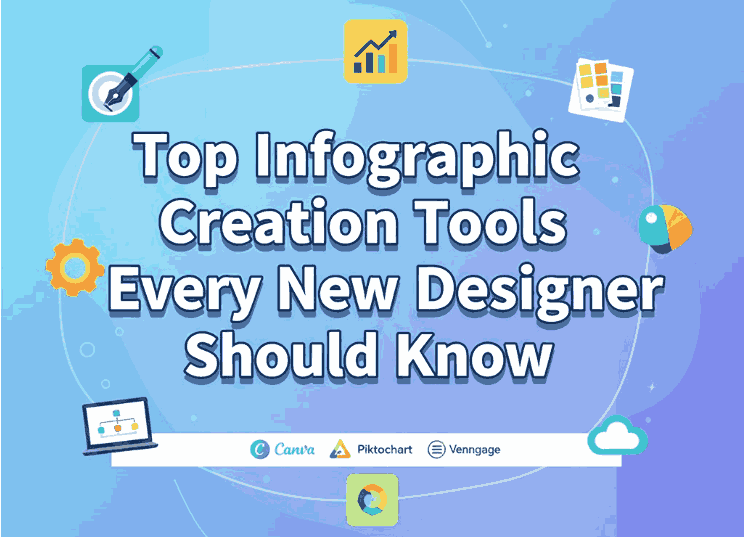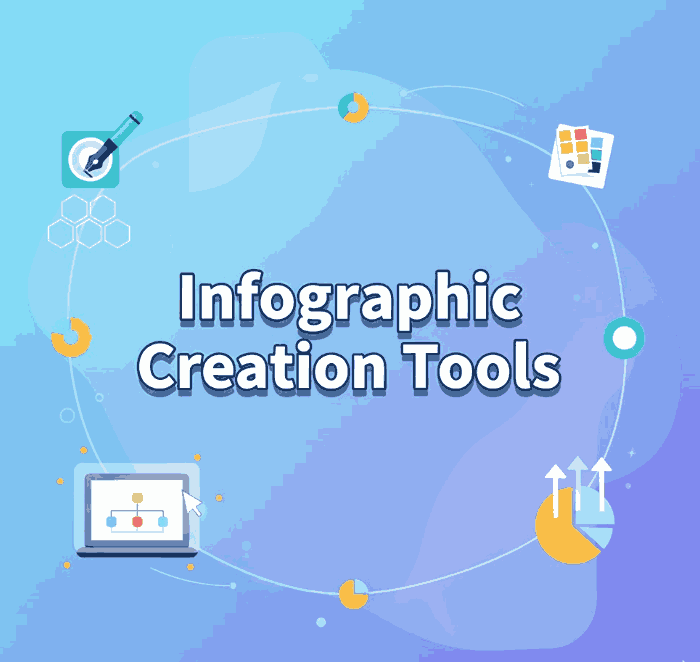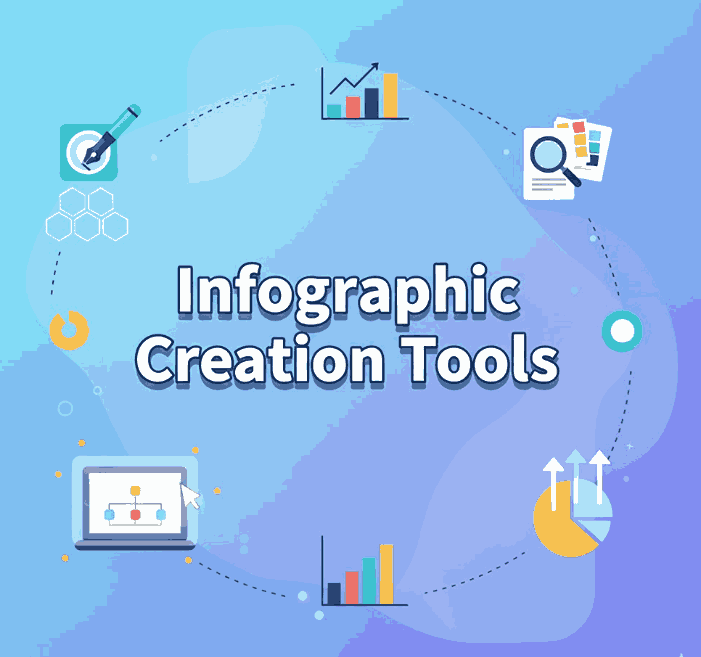Table of Contents
- Introduction: The Power of Consistent Color
- What Is the Pantone Color Matching System?
- How Pantone Colors Revolutionized Design
- The Importance of Pantone in Branding and Printing
- Pantone Colors and Digital Design
- Fonts That Pair Perfectly with Pantone Designs
- Final Thoughts
- References
1. Introduction: The Power of Consistent Color
Pantone Color Matching System is one of the most powerful tools in visual communication. It influences emotions, defines brand identity, and creates visual harmony across mediums. But how do designers and printers ensure that a specific color looks the same on every material — from screen to paper to fabric?
The answer lies in the Pantone Color Matching System (PMS), the world’s most recognized color standard. Whether you’re designing logos, packaging, or marketing materials, understanding Pantone colors can elevate your creative process and ensure color accuracy across every project.

2. What Is the Pantone Color Matching System?
The Pantone Color Matching System, often abbreviated as PMS, is a standardized color reproduction system developed by Pantone Inc. in the 1960s. It assigns each color a unique code — known as a Pantone number — to ensure consistency across different design platforms and materials.
For example, Pantone 186 C always refers to the same shade of red, regardless of the printer, monitor, or manufacturer. This allows designers and brands to communicate exact color specifications without confusion or inconsistency.
The PMS system covers thousands of colors, categorized by material type — such as coated (C), uncoated (U), and textile (TPX/TCX) references.
3. How Pantone Color Matching System Revolutionized Design
Before Pantone’s system was developed, designers struggled with inconsistent color results between design proofs and final printed materials. The Pantone system changed everything by creating a universal language for color accuracy.
Key benefits include:
- Color Consistency: Guarantees the same visual output across print and digital media.
- Global Communication: Designers, printers, and manufacturers can collaborate seamlessly using shared color codes.
- Creative Control: Enables precise color matching for logos, branding, and product packaging.
- Inspiration and Innovation: Pantone’s yearly Color of the Year inspires global design trends across industries like fashion, interior, and digital art.
Today, Pantone is synonymous with design precision — a must-have tool for any professional creator.
4. The Importance of Pantone Color Matching System in Branding and Printing
Brands rely heavily on color psychology and recognition. Think of Coca-Cola’s red (Pantone 484) or Tiffany’s blue (Pantone 1837) — these iconic hues instantly connect consumers to their brands.
Here’s why Pantone colors are essential in branding:
- Exact Brand Identity: Ensures brand colors look consistent across packaging, advertising, and digital assets.
- Professional Printing: Pantone spot colors deliver richer, more accurate tones than CMYK blends.
- Reproducibility: Colors remain the same even after years of reprints or production.
Pantone colors are also essential for product designers, ensuring the final product matches the approved visual concept.
5. Pantone Color Matching System and Digital Design
In digital spaces, designers often work with RGB (screen colors) and HEX (web colors) formats. However, these don’t always align perfectly with printed materials.
Pantone provides digital libraries and tools — such as Pantone Connect — that allow designers to convert between PMS, CMYK, RGB, and HEX values. This helps maintain consistent colors across digital interfaces and print campaigns.
When combining Pantone hues with digital art and typography, designers can create visually balanced designs that resonate both on screen and in print.

6. Fonts That Pair Perfectly with Pantone Designs
To achieve harmony between color and typography, font selection plays a crucial role. Certain font styles work beautifully with Pantone-inspired color palettes, adding depth and balance to the overall composition.
Here are some font recommendations from CalligraphyFonts.net that perfectly complement Pantone color schemes:
1. Mode Center Font
A modern and clean display font designed for bold headlines and creative layouts. Its geometric form pairs beautifully with bright Pantone colors like yellow, turquoise, and coral.
2. Fresh Salad Font
Playful and stylish, this display font matches well with vibrant color combinations. Perfect for posters, packaging, or creative branding inspired by Pantone’s dynamic color range.
3. Brafio Font
Elegant yet assertive, this serif display font complements muted or sophisticated Pantone shades like Classic Blue, Serenity, or Viva Magenta. Ideal for luxury branding or editorial design.
When used together, these fonts and Pantone colors can create an unforgettable brand presence — striking, professional, and visually unified.
7. Final Thoughts
The Pantone Color Matching System isn’t just a technical tool — it’s a bridge between creativity and consistency. For designers, it ensures that your creative vision translates flawlessly across every surface.
Understanding and using Pantone colors empowers you to:
- Maintain brand consistency
- Collaborate effectively with printers and manufacturers
- Build stronger emotional connections through color
Whether you’re designing packaging, a logo, or a social media campaign, pairing Pantone precision with the right typography — like Mode Center, Fresh Salad, or Brafio — will help your designs shine across all mediums.
8. References
- DinStudio — What Are Pantone Colors?
- Pantone — Pantone Colour Systems ‘Introduction’
- Oberk — What is the Pantone Color System and How is it used in Packaging?
- FirstColour — What is the Pantone Matching System (PMS) and why is it important in printing?