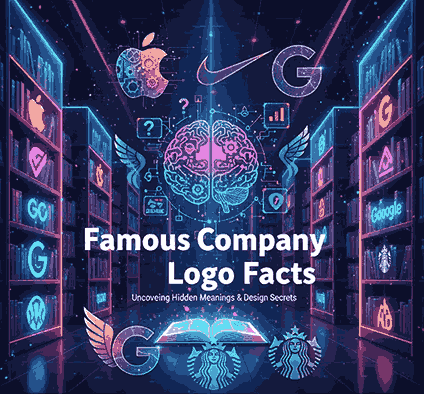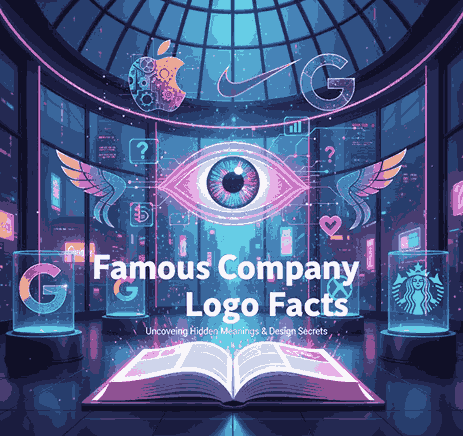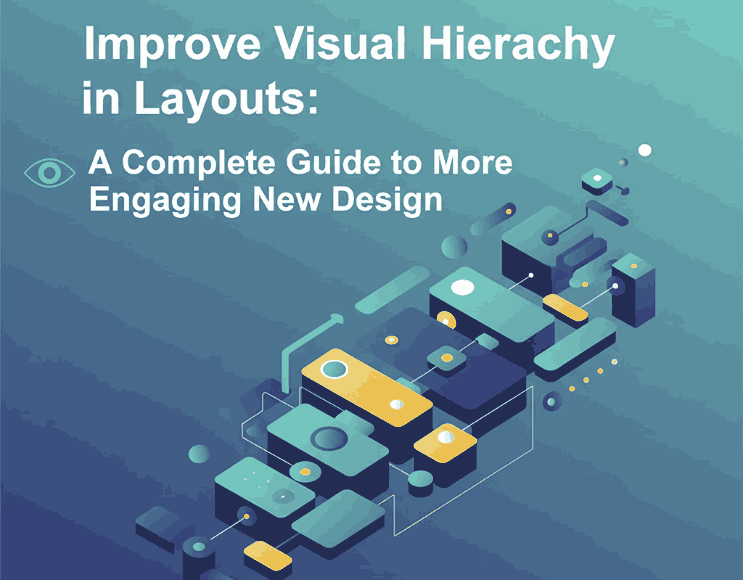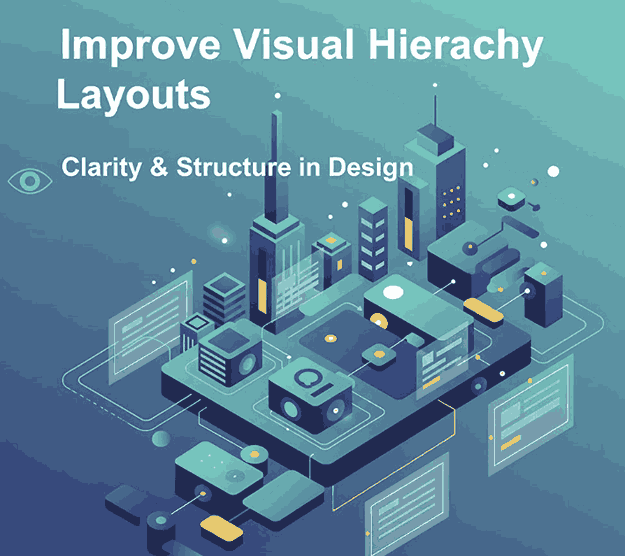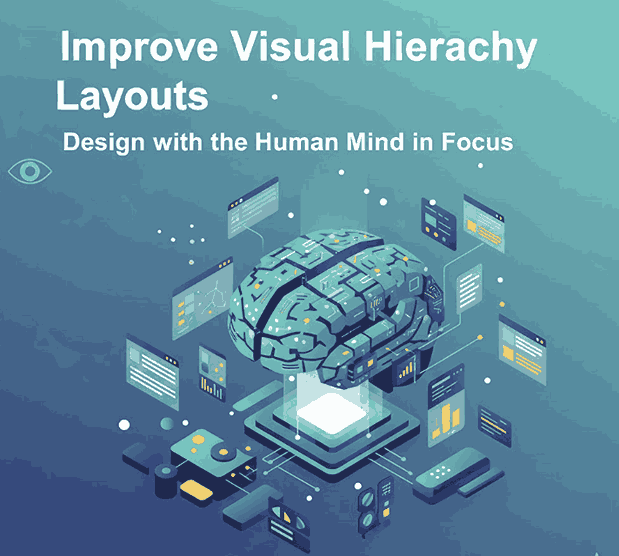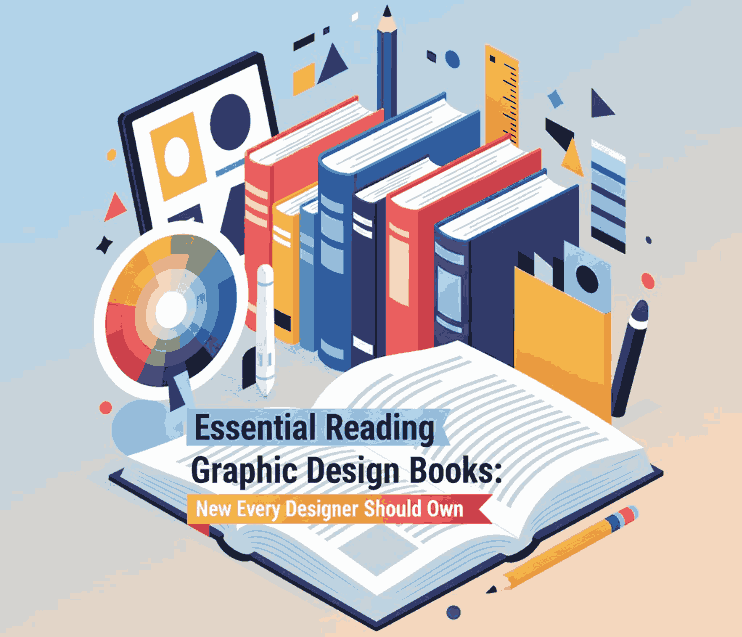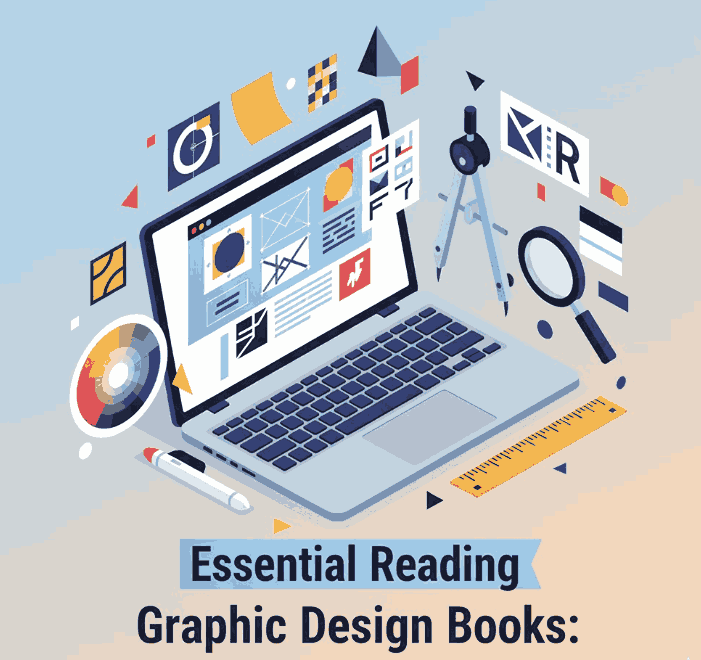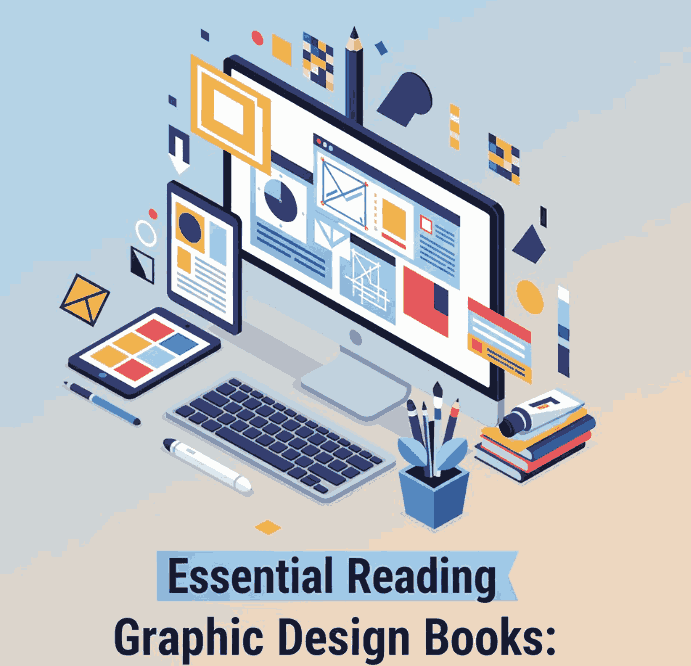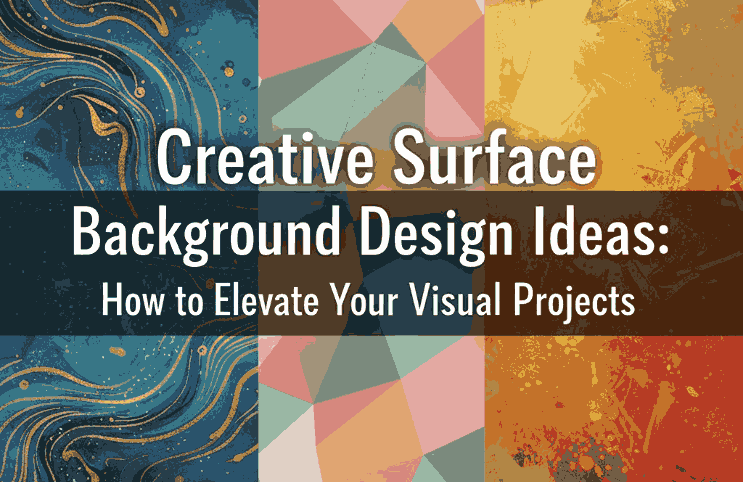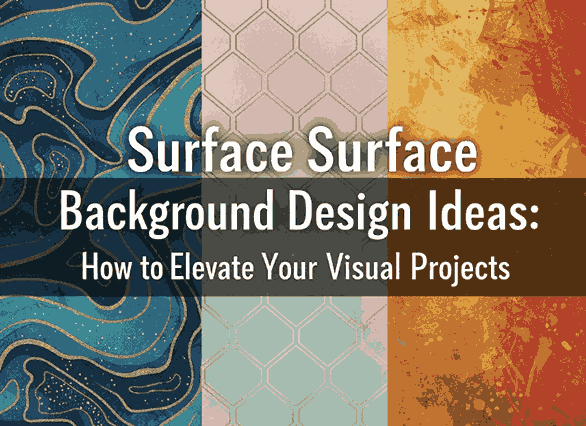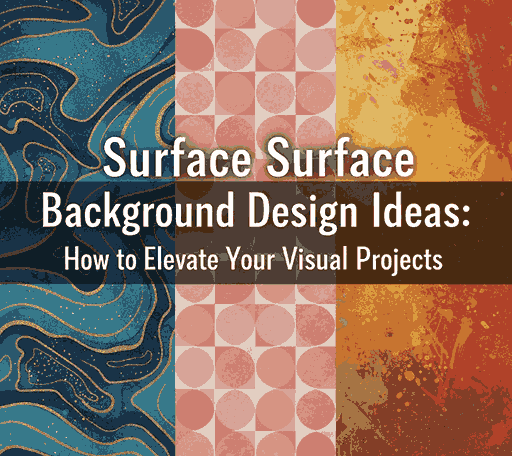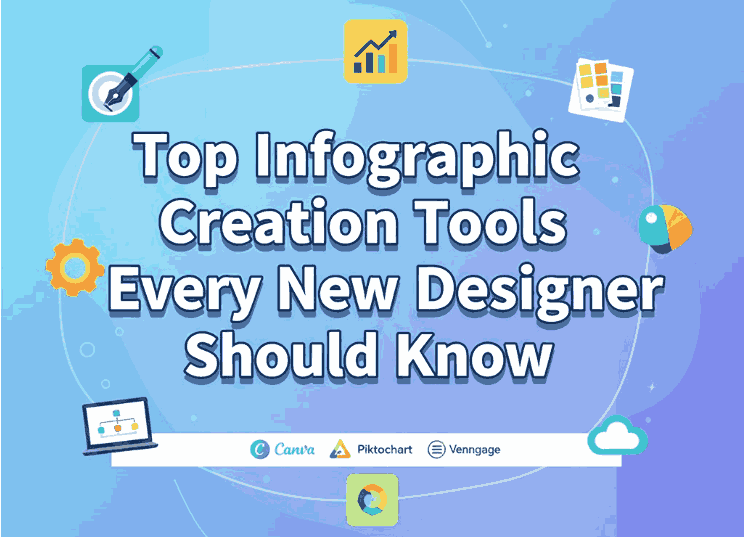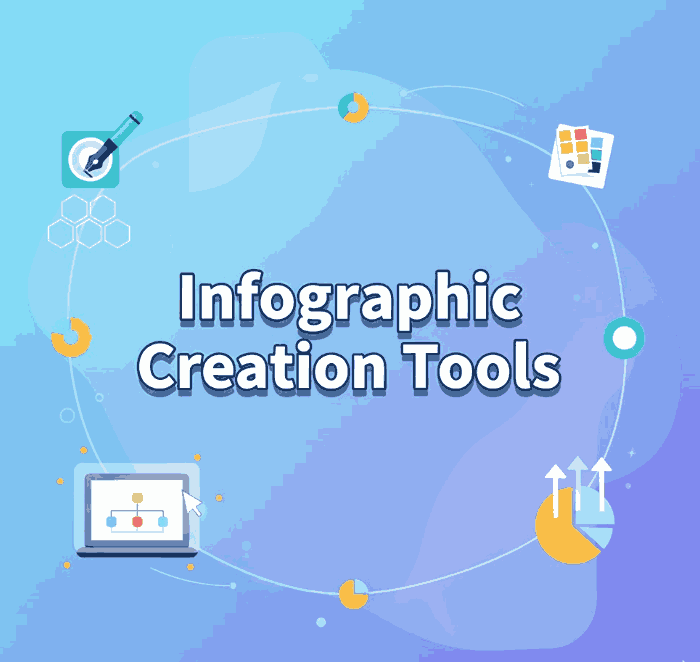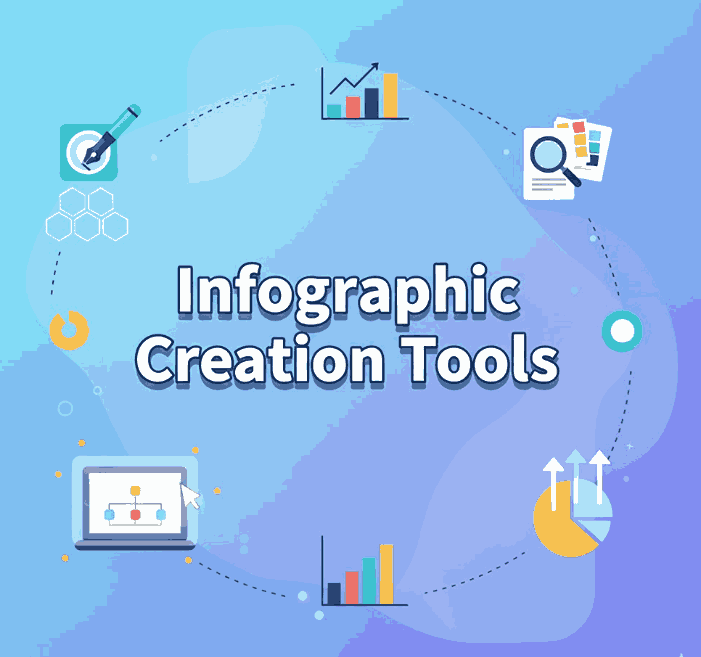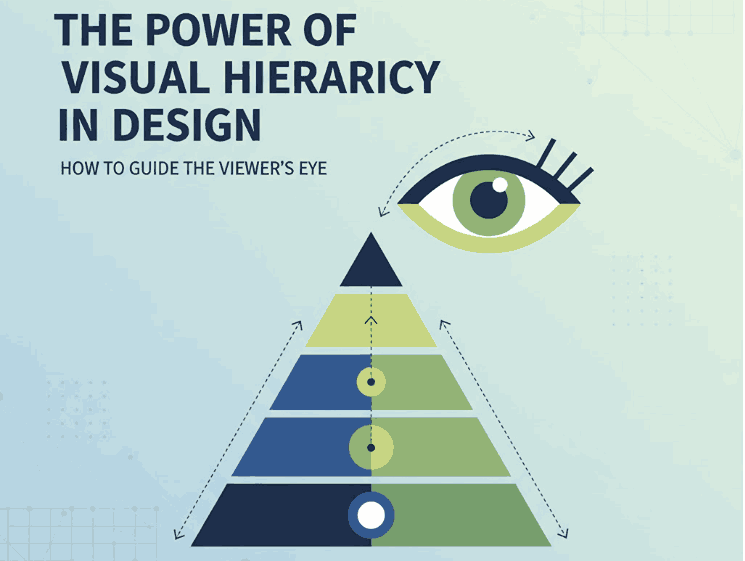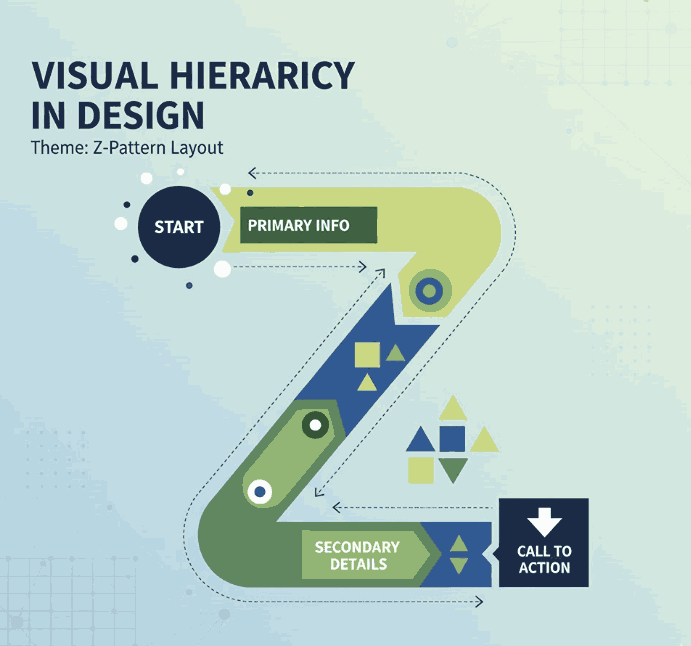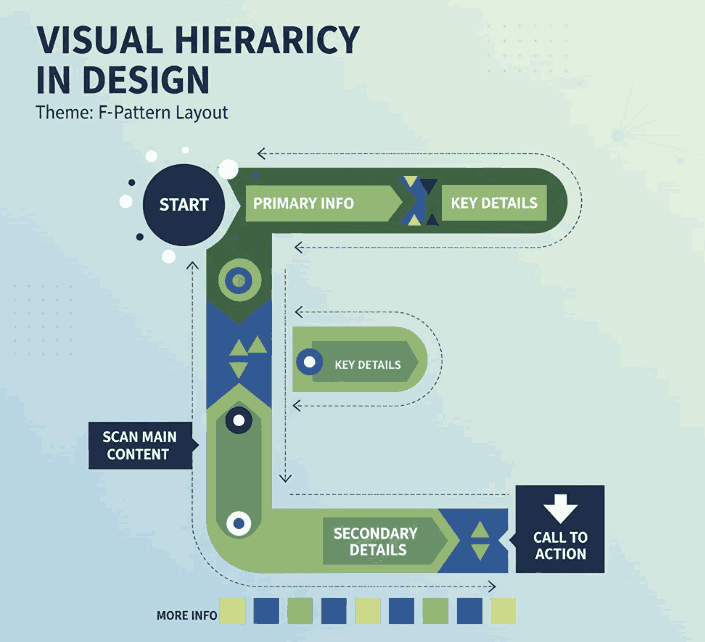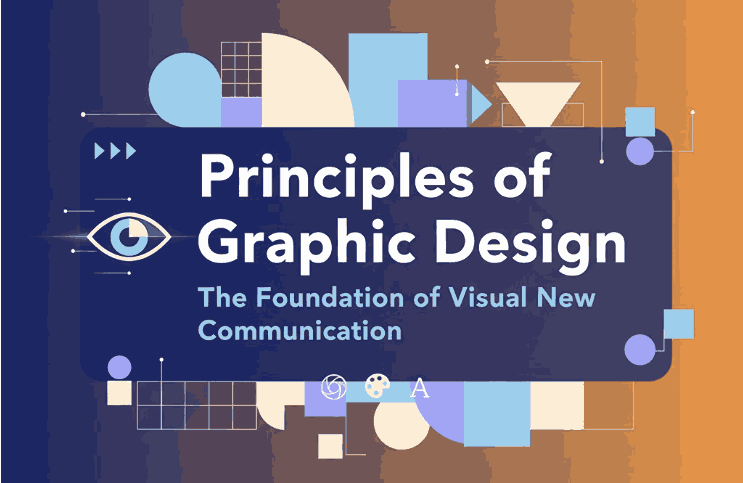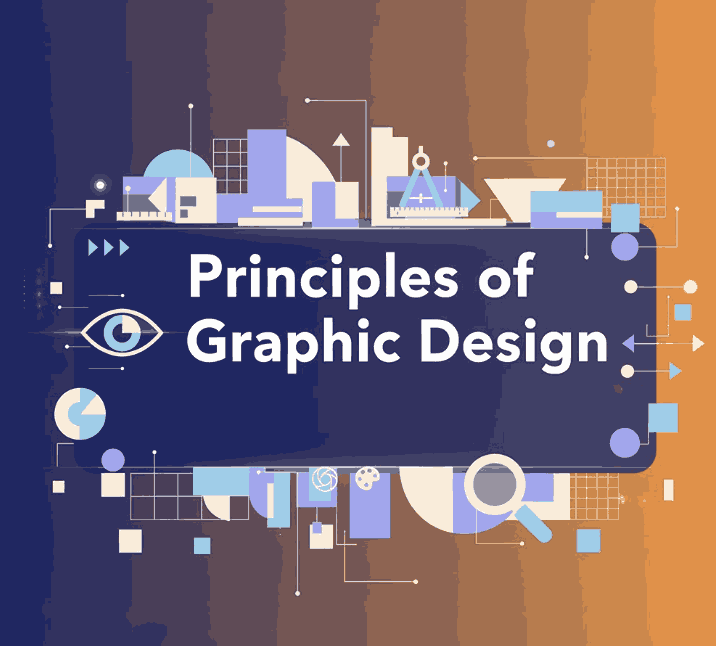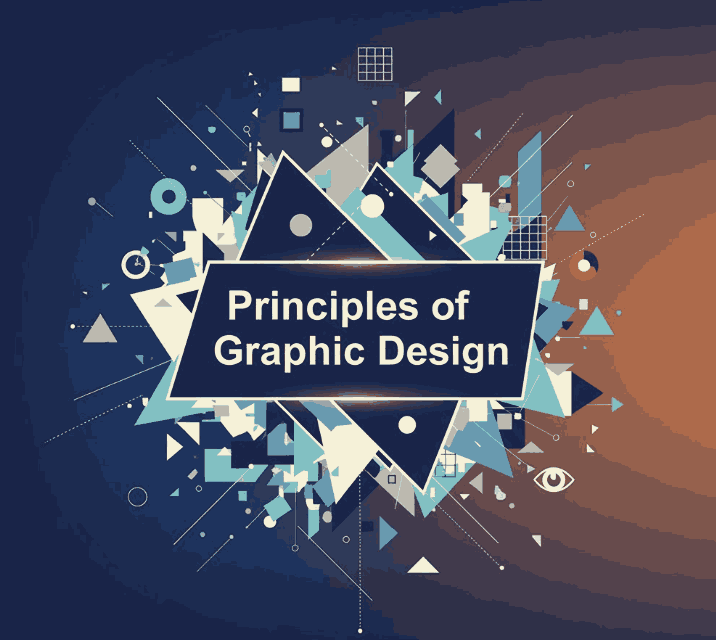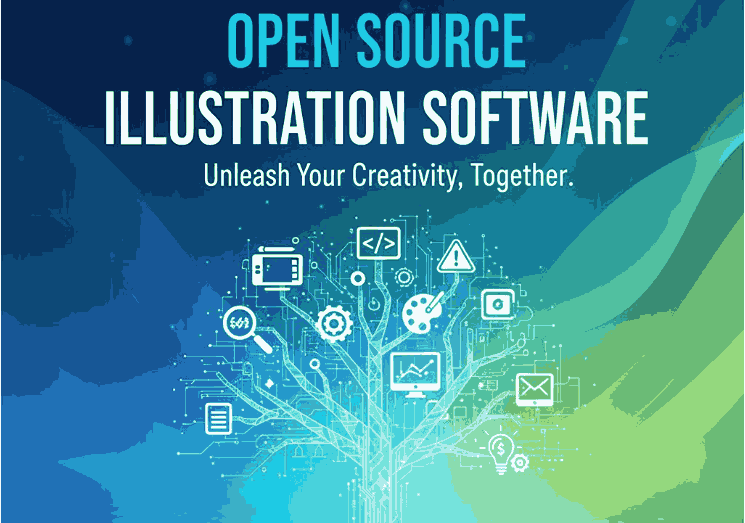
Table of Contents
- Introduction: Why Open Source Illustration Tools Matter
- What Makes Open Source Illustration Software So Popular
- The Best Open Source Illustration Software in 2025
- 3.1 Inkscape
- 3.2 Krita
- 3.3 GIMP
- 3.4 Blender (for 2D + 3D hybrid illustration)
- 3.5 Synfig Studio
- How Open Source Tools Empower Creators, Designers & Small Businesses
- Combining Open Source Software With Premium Fonts
- Rellative Font
- Suffragist Font
- Signatory Font
- Tips for Getting the Most Out of Free Illustration Tools
- Conclusion
- References
1. Introduction: Why Open Source Illustration Software Tools Matter
Open Source Illustration Software has changed the creative landscape. What used to require expensive subscriptions can now be achieved with free, community-developed tools with advanced capabilities. From vector illustrations to digital painting, designers today have access to robust tools without breaking their budget.
The rise of open source software has been especially helpful for:
- Students
- Freelancers
- Small businesses
- New designers
- Creators in developing countries
These tools allow anyone to start designing, illustrating, and creating professional-quality work—with no upfront cost.
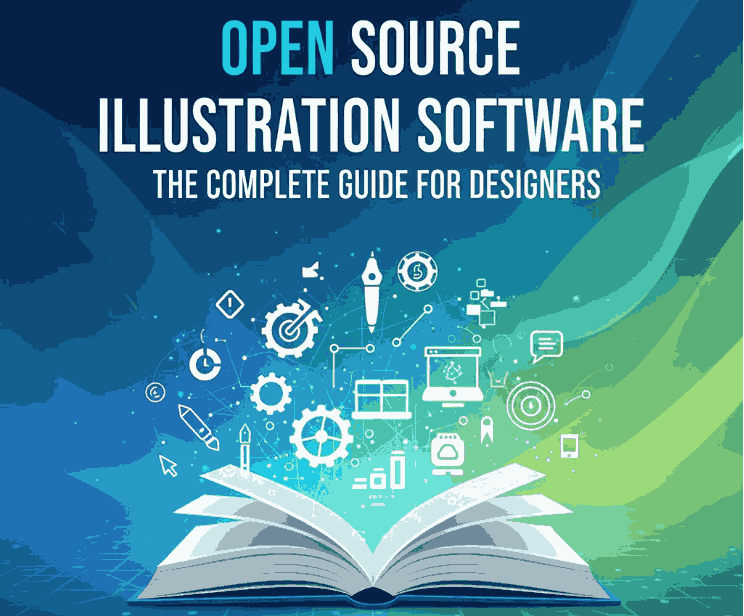
2. What Makes Open Source Illustration Software So Popular
Open source tools are not only free; they’re built by passionate communities. This means constant updates, community support, and flexibility that commercial tools often lack.
Key benefits include:
✔ 100% free to use
✔ No subscriptions or hidden fees
✔ Active community support
✔ Cross-platform compatibility (Windows, MacOS, Linux)
✔ Plugins and customizable features
✔ Perfect for beginners and professionals alike
In many cases, open source illustration applications offer features that rival commercial software like Adobe Illustrator, Procreate, and CorelDraw.
3. The Best Open Source Illustration Software in 2025
Let’s explore the most powerful and widely used open source illustration tools available today.
3.1 Inkscape – The Free Alternative to Adobe Illustrator
Inkscape is the most popular free and open source vector illustration software. It’s known for its precision and powerful features.
Best for:
- Logo design
- Typography layout
- Vector art
- Icon design
- Technical diagrams
Highlight features:
- SVG-based editing
- Advanced pen & node tools
- Thousands of extensions
- CMYK support
- Professional PDF export
Inkscape has become a favorite among freelancers and small creative agencies that need professional vector capability without premium price tags.
3.2 Krita – A Professional Digital Painting Tool
Krita is one of the most advanced digital painting programs available—paid or free.
Best for:
- Drawing & sketching
- Comic art
- Concept art
- Digital painting
Highlight features:
- Brush engine comparable to Procreate
- Stabilizers for smooth strokes
- HDR painting capability
- Animation timeline
- Brush presets & texture packs
Artists love Krita for its natural brushes, intuitive interface, and ability to run smoothly even on mid-range computers.
3.3 GIMP – The Open Source Illustration Software Photoshop Alternative
GIMP is a long-standing open source application used widely by photographers and designers.
Best for:
- Photo editing
- Graphic design
- Web assets
- Layer-based composition
Highlight features:
- Full layer control
- Advanced retouching tools
- Plugin library
- Custom brushes & scripts
While not as refined as Photoshop, GIMP remains one of the most versatile free tools available.
3.4 Blender – For Hybrid 2D/3D Illustration
Although known primarily as a 3D software, Blender is increasingly used for illustration thanks to Grease Pencil, a feature allowing artists to draw in 2D within a 3D space.
Best for:
- 2D animation
- Mixed 2D/3D illustrations
- Motion graphics
- Visual storytelling
Blender’s open-source community is one of the largest in the world, ensuring constant innovation.
3.5 Synfig Studio – Free 2D Animation Software
Synfig Studio is a powerful option for vector-based 2D animation.
Best for:
- Cartoon animation
- Motion graphics
- Character rigs
- Cut-out animation
Its timeline and automation tools allow creators to produce high-quality animated content without costly subscriptions.
4. How Open Source Illustration Software Empower Creators, Designers & Small Businesses
Many new designers struggle with the cost of industry-standard software. Open source tools remove that barrier completely.
They allow creators to:
- Start designing immediately
- Learn at zero cost
- Build professional portfolios
- Run small businesses without heavy software expenses
Small studios often combine open source illustration software with premium fonts to create branded assets, logos, and marketing designs.
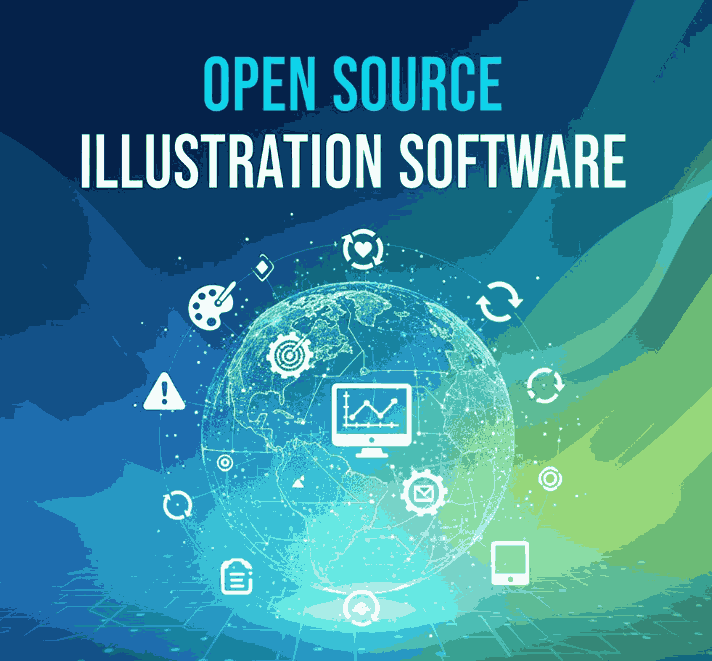
5. Combining Open Source Illustration Software With Premium Fonts
Pairing free illustration tools with beautiful, professionally-made fonts can produce exceptional results. Whether you’re creating branding, posters, social media graphics, or product packaging, the right typeface elevates your design.
Here are three fonts from CalligraphyFonts.net perfect for mockups created using open source software:
Rellative Font – Modern Signature Aesthetic
A smooth and elegant signature typeface perfect for:
- Branding kits
- Logo design
- Label design
- Packaging mockups
Its flowing handwritten style works beautifully in Inkscape or Krita illustrations.
Suffragist Font – Casual Calligraphy Style
This stylish calligraphy font fits well for:
- Creative posters
- Product labels
- Illustration titles
- Social media graphics
Its casual yet expressive strokes pair well with vector illustrations.
Signatory Font – Elegant & Premium Signature Style
Great for:
- High-end branding
- Artistic merchandise
- Minimalist illustrations
- Business cards
A refined signature look that adds luxury to any design.
6. Tips for Getting the Most Out of Free Illustration Tools
Here’s how designers maximize productivity using open source apps:
✔ Combine multiple programs
Example: Sketch in Krita → refine in Inkscape → final export in GIMP.
✔ Use free plugins & brushes
Most tools offer community-made add-ons.
✔ Learn hotkeys
Open source tools shine when you know shortcuts.
✔ Pair with premium fonts
Typography is often what makes a design look professional.
✔ Participate in communities
Forums and Discord groups help you grow your skills faster.
7. Conclusion
Open source illustration software offers incredible value for beginners and professionals alike. Whether you’re a student saving money or a business optimizing your workflow, tools like Inkscape, Krita, GIMP, and Blender give you everything you need to create stunning illustrations.
Combine these powerful apps with beautiful, premium fonts from CalligraphyFonts.net—like Rellative, Suffragist, and Signatory—to produce polished, high-quality designs that stand out.