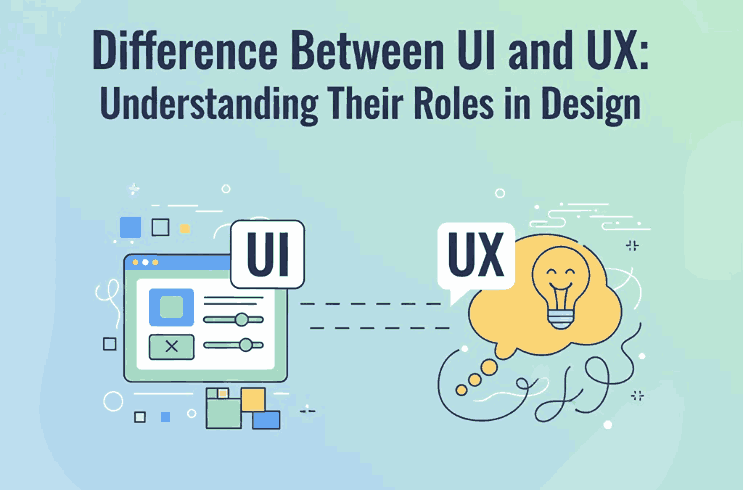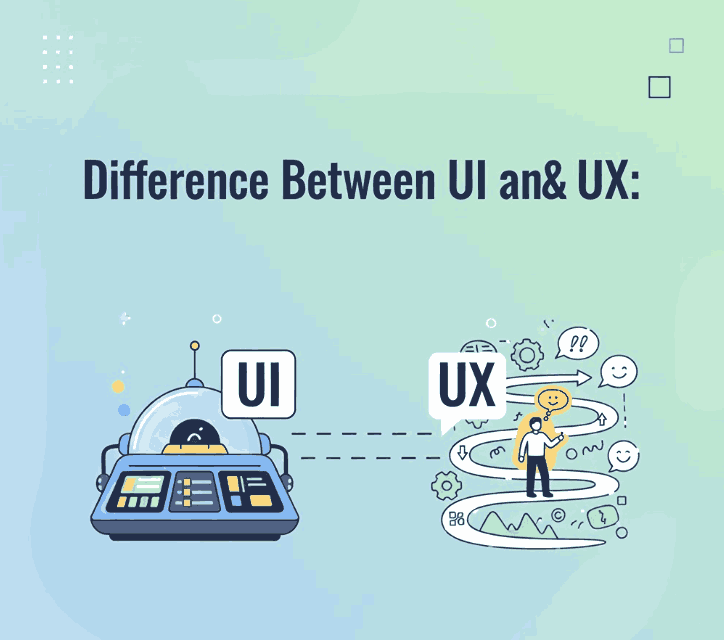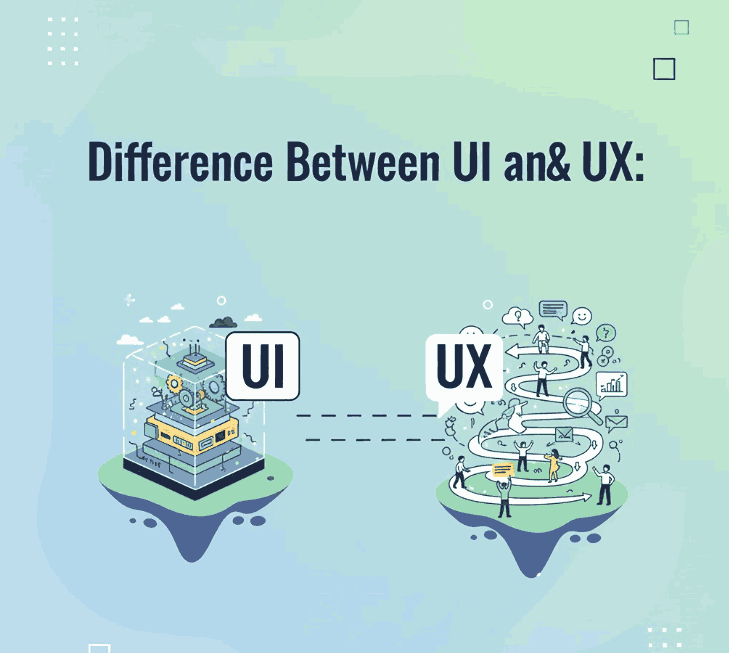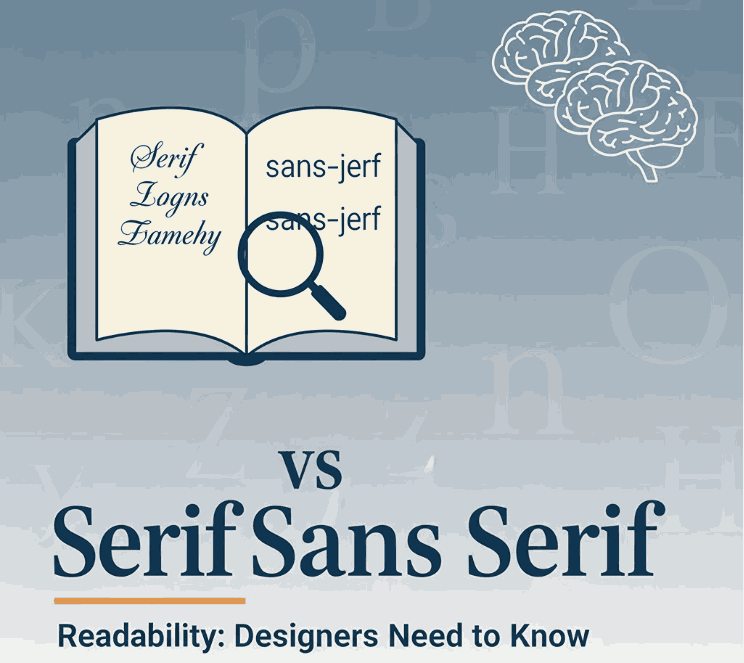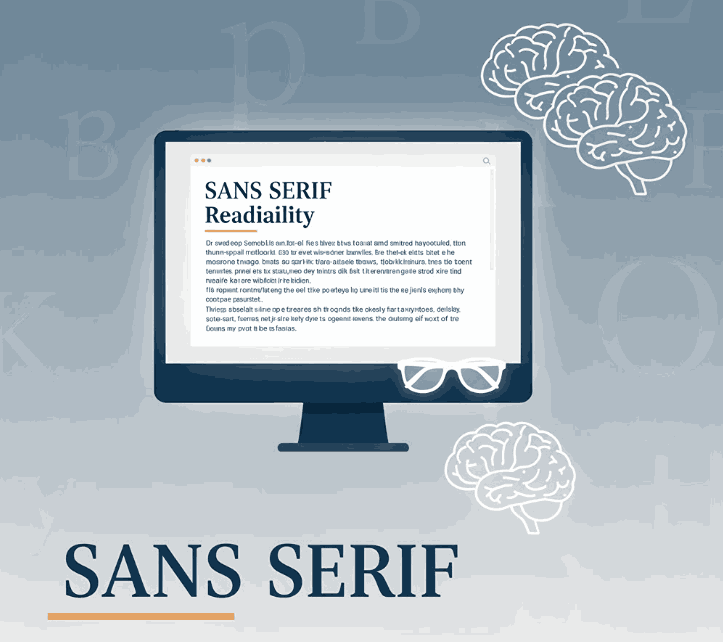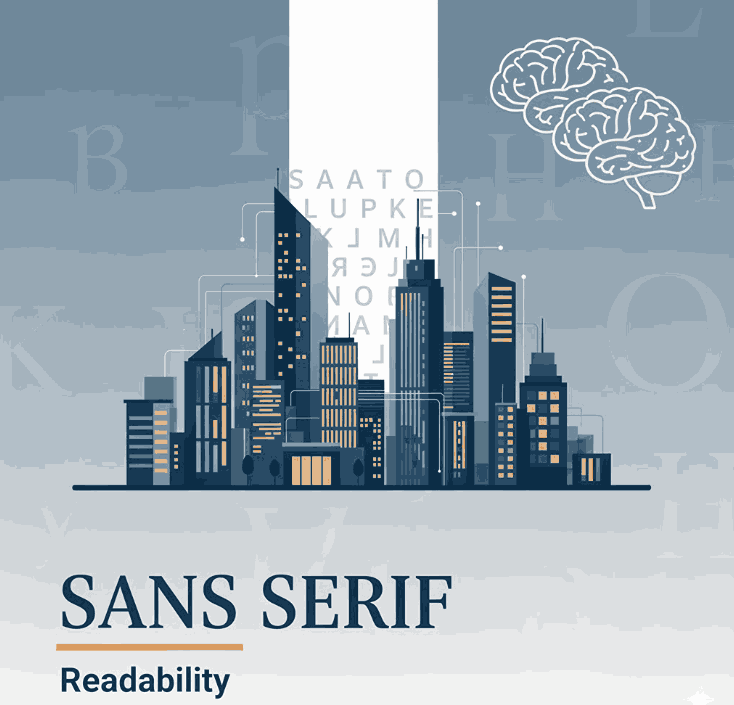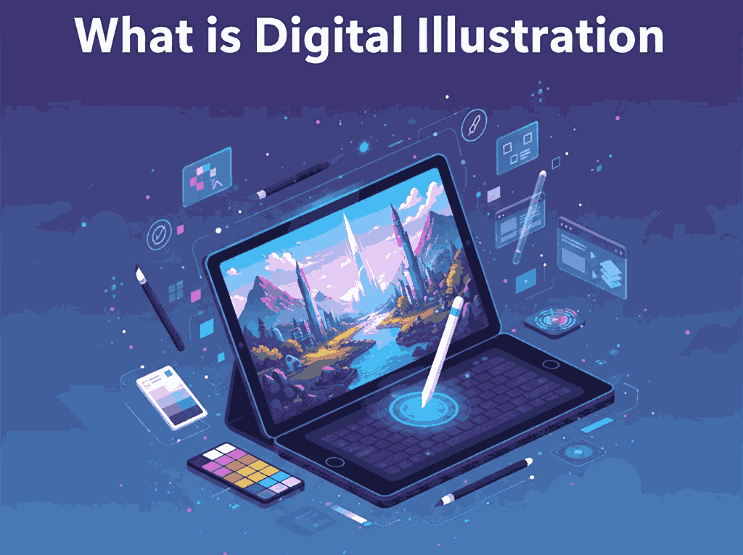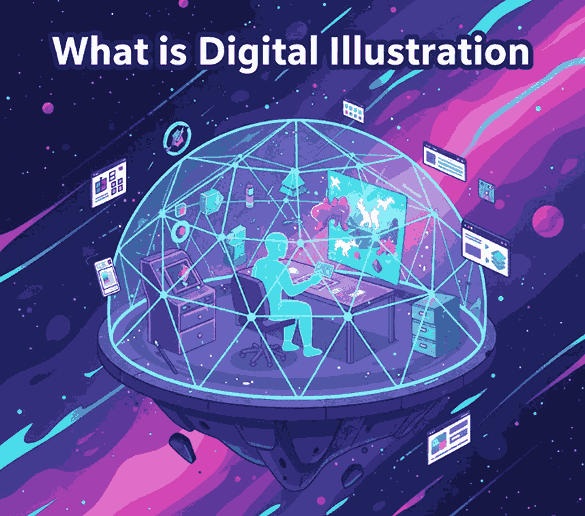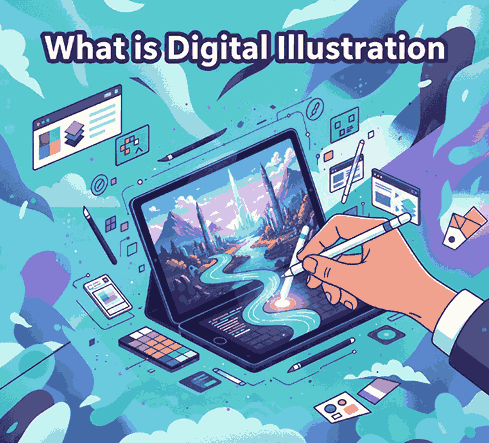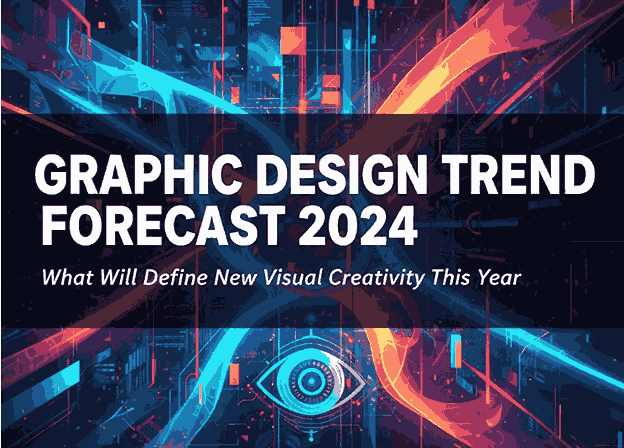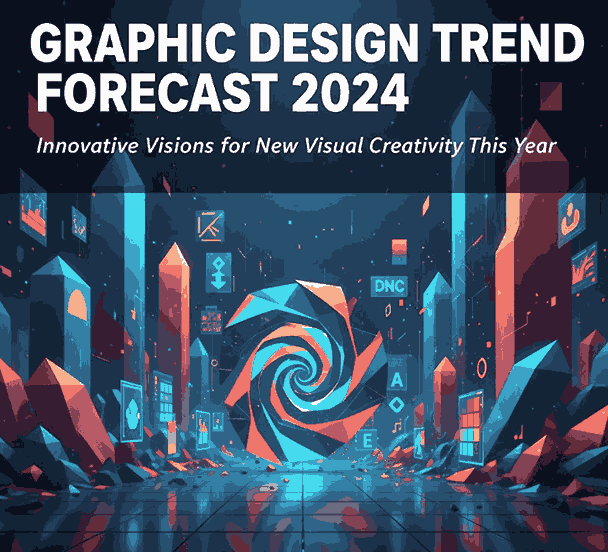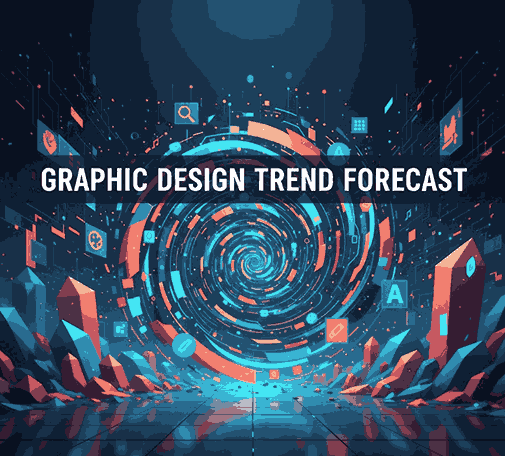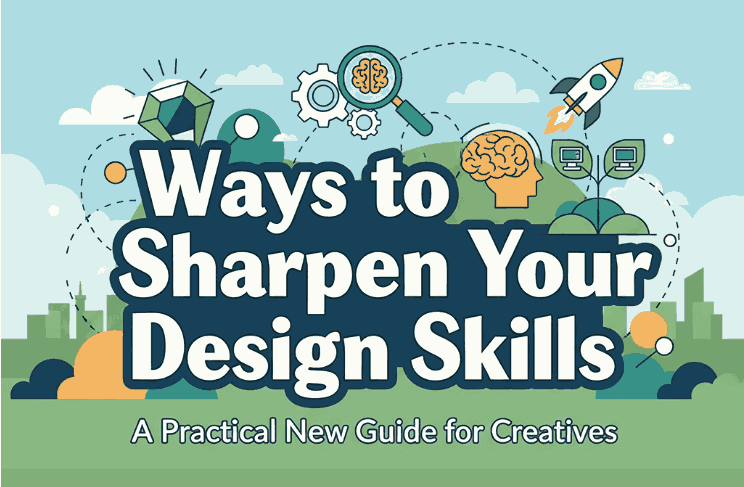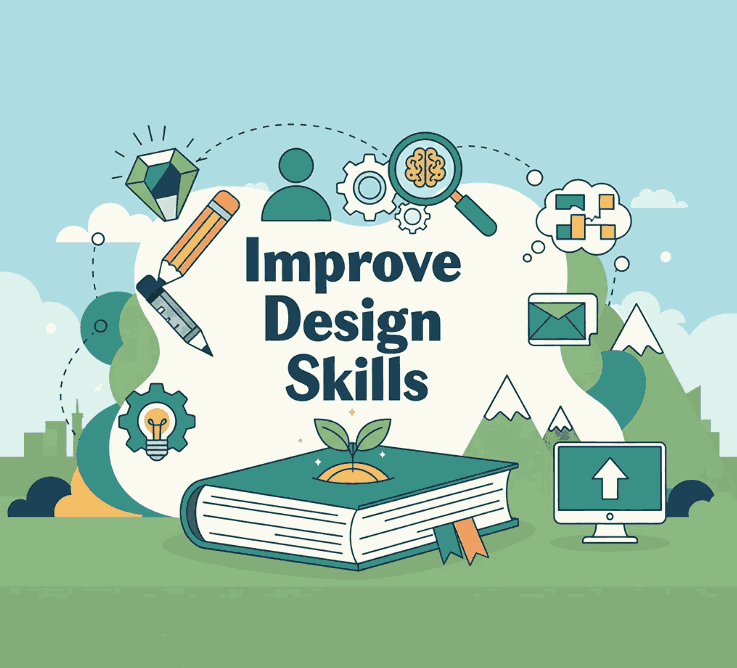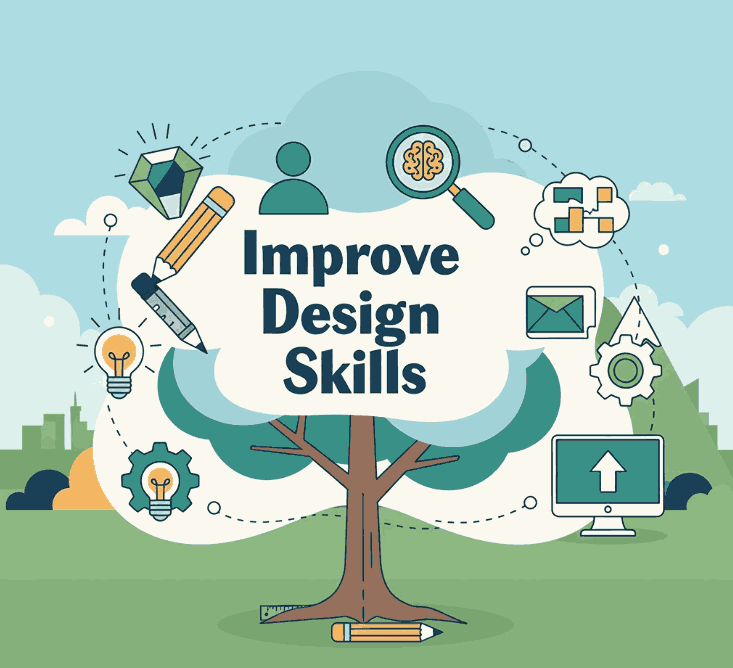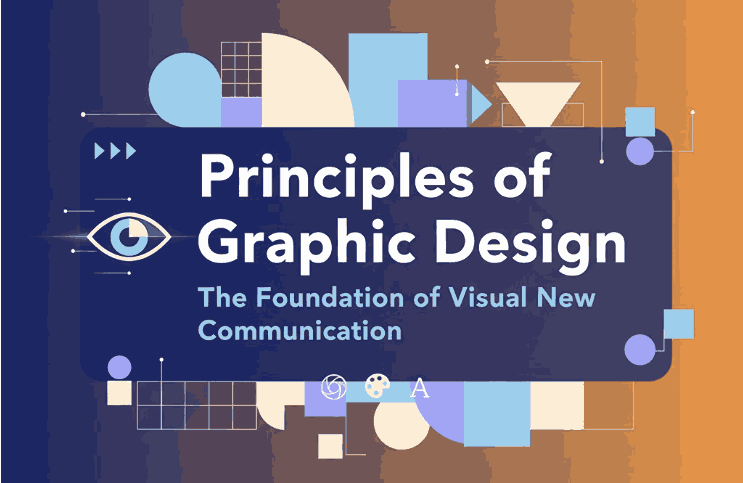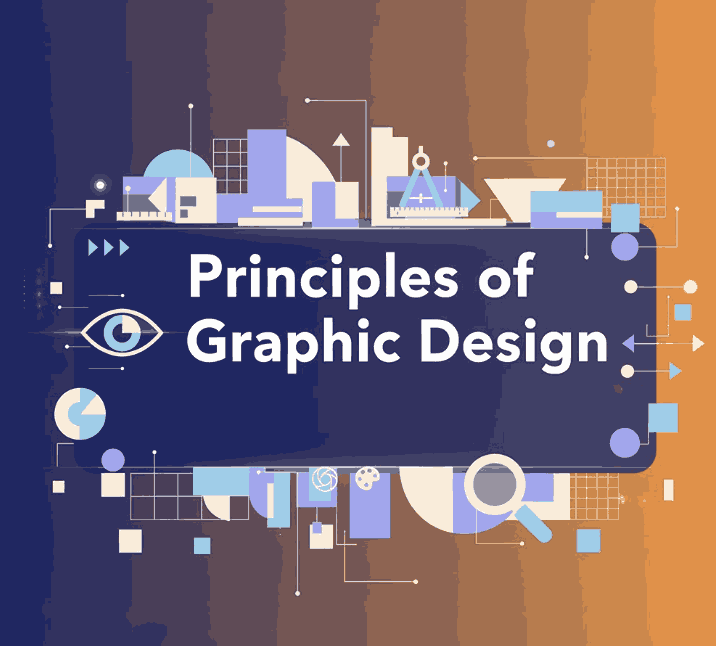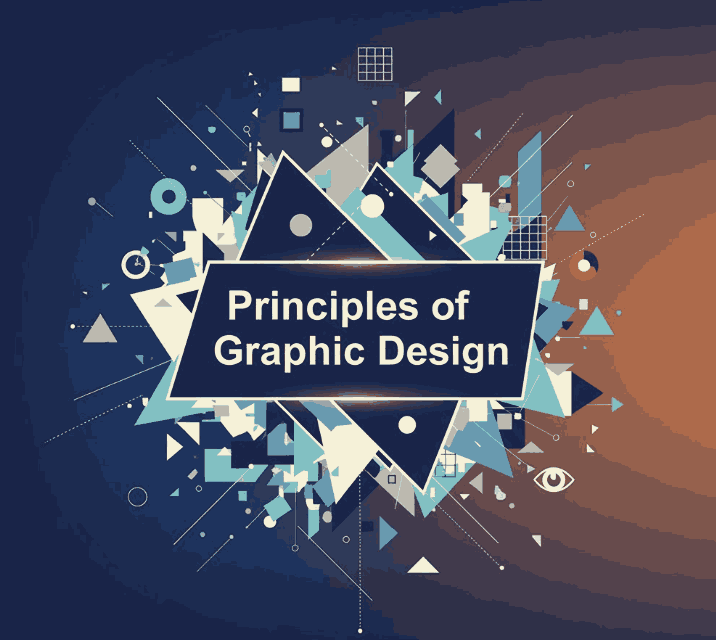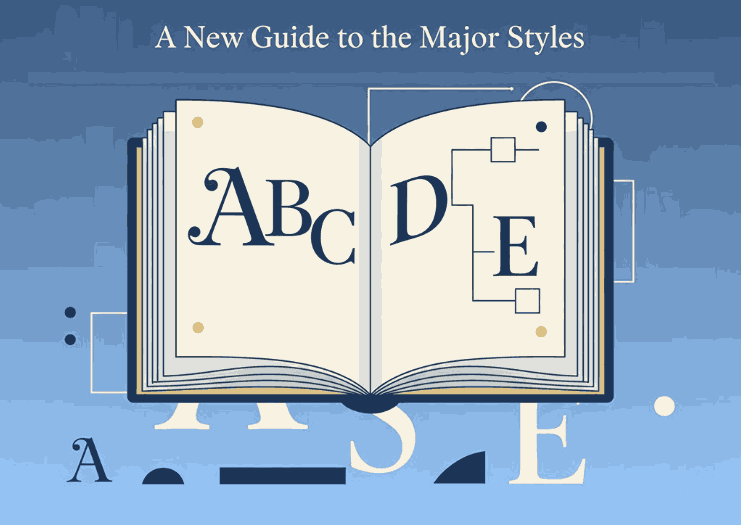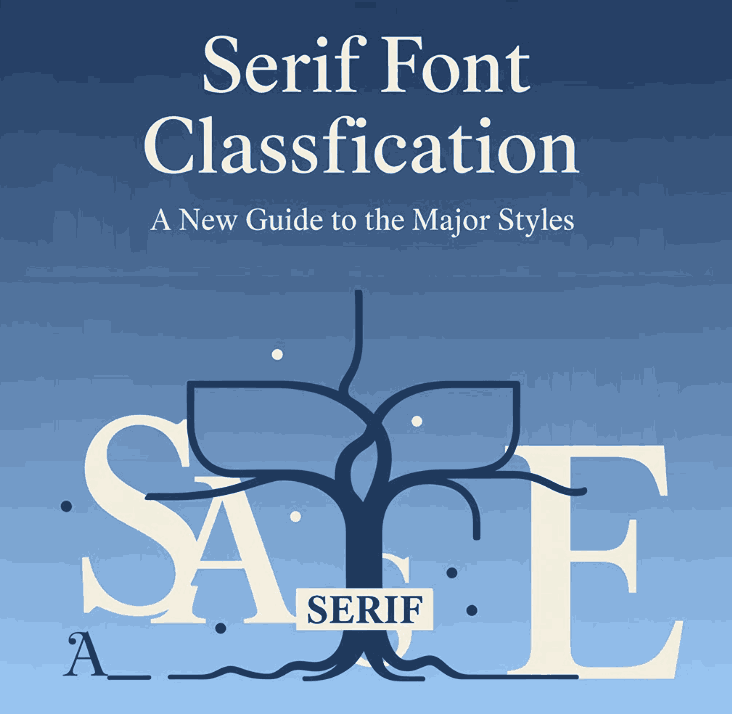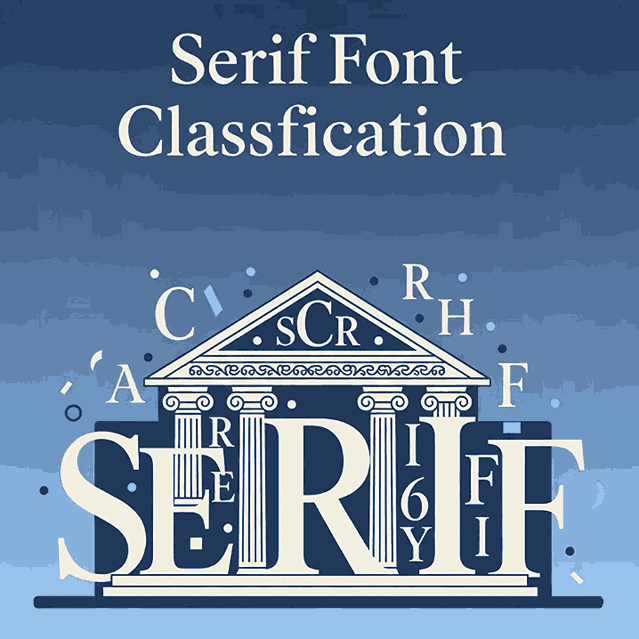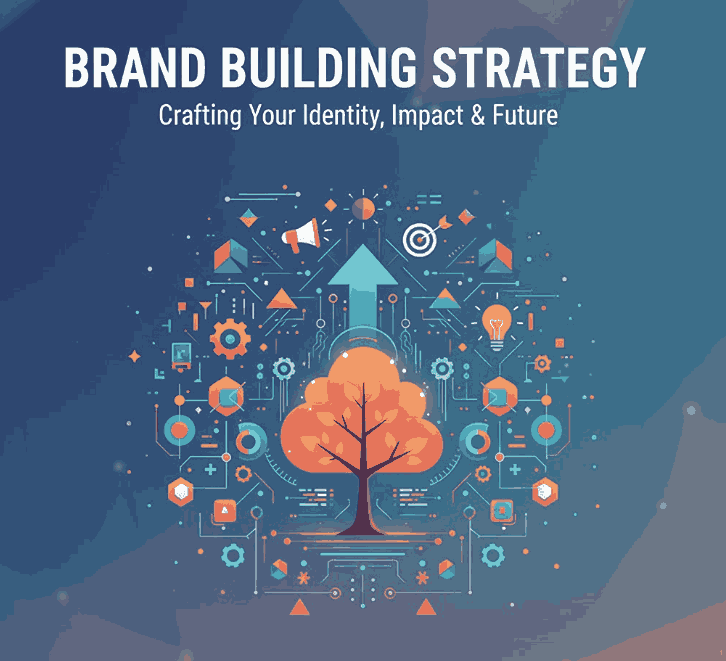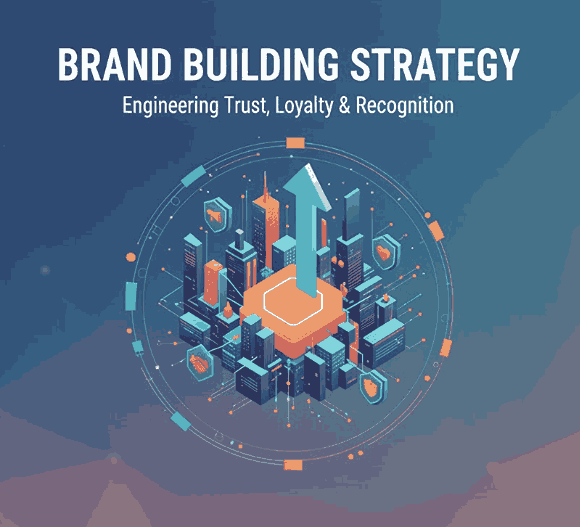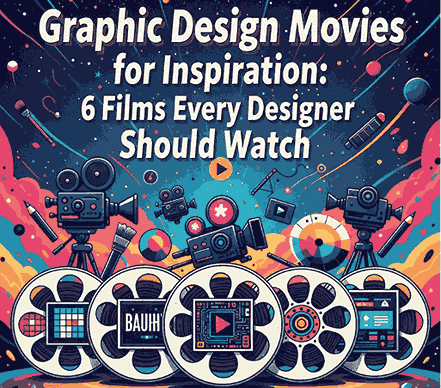
Table of Contents
- Introduction
- Why Designers Should Watch Movies
- Top 6 Graphic Design Movies for Inspiration
- 3.1 Helvetica (2007)
- 3.2 Objectified (2008)
- 3.3 The Pixar Story (2007)
- 3.4 Andy Warhol: A Documentary Film (2006)
- 3.5 Drew: The Man Behind the Poster (2013)
- 3.6 Typeface (2009)
- How These Films Feed Font & Branding Design Ideas
- Connecting Movie Inspiration to Your Font Work
- Tips for Watching with Purpose
- Conclusion
- References
1. Introduction
In the world of graphic design, inspiration can come from many sources — a magazine, a street mural, a brand identity— but one of the most under-utilised is film. Movies that explore design, typography, branding, and creative process not only entertain—they expand your visual vocabulary. This article dives into Graphic Design Movies Inspiration, highlighting films that every designer (especially those working on fonts and brand identity) should watch, and showing how you can turn that inspiration into your own font-making and branding work at CalligraphyFonts.net.
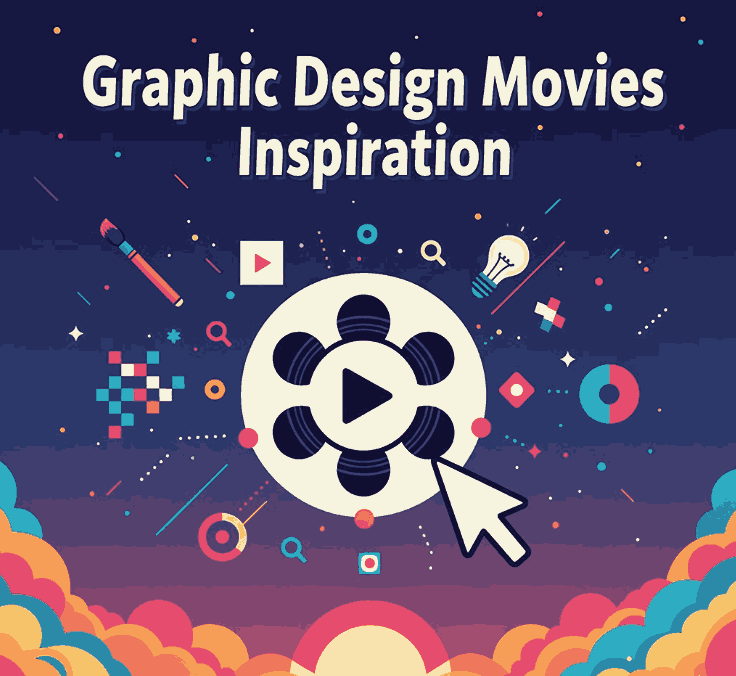
2. Why Should Watch Graphic Design Movies Inspiration
Watching design-oriented films gives you three key benefits:
- Visual mindset: You see how designers think, how they solve problems, how they address constraints.
- Historical context: Understanding how typography, branding and design evolved helps you design more thoughtfully. For example, see the film Helvetica which examines the influence of the typeface of the same name.
- Creative stimulus: Sometimes when you’re stuck designing a font or brand mark, stepping into a different medium (film) re-energises your creativity and leads to fresh ideas.
3. Top 6 Graphic Design Movies Inspiration
Here are six carefully selected films that offer great inspiration for font designers and brand creators.
3.1 Helvetica (2007)
A documentary by Gary Hustwit focused on the iconic typeface Helvetica. It explores how this one font has shaped modern visual culture, signage, corporate branding, and how designers reacted to it. this is a must-watch because it raises questions about legibility, style, aesthetics, neutrality, and typography’s role in everyday life.
3.2 Objectified (2008)
Also directed by Hustwit, this film shifts from pure typography into industrial and product design, examining how everyday objects are designed, how form and function meet, and how design influences our environment. While not purely about fonts, the thinking behind design decisions here helps any creative understand how aesthetics, usability and context matter.
3.3 The Pixar Story (2007)
Although this is more about animation and storytelling, it’s rich in design inspiration—character design, colour palettes, branding of a studio, the evolution of a visual identity. Many of the stories in design films point to how visual systems evolve. Watching how a brand like Pixar Animation Studios built its identity from ground up can spark ideas for how to build font families or brand systems.
3.4 Andy Warhol: A Documentary Film (2006)
This film explores the life and works of Andy Warhol—pop-art icon and pioneer of mass-culture visual language. It shows how art, branding and design intersect. the film underlines how visual identity can become cultural identity, how repetition and branding matter, which is powerful when you’re creating fonts that may become part of someone’s brand.
3.5 Drew: The Man Behind the Poster (2013)
Focusing on poster and album-cover designer Drew Struzan (though strictly speaking this film is more film-industry oriented), it’s still relevant because you’ll see how type, layout, colour and composition all come together in a strong visual piece. The insight helps font creators think about how their fonts might live in real usage, not just in isolation.
3.6 Typeface (2009)
A film about the Hamilton Wood Type & Printing Museum, and the craft of wood-type printing, intersecting with modern design and typography. Wikipedia This is especially relevant for your team since you design and sell fonts—seeing the craft and history behind type gives depth to your font-design practice and story.
4. How These Films Feed Font & Branding Design Ideas
When you watch with purpose, you’ll extract ideas like:
- Understanding how typography influences mood, message, and brand perception (see Helvetica).
- Thinking about how a font might behave in different contexts—billboards, mobile, web, print (inspired by Objectified).
- Observing how brands evolve their identity, consistency in usage (seen in The Pixar Story).
- Considering cultural impact of visual language (from Andy Warhol).
- Realising that a font may live with imagery, graphics, and context—not just letters (from Drew).
- Valuing craftsmanship and historic roots of type (from Typeface).
Using these insights, you can create font families that are not only visually appealing, but also conceptually strong—ones that solve design problems, carry meaning, and support brand storytelling.
5. Connecting Graphic Design Movies Inspiration to Your Font Work
At CalligraphyFonts.net, where you design and sell fonts, you can leverage movie-inspired thinking:
- Create story-driven fonts: Just like Helvetica shows type with a story, you can craft fonts that have a meaningful narrative behind them.
- Visual context matters: In your product pages, show how fonts work in brand identity, signage, posters, just like in the movies.
- Use font mockups inspired by cinematic visual style: For example:
- Show designers how the font could live: Use case studies or mockups showing your fonts in brand movies-style posters or creative visuals.
- Tell the craft story: Reference the type-making craft as seen in Typeface, to position your fonts as thoughtfully designed, not just quick digital typefaces.
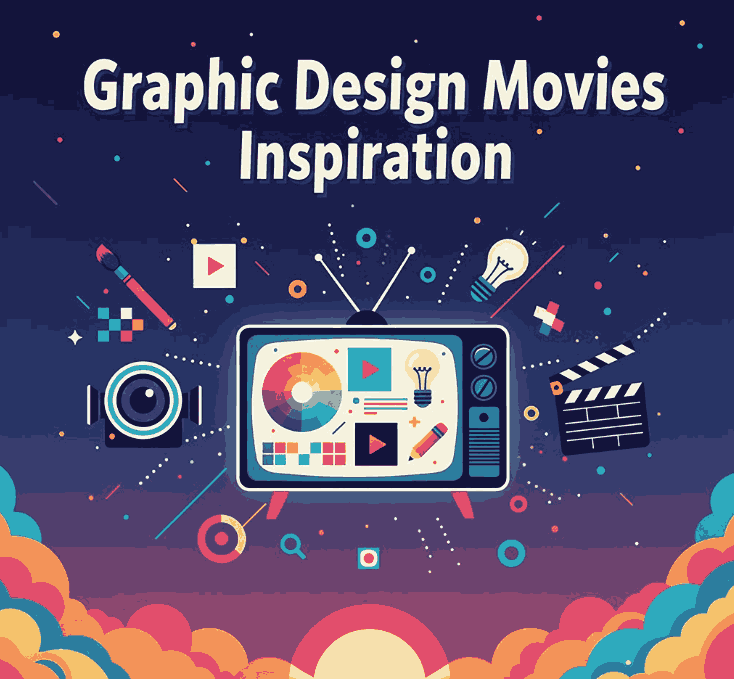
6. Tips for Watching with Purpose Graphic Design Movies Inspiration
- Take notes: Watch each film with a sketchbook—or digital notes—ready to capture interesting typography, colour palettes, compositions.
- Pause and analyse: When you see a compelling title sequence, brand logo or typographic detail, pause and break it down: What font (or style) did they use? Why did it work?
- Apply it: After watching, pick one insight and apply it to your next font-design: e.g., how to build legibility across sizes, how to design for multi-context use.
- Share with your team: Make watching a design-team activity. Discuss what each film triggered in terms of ideas for your next font collection.
- Keep a “watch list”: These six are a start; you can add more design-films (documentaries and features) to your list to keep inspiration flowing.
7. Conclusion Graphic Design Movies Inspiration
Inspiration for font designers is everywhere—but films about design bring a unique depth. With the six recommended movies in this article under the theme Graphic Design Movies Inspiration, you’ll gain fresh perspective on typography, brand identity, visual storytelling and design process. At CalligraphyFonts.net, you can channel this inspiration into creating font collections that are not only beautiful, but conceptually rich and brand-ready. Watch with intention, design with passion—and let the visual stories you consume become the fonts you create.
8. References
- Linearity — “14 must-see graphic design movies you should watch”.
- Din Studio — “Recommended Graphic Design Movies You Should Watch”.
- Medium — “A Curated List of Movies and Books For Designers”.
- Wikipedia — Helvetica (film).
- Wikipedia — Typeface (film).